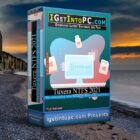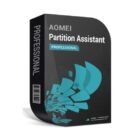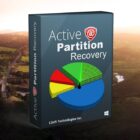Paragon NTFS for Mac 15.5.106 Free Download macOS
Paragon NTFS for Mac 15.5.106 Free Download macOS new and latest Version for macOS. It is full offline installer standalone setup of Paragon NTFS for Mac 15.5.106 macOS Free Download for compatible version of macOS. Program was checked and installed manually before uploading by our staff, it is fully working version without any problems.
Paragon NTFS for Mac 15.5.106 macOS Overview
Microsoft NTFS is one of the primary file systems of Windows. If you work on a Mac computer and need to read or write files from HDD, SSD or a flash drive formatted under Windows, you need Microsoft NTFS for Mac by Paragon Software. Write, edit, copy, move and delete files on Microsoft NTFS volumes from your Mac! Fast, seamless, easy to use. Mount, unmount, verify, format or set any of your Microsoft NTFS volumes as a startup drive. You can also download Parallels Desktop Business Edition 14 MacOS.
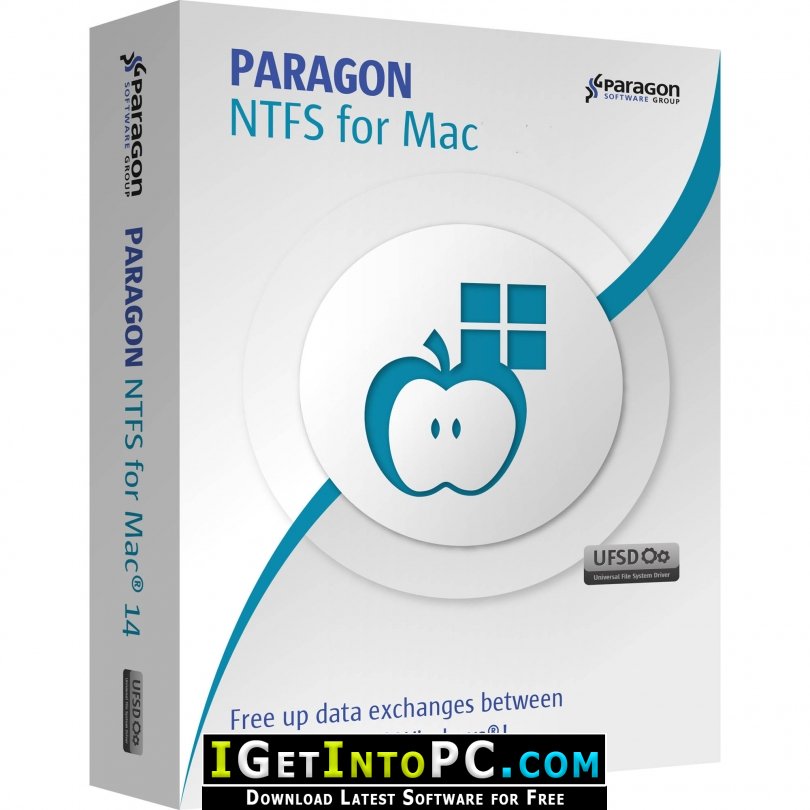
Can’t write, copy, edit or delete files on Microsoft NTFS-formatted drives from your Mac? It’s because macOS has limited support for Windows volumes — that is, you can only read data, but can’t write or delete anything. Microsoft NTFS for Mac by Paragon Software provides blazing fast, unlimited read/write access to Microsoft NTFS hard drives, SSDs or thumb drives formatted for Windows computers. You also may like to download MacPaw CleanMyPC.
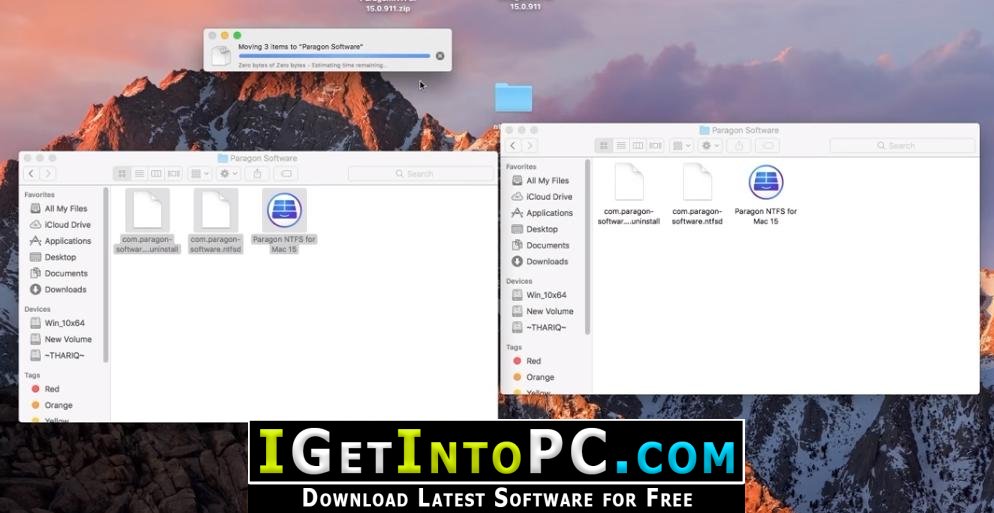
Features of Paragon NTFS for Mac 15.5.106 macOS
Below are some amazing features you can experience after installation of Paragon NTFS for Mac 15.5.106 Free Download macOS please keep in mind features may vary and totally depends if your system supports them.
Supported File Systems
- All Microsoft NTFS versions are supported (from Windows NT 3.1 to Windows 10).
Write Access
- When a volume is mounted in write mode, you can do everything with the files and folders it contains: read, edit, delete, rename, create new.
Automount
- Microsoft NTFS for Mac by Paragon Software mounts supported volumes automatically at startup, so you don’t need to worry each time you restart the operating system or power your computer on. However, this feature can be disabled at any time in the program interface.
Volume Management
- Microsoft NTFS for Mac by Paragon Software easily formats, checks integrity and repairs corrupted volumes.
Internationalization
- Microsoft NTFS for Mac by Paragon Software supports all alphabets supported by your operating systems, including those that use non-Roman and non-Latin characters, so you will never face the problem of not getting access to file names on volumes mounted in non-native OS.
Compatible with Apple Boot Camp
- Microsoft NTFS for Mac by Paragon Software is fully compatible with Apple Boot Camp software and provides direct read and write access to Mac partitions from Windows installed on Boot Camp.
Compatible with 3rd party software
- Microsoft NTFS for Mac by Paragon Software is compatible with popular virtualization and encryption applications including VMware Fusion and Workstation, Parallels Desktop, TrueCrypt and its forks.
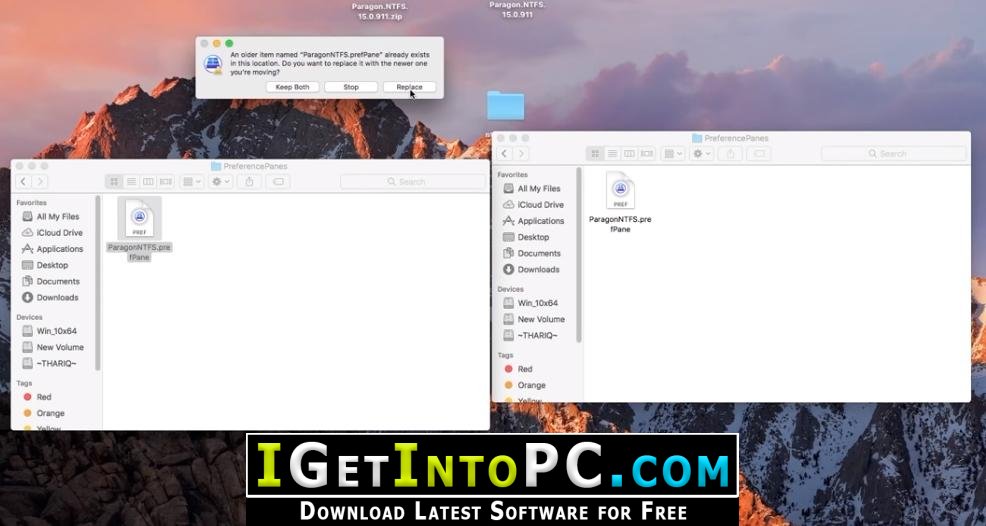
System Requirements for Paragon NTFS for Mac 15.5.106 macOS
Before you install Paragon NTFS for Mac 15.5.106 Free Download macOS you need to know if your system meets recommended or minimum system requirements:
- Operating System: macOS Catalina, macOS Mojave, macOS High Sierra, macOS Sierra, macOS El Capitan
macOS Yosemite - Memory (RAM): 2 GB of RAM required.
- Hard Disk Space: 250 MB of free space required.
- Processor: Intel Dual Core processor or later.

Paragon NTFS for Mac 15.5.106 macOS Technical Setup Details
- Software Full Name: Paragon NTFS for Mac 15.5.106
- Setup File Name: _igetintopc.com_Paragon_NTFS_for_Mac_15.zip
- Size: 34 MB. (because of constant update from back-end file size may vary)
- Setup Type: Offline Installer / Full Standalone Setup
- Compatibility Architecture: 64Bit (x64) 32Bit (x86)
How to Install Paragon NTFS for Mac 15.5.106 macOS
- Extract the zip file using WinRAR or WinZip or by default macOS command.
- Open Installer and accept the terms and then install program.
Paragon NTFS for Mac 15.5.106 Free Download macOS
Click on below button to start Paragon NTFS for Mac 15.5.106 Free Download macOS. This is complete offline installer and standalone setup for Paragon NTFS for Mac 15.5.106 macOS. This can be installed on compatible versions of macOS.