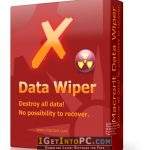Wipe Pro 17.25 Free Download
Wipe Pro 17.25 Free Download New and latest Version for Windows. It is full offline installer standalone setup of Wipe Pro 17.25 Free Download for compatible version of windows. Program was checked and installed manually before uploading by our staff, it is fully working version without any problems.
Wipe Pro 17.25 Overview
This powerful program can remove a lot of gigabytes of garbage on your computer and recover many free disk space. In addition, it will protect your privacy on the Internet – it removes records about personal activity on PC. You will be able to delete browser history and cache, index.dat files, registry, internet cookies files, autocomplete-history, temporary internet files and many many other items. This program also erases any other tracks of personal activity which you made when used your PC, and no matter in which program: Windows, Internet Explorer, FireFox, Chrome, Opera or any other. You can also download GiliSoft USB Lock 7.0.0 DC 04.08.2018.
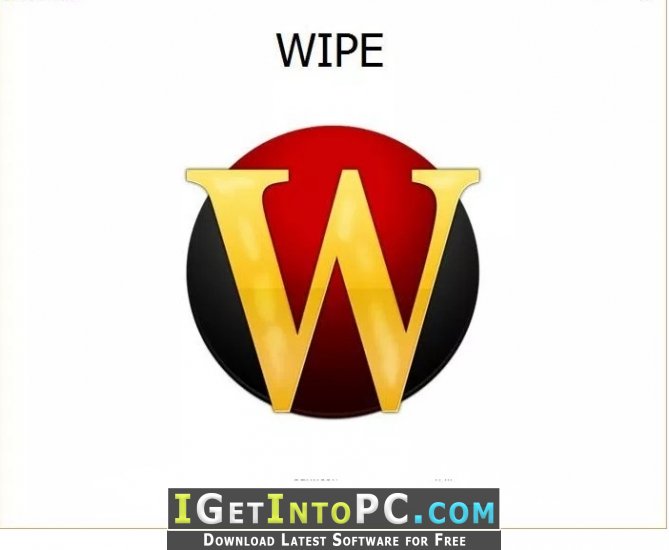
To prevent recovery of deleted data the program uses the following security methods: DOD 5220.22-M method, Guttmann method (full 35 steps), Russian GOST and other. You can also customize cleaning process and choose which items to remove and which is not. Or you can view detailed information about areas where garbage located on your computer. You also may like to download Folder Guard 18.
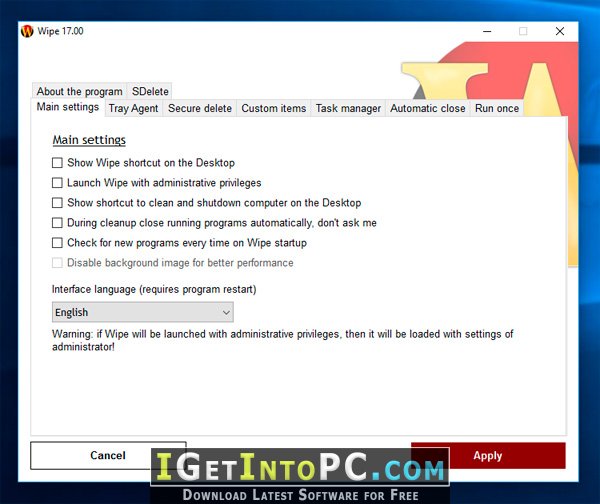
Features of Wipe Pro 17.25
Below are some amazing features you can experience after installation of Wipe Pro 17.25 Free Download please keep in mind features may vary and totally depends if your system support them.
Multithreading
- During cleanup our program creates several processes in computer memory, this makes the cleaning process much faster than our competitors.
Rename before delete
- Program renames deleted files with random names to prevent recovery of the file name
Secure algorithms
- By default all deleted files may be recovered. Secure algorithms will help you prevent this to happen. You can use different types of data deletion, such as: DDoD, Gutmann, Russian GOST and other.
Closing of unwanted programs
- Our program can monitor PC all the time and close unwanted programs which you will specify if they’ll start work
Management of cleaning list
- You can hide any program from the cleaning list if you don’t want to accidentally remove it
Know amount of garbage
- The program will track amount of garbage on your PC and will notify you if exceeding specified amount
Tray icon for quick cleanup
- System tray agent for convenient access to all functions of the program and quick cleanup
Custom items
- You can choose any custom files or folders to remove during common cleanup process. With this option you can clean areas which is not supported by default.
Quick help
- Priority support during working hours by e-mail
Disable updates
- You can disable automatic search and notification about new version
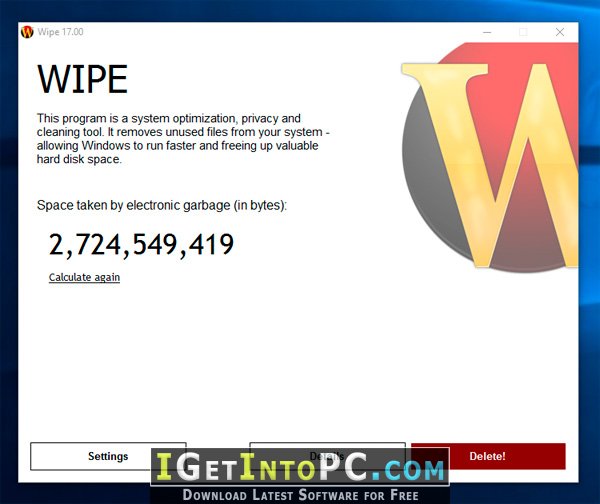
System Requirements for Wipe Pro 17.25
Before you install Wipe Pro 17.25 Free Download you need to know if your pc meets recommended or minimum system requirements:
- 64 MB RAM (RECOMMENDED)
- 350 MB free fixed disk
- Windows 2003, XP (RECOMMENDED), VISTA, Windows 7, Windows 8, Windows 10.
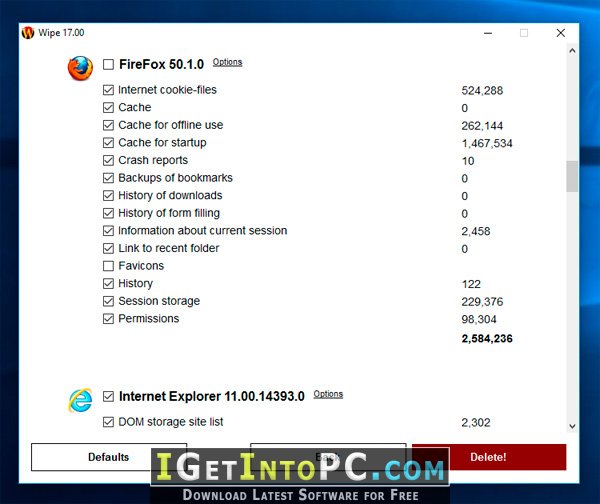
Wipe Pro 17.25 Technical Setup Details
- Software Full Name: Wipe Pro 17.25
- Setup File Name: _igetintopc.com_ Wipe Pro 17.25.rar
- Size: 2 MB
- Setup Type: Offline Installer / Full Standalone Setup
- Compatibility Architecture: 64Bit (x64) 32Bit (x86)
- Developers: PrivacyRoot
How to Install Wipe Pro 17.25
- Extract the zip file using WinRAR or WinZip or by default Windows command.
- Open Installer and accept the terms and then install program.
How to install this software without errors video tutorial guide
Having problems installing this software? You can always get help from our video tutorial guides.
Wipe Pro 17.25 Free Download
Click on below button to start Wipe Pro 17.25 Free Download. This is complete offline installer and standalone setup for Wipe Pro 17.25. This would be compatible with compatible version of windows.