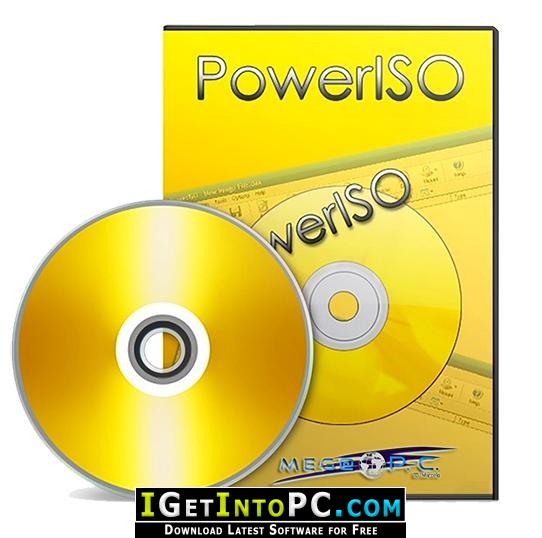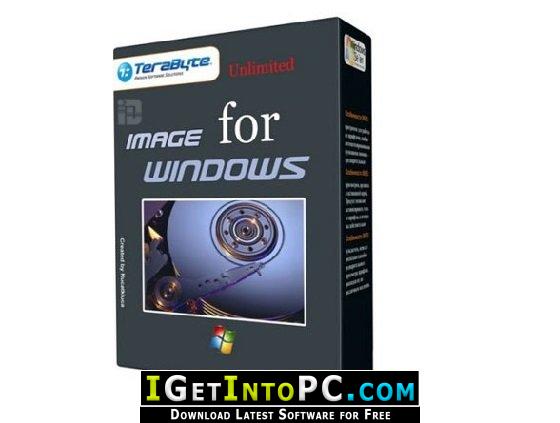Ventoy Free Download
Ventoy Latest Version for Windows. The program and all files are checked and installed manually before uploading, program is working perfectly fine without any problem. It is full offline installer standalone setup of Ventoy Free Download for latest version of Windows.
Ventoy Free Download Overview
Ventoy is an open source tool to create bootable USB drive for ISO/WIM/IMG/VHD(x)/EFI files. With ventoy, you don’t need to format the disk over and over, you just need to copy the ISO/WIM/IMG/VHD(x)/EFI files to the USB drive and boot them directly. You can copy many files at a time and ventoy will give you a boot menu to select them (screenshot). You can also download Rufus 3.
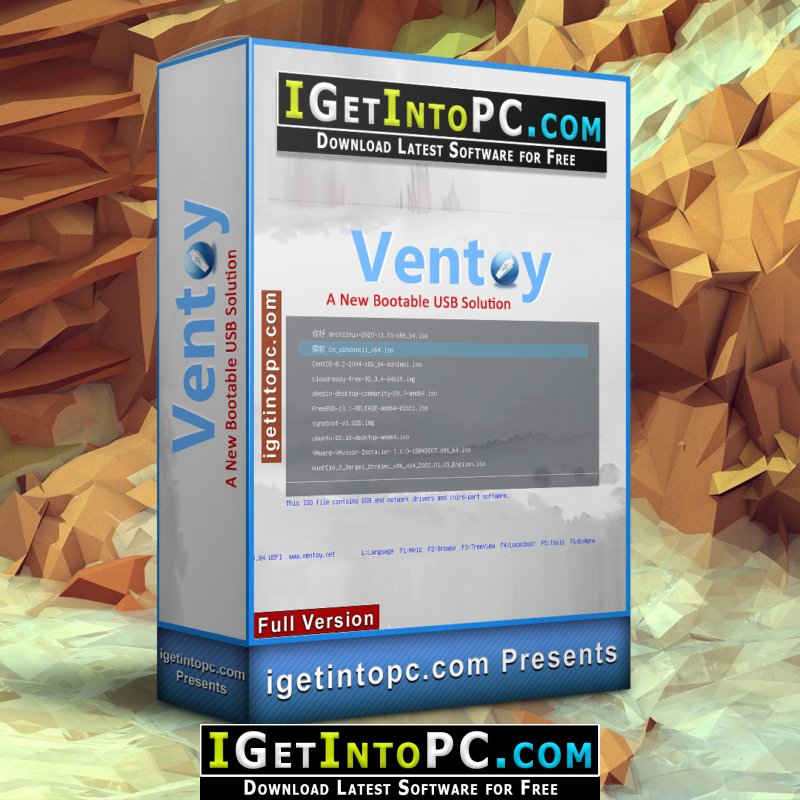
You can also browse ISO/WIM/IMG/VHD(x)/EFI files in local disks and boot them. x86 Legacy BIOS, IA32 UEFI, x86_64 UEFI, ARM64 UEFI and MIPS64EL UEFI are supported in the same way. Most types of OS supported (Windows/WinPE/Linux/ChromeOS/Unix/VMware/Xen…) 1100+ image files are tested (list), 90%+ distros in distrowatch.com supported (details). You can also download WinToUSB Enterprise 8.
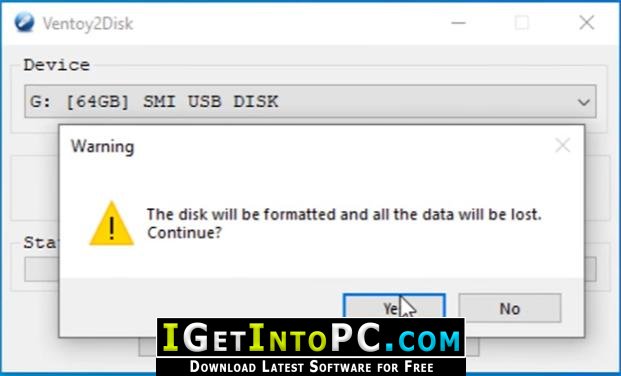
Features of Ventoy Free Download
Below are some amazing features you can experience after installation of Ventoy please keep in mind features may vary and totally depends if your system supports them.
- 100% open source
- Very simple to use
- Fast (limited only by the speed of copying iso file)
- Can be installed in USB/Local Disk/SSD/NVMe/SD Card
- Directly boot from ISO/WIM/IMG/VHD(x)/EFI files, no extraction needed
- Support to browse and boot ISO/WIM/IMG/VHD(x)/EFI files in local disk
- No need to be continuous in disk for ISO/WIM/IMG/VHD(x)/EFI files
- Both MBR and GPT partition styles are supported
- x86 Legacy BIOS, IA32 UEFI, x86_64 UEFI, ARM64 UEFI, MIPS64EL UEFI supported
- IA32/x86_64 UEFI Secure Boot supported
- Linux Persistence supported
- Windows auto installation supported
- Linux auto installation supported
- Variables Expansion supported for Windows/Linux auto installation script
- FAT32/exFAT/NTFS/UDF/XFS/Ext2(3)(4) supported for main partition
- ISO files larger than 4GB supported
- Menu alias, Menu tip message supported
- Password protect supported
- Native boot menu style for Legacy & UEFI
- Most type of OS supported, 1100+ iso files tested
- Linux vDisk(vhd/vdi/raw…) boot solution
- Not only boot but also complete installation process
- Menu dynamically switchable between ListView and TreeView mode
- “Ventoy Compatible” concept
- Plugin Framework and GUI plugin configurator
- Injection files to runtime enviroment
- Boot configuration file dynamically replacement
- Highly customizable theme and menu style
- USB drive write-protected support
- USB normal use unaffected
- Data nondestructive during version upgrade
- No need to update Ventoy when a new distro is released
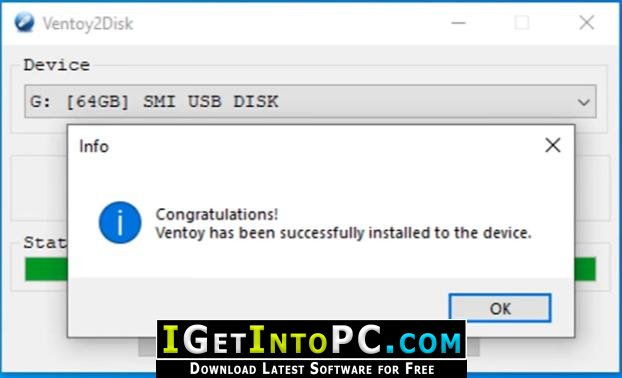
System Requirements for Ventoy Free Download
Before you install Ventoy Free Download you need to know if your system meets recommended or minimum system requirements
- Operating System: Windows 7/8/8.1/10/11 (most updated versions only)
- Memory (RAM): 4 GB of RAM required.
- Hard Disk Space: 100 MB of free space required for full installation.
- Processor: Intel Pentium i3, Multi-core GHz or higher.

Ventoy Free Download Technical Setup Details
- Software Full Name: Ventoy
- Download File Name: _igetintopc.com_Ventoy.rar
- Download File Size: 16 MB. (Because of constant update from back-end file size or name may vary)
- Application Type: Offline Installer / Full Standalone Setup
- Compatibility Architecture: 64Bit (x64) 32Bit (x86)
- Application version updated: Ventoy 1.0.95
How to Install Ventoy
- Extract the zip file using WinRAR or WinZip or by default Windows command.
- If needed password is always igetintopc.com
- Open Installer and accept the terms and then install program.
- Remember to check igetintopc.com_Fix folder and follow instructions in text file.
- If you are having trouble, please get help from our contact us page.
Ventoy Download Instructions
Click on below button to start downloading Ventoy. This is complete offline installer and standalone setup of Ventoy for Windows. This would be working perfectly fine with compatible version of Windows.