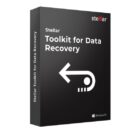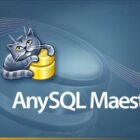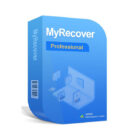SysTools Outlook Recovery 9 Free Download
SysTools Outlook Recovery 9 new and updated version for Windows. It is full offline installer standalone setup of SysTools Outlook Recovery 9 Free Download for compatible version of Windows. Program was checked and installed manually before uploading by our staff, it is fully working version without any problem.
SysTools Outlook Recovery 9 Free Download Overview
Software to recover Outlook PST data and safely restore all lost Emails, Contacts, Calendars, Tasks, Journals etc. with 100% integrity. The SysTools Outlook PST Recovery advanced scan mechanism can parse highly corrupted PST file and reconstruct mailbox data with high precision. And save recovered Outlook data in a PST, EML, MSG, PDF, HTML or in Office 365. Facility to create single PDF files for each PST file while recovery process Selective Export Option to Restore Data Items from a Fixed Outlook PST File PST Recovery Tool Supports All Windows OS and MS Outlook (32/64 bit). You can also download eM Client Pro 8.
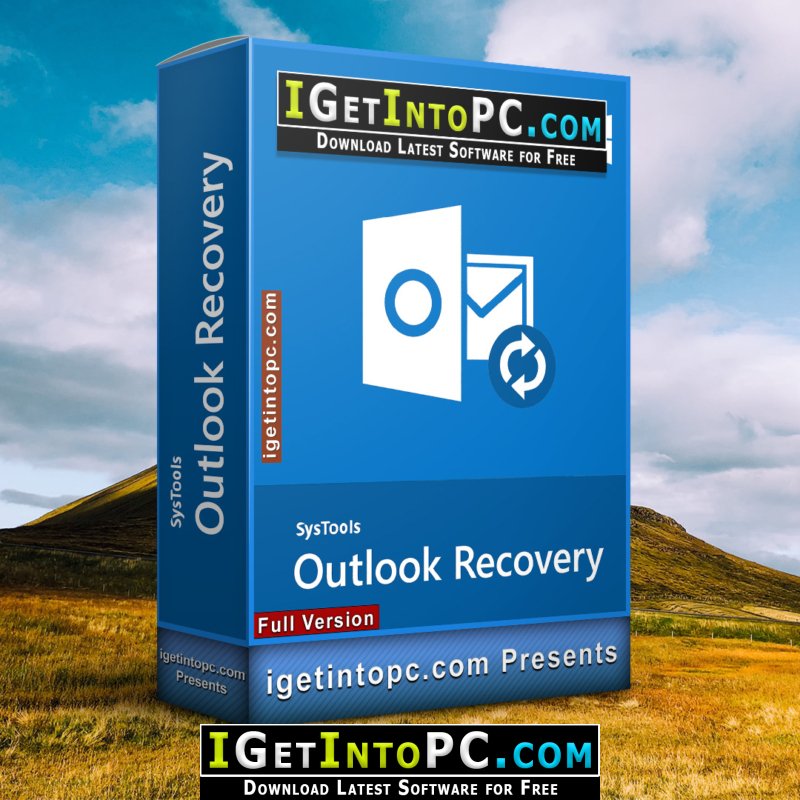
Outlook Email Recovery Restore Permanently Deleted Outlook Emails from PST File, Search PST Files Option Allow to Add & Recover Multiple PST Files / Outlook.bak files,,Recover Outlook PST Data Files and Previews Deleted Data Items in Red Color, Provide support to install and access the tool in multiple languages new feature, Install and run Outlook Recovery tool as Admin and Standard Guest Privilege, Recover Password Protected, Corrupted Outlook PST Files using PST Recovery, Option of attachments preview for all categories after recovery, Recover Data from Corrupted PST in UNICODE or ANSI Format, Decrypt and Remove SMIME & OpenPGP Encryption from Outlook Messages, Repair PST Files with Outlook Email Recovery Tool & Restore PST Data in Outlook email recovery wizard Outlook email recovery wizard. You can also download MDaemon Email Server 20.
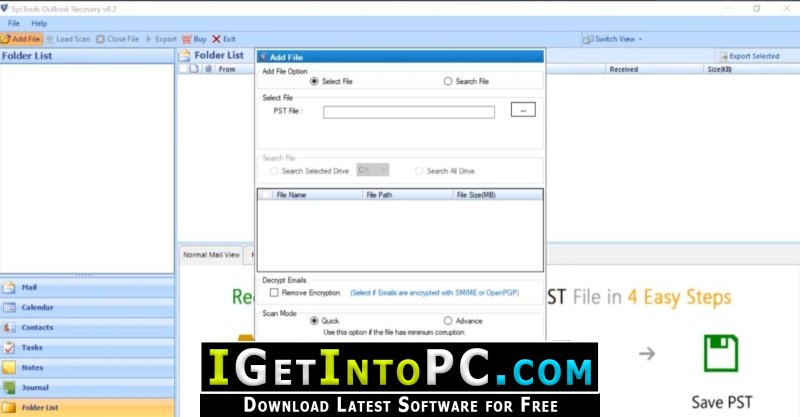
Features of SysTools Outlook Recovery 9 Free Download
Below are some amazing features you can experience after installation of SysTools Outlook Recovery 9 please keep in mind features may vary and totally depends if your system supports them.
- Error has been detected in PST file
- File is not a Personal Folders File
- Outlook data file too large to open
- filename.pst has reached maximum size limit
- Outlook.pst was not cleanly closed
- Outlook crashes on Startup issue
- Oversized PST file corruption issues
- Outlook file filename.PST could not be found
- Scanpst cannot be found issue
- An Object could not be found error
- Outlook could not start last time
- Outlook PST Unreadable Email issue
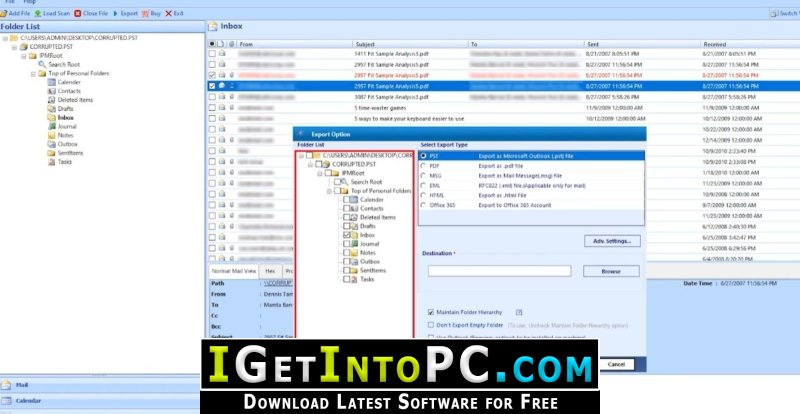
System Requirements for SysTools Outlook Recovery 9 Free Download
Before you install SysTools Outlook Recovery 9 Free Download you need to know if your system meets recommended or minimum system requirements
- Operating System: Windows 7/8/8.1/10/11 (most updated versions only)
- Memory (RAM): 4 GB of RAM required.
- Hard Disk Space: 250 MB of free space required for full installation.
- Processor: Intel Pentium i3, Multi-core GHz or higher.
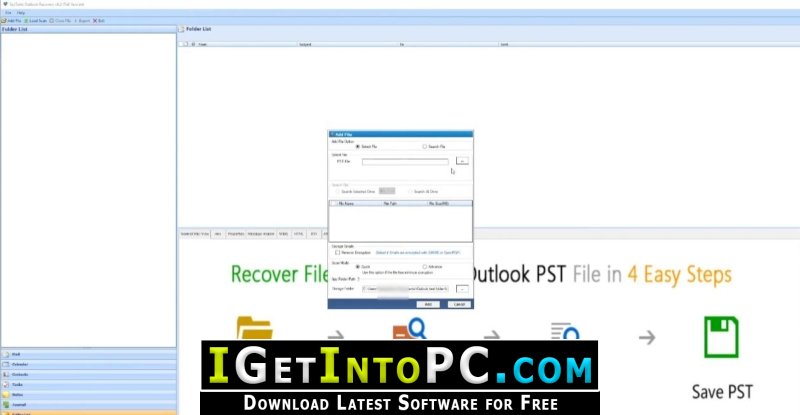
SysTools Outlook Recovery 9 Free Download Technical Setup Details
- Software Full Name: SysTools Outlook Recovery 9
- Download File Name: _igetintopc.com_SysTools_Outlook_Recovery_9.rar
- Download File Size: 86 MB. (Because of constant update from back-end file size or name may vary)
- Application Type: Offline Installer / Full Standalone Setup
- Compatibility Architecture: 64Bit (x64) 32Bit (x86)
How to Install SysTools Outlook Recovery 9
- Extract the zip file using WinRAR or WinZip or by default Windows command.
- If needed password is always igetintopc.com
- Open Installer and accept the terms and then install program.
- Remember to check igetintopc.com_Fix folder and follow instructions in text file.
- If you are having trouble, please get help from our contact us page.
SysTools Outlook Recovery 9 Download Instructions
Click on below button to start downloading SysTools Outlook Recovery 9. This is complete offline installer and standalone setup of SysTools Outlook Recovery 9 for Windows. This would be working perfectly fine with compatible version of Windows.