SolidWorks 2018 Free Download
SolidWorks 2018 Free Download Latest Version for Windows. It is full offline installer standalone setup of SolidWorks 2018 Free Download for 64 Bit.
SolidWorks 2018 Overview
Companies now a days hire designers who can not just only design various different projects but also can analyze them from every aspect. Now engineers not just have to make engineering drawing but also have to make complete analysis for ensuring that the design will last longer. Now there are various different applications which will help the engineers to design as well as analyze your project and SolidWorks is one of them. You can also download SolidWorks 2016.

SolidWorks 2018 has got various new features and improvements which will let you work in a very efficient manner with a much improved user interface. SolidWorks 2018 supports a touchscreen mode which will provide powerful set of productivity tools in order to work on touchscreen devices. You can create freehand sketch with a pen and then convert the pen strokes to different shapes for quickly capturing the design ideas. SolidWorks 2018 has got SolidWorks CAM which is powered by CAMWorks provides rules-based machining as well as automatic feature recognition to streamline NC programming. SolidWorks Inspection and SolidWorks CAM support 3D dimensions and tolerances streamlining design, inspection and manufacturing without creating 2D drawings. SolidWorks 2018 works seamlessly with STEP, ACIS, STL, OBJ and ICES. SolidWorks 2018 lets you to select faces from the imported mesh data. All in all SolidWorks 2018 is a handy application which will allow you to design various different mechanical parts easily. You can also download SolidWorks 2011.
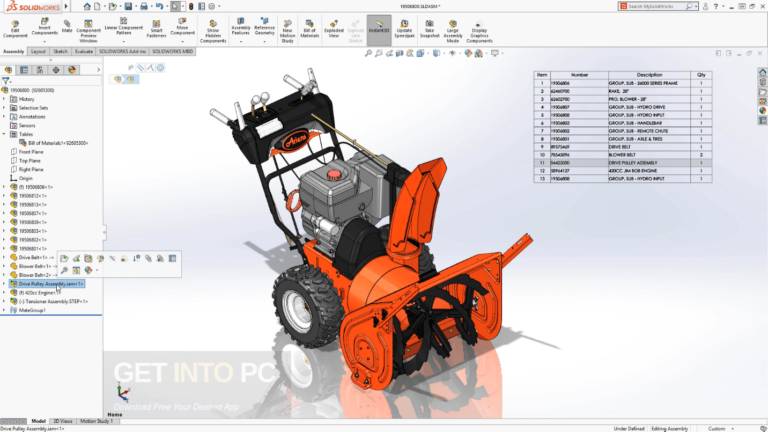
Features of SolidWorks 2018
Below are some noticeable features which you’ll experience after SolidWorks 2018 free download.
- Handy application for designing and analyzing the projects from every aspect.
- Supports a touchscreen mode which will provide powerful set of productivity tools.
- Can create freehand sketch with a pen and then convert the pen strokes to different shapes for quickly capturing the design ideas.
- Got SolidWorks CAM which is powered by CAMWorks provides rules-based machining as well as automatic feature recognition to streamline NC programming.
- Works seamlessly with STEP, ACIS, STL, OBJ and ICES.
- Lets you to select faces from the imported mesh data.
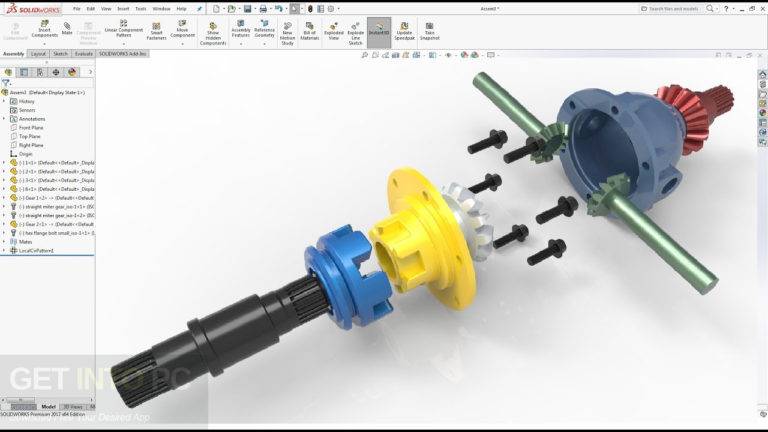
SolidWorks 2018 Technical Setup Details
- Software Full Name: SolidWorks 2018
- Setup File Name: SolidWorks_2018_SP0.1×64.rar
- Full Setup Size: 10.1 GB
- Setup Type: Offline Installer / Full Standalone Setup
- Compatibility Architecture: 64 Bit (x64)
- Latest Version Release Added On: 18th Dec 2017
- Developers: SolidWorks

System Requirements For SolidWorks 2018
Before you start SolidWorks 2018 free download, make sure your PC meets minimum system requirements.
- Operating System: Windows 7/8/8.1/10
- Memory (RAM): 2 GB of RAM required.
- Hard Disk Space: 11 GB of free space required.
- Processor: Intel Dual Core processor or later.
SolidWorks 2018 Free Download
Click on below button to start SolidWorks 2018 Free Download. This is complete offline installer and standalone setup for SolidWorks 2018. This would be compatible with 64 bit windows.



