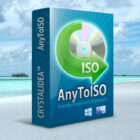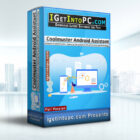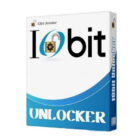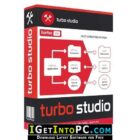SoftwareNetz MyMoney 3 Free Download
SoftwareNetz MyMoney 3 Free Download Latest Version for Windows. The program and all files are checked and installed manually before uploading, program is working perfectly fine without any problem. It is full offline installer standalone setup of SoftwareNetz MyMoney 3 Free Download for supported version of Windows.
SoftwareNetz MyMoney 3 Free Download Overview
With MyMoney it is easy and simple to manage and archive your finances. The program offers you evaluations and statistics with regard to your bank transactions with just a click of the mouse. You can also download SoftwareNetz Cash Book 9.
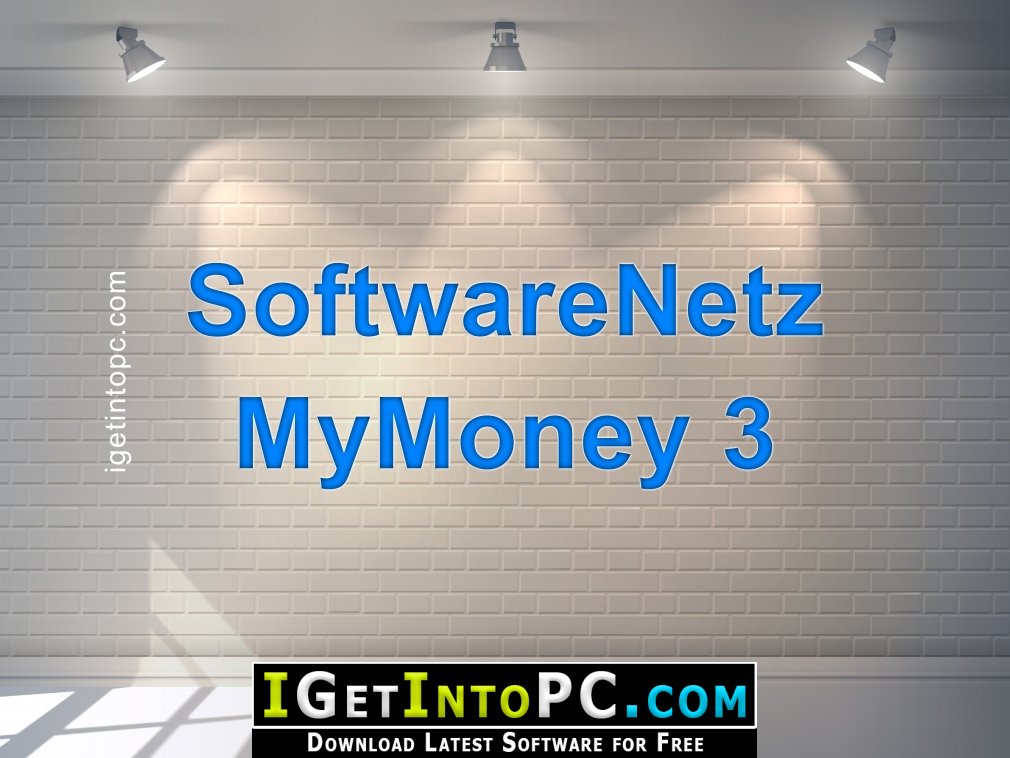
MyMoney supports Paypal accounts, text-/CSV-import and HBCI-Banking Pin/Tan (only available in Germany). Transactions from your Paypal account can be retrieved directly from the Paypal server. With HBCI-Banking you can retrieve your transactions of almost every German bank, directly over the internet. For all other financial accounts you can import CSV- or text files. You can also download Intuit TurboTax Deluxe Business 2018.

Features of SoftwareNetz MyMoney 3 Free Download
Below are some amazing features you can experience after installation of SoftwareNetz MyMoney 3 Free Download please keep in mind features may vary and totally depends if your system support them.
Foreign currencies
- Bank transactions with foreign currencies can be loaded without problems.
Automatic recognition with the help of rules
- With the help of rules you can book your transactions automatically into a destinated group, e.g. ‘Rent’ or ‘Insurance’. Graphical statistics and overviews will evaluate your transactions per group. This way it is easy to see how high the montly costs are, for exemple for the group ‘Insurance’.
- To every group you can assign the VAT-%. At the end of each month MyMoney will provide you with an estimated amount of VAT.
History
- MyMoney will archive all transactions. This enables you to search for transactions in the past.
Compatible to Invoice and Purchase Journal
- MyMoney is compatible with the programs Invoice and Purchase Journal.
- The integrated interface will transfer your transactions automatically. Invoice is able to recognise payments of customers and will assign those payments to the right invoice.

System Requirements for SoftwareNetz MyMoney 3 Free Download
Before you install SoftwareNetz MyMoney 3 Free Download you need to know if your pc meets recommended or minimum system requirements
- Operating System: Windows 7/8/8.1/10.
- Memory (RAM): 512 MB of RAM required.
- Hard Disk Space: 50 MB of free space required for full installation.
- Processor: Intel Pentium 4 Dual Core GHz or higher.

SoftwareNetz MyMoney 3 Free Download Technical Setup Details
- Software Full Name: SoftwareNetz MyMoney 3 Free Download
- Download File Name: _igetintopc.com_SoftwareNetz_MyMoney_3.rar
- Download File Size: 15 MB. (Because of constant update from back-end file size or name may vary)
- Application Type: Offline Installer / Full Standalone Setup
- Compatibility Architecture: 64Bit (x64) 32Bit (x86)
How to Install SoftwareNetz MyMoney 3 Free Download
- Extract the zip file using WinRAR or WinZip or by default Windows command.
- Open Installer and accept the terms and then install program.
- If you are having troubles please check fix folder for instructions.
SoftwareNetz MyMoney 3 Free Download
Click on below button to start SoftwareNetz MyMoney 3 Free Download. This is complete offline installer and standalone setup of SoftwareNetz MyMoney 3 Free Download for Windows. This would be working perfectly fine with compatible version of Windows.