Recover your deleted files with EaseUS Data Recovery Wizard 12
Deleted your pictures, videos, apps or any kind of files by mistake or lost any data on partition or system failure level? Don’t worry EaseUS Data Recovery Wizard 12 will deep scan in very few moments from your PC, Laptop, USB flash drive or even memory card for you and can magically recover all your data in no time, you can always recover your data in just 3 easy steps.
EaseUS Data Recovery Wizard 12 Overview
We do not post our review here until or unless we milk some app on very rough and hardcore level to check if that app is really reliable and can help in hard times and performing well on tasks what it’s meant to do. We actually recovered our deleted data with very pro level but easy to use methods with app Data Recovery Wizard 12 from EaseUS, first of all you can always recover more than thousands of file types with Data Recovery Wizard and with our experience in only just few steps without spending time to learn anything, even you can preview, open deleted files while still checking deleted data on back-end in the app.
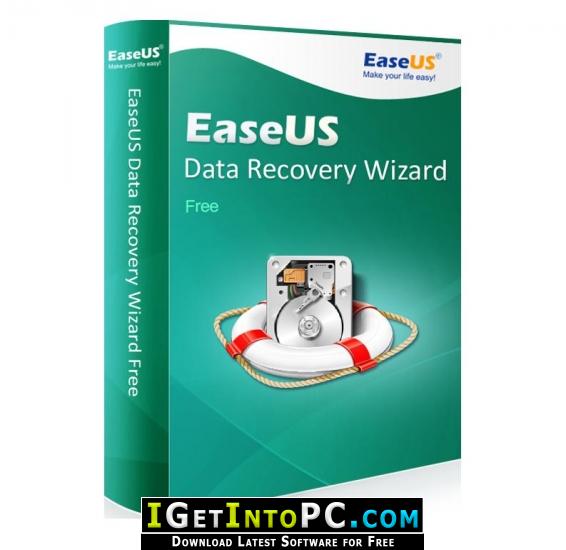
Their support team is very efficient and understood our requirements and gave us very good feedback very quickly, you can always try the app and recover your data for free, paying for the app is really recommended by us and if you compare the price with other data recovery applications it’s going to be so cheap you can say it’s just like buying a beer for developers, go ahead test this app you can experience one of the best data recovery app and also can easily recover your documents, pictures, videos, audios, emails and much more.
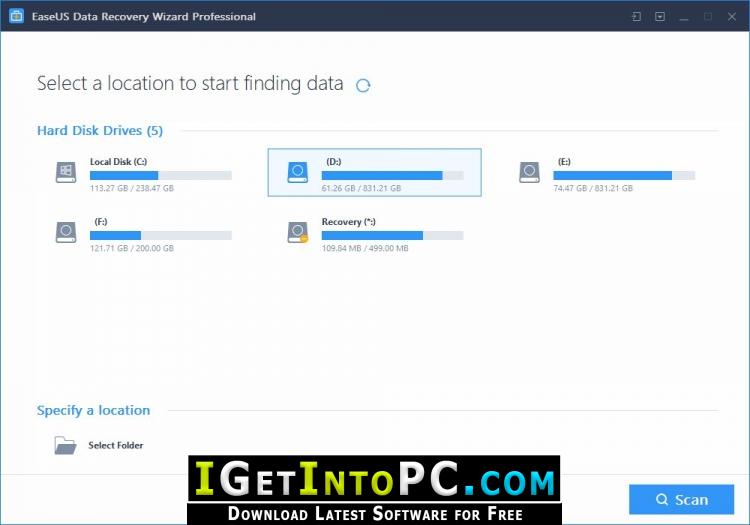
Features of EaseUS Data Recovery Wizard 12
Below are some features offered by app you can experience after installation.
- Accidentally Deleted Files Recovery
- Formatted Recovery
- Recycle Bin Empty Data Recovery
- Lost Partition Recovery
- Hard Drive Damage
- Virus Attack Recovery
- OS Crash Recovery
- RAW Partition Recovery
You can recover more than one thousand types of files only some popular ones are listed below:
Document
- DOC/DOCX, XLS/XLSX, PPT/PPTX, PDF, CWK, HTML/HTM, INDD, EPS, etc.
Graphics
- JPG/JPEG, TIFF/TIF, PNG, BMP, GIF, PSD, CRW, CR2, NEF, ORF, SR2, MRW, DCR , WMF, RAW, SWF, SVG , RAF, DNG, etc.
Video
- AVI, MOV, MP4, M4V, 3GP, 3G2, WMV, MKV, ASF, FLV, SWF, MPG, RM/RMVB, MPEG, etc.
Audio
- AIF/AIFF, M4A, MP3, WAV, WMA, APE, MID/MIDI, RealAudio, VQF, FLV, MKV, MPG, M4V, RM/RMVB, OGG, AAC, WMV, APE, etc.
- PST, DBX, EMLX, etc. (from Outlook, Outlook Express, etc.
Other Files
- Such as Archives (ZIP, RAR, SIT, ISO etc.), exe, html, SITX, etc.
Below are the list of supported devices you can recover your data from:
PC/laptop, Hard Drive, External Disk, SSD, USB Drive, Micro Card, Memory Card, Camcorder, Digital Camera, Music Player, Video Player, iPod, RAID, CF/SD Card, Zip Drive, Pen Drive and Other Devices
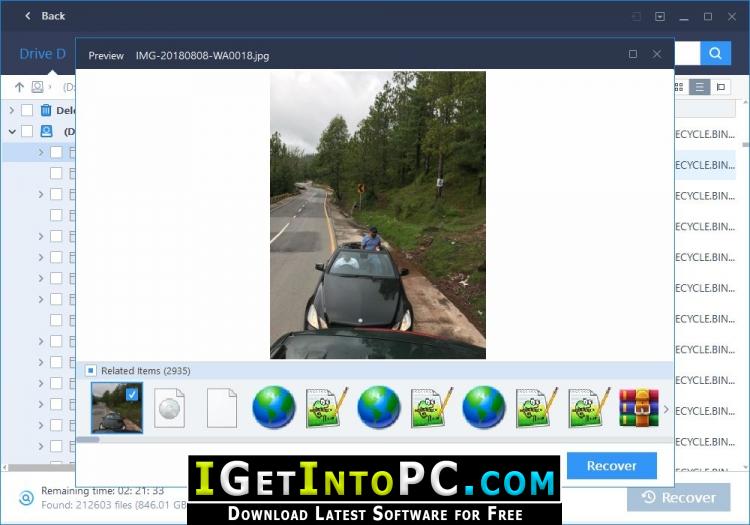
System Requirements for Data Recovery Wizard 12
Before you install EaseUS Data Recovery Wizard 12 you need to know if your pc meets recommended or minimum system requirements:
Operating System
- Windows 10/8.1/8/7/Vista/XP
- Windows Server 2016
- Windows Server 2012
- Windows Server 2008
- Windows Server 2003
Disk Space
- 32MB minimum space for EaseUS Data Recovery Wizard installing
File System
- FAT(FAT12,FAT16,FAT32), exFAT, NTFS, NTFS5, ext2/ext3, HFS+, ReFS
CPU
- At least with x86
RAM
- At least 128MB

Recover your deleted files with EaseUS Data Recovery Wizard 12 Technical Setup Details
- Software Full Name: Recover your deleted files with EaseUS Data Recovery Wizard 12
- Download File Name: EaseUS Data Recovery Wizard 12
- Download File Size: 42 MB
- Application Type: Offline Installer / Full Standalone Setup
- Compatibility Architecture: 64Bit (x64) 32Bit (x86)
- Developers: EaseUS
How to Install Recover your deleted files with EaseUS Data Recovery Wizard 12
- Just download and run installer and follow very simple steps.
Recover your deleted files with EaseUS Data Recovery Wizard 12
Click below button visit official EaseUS page and you can download official and latest updated version of the app for free, this app is available in more than 20 languages, by visiting developer’s page you can also get valuable user guides and stuff.






