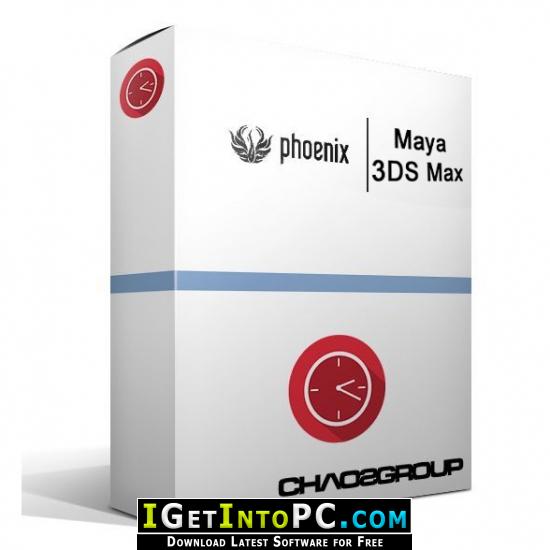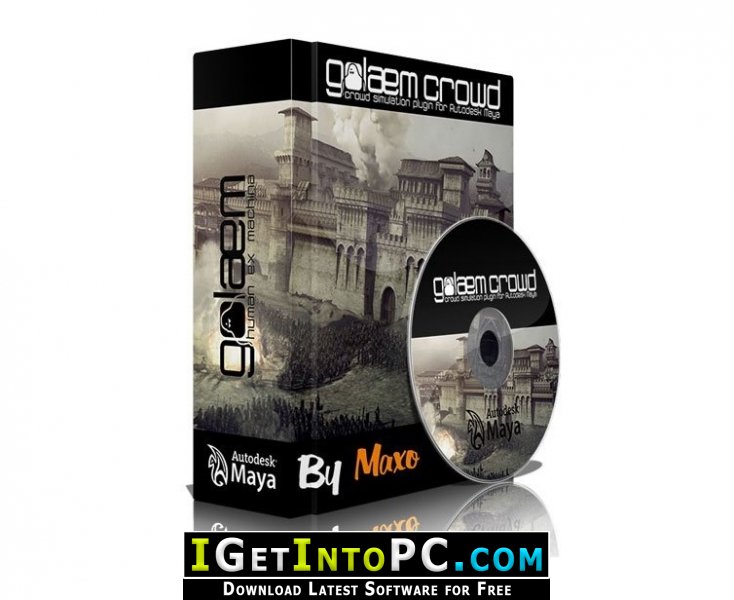Phoenix FD 4 for 3DS Max and Maya Free Download
Phoenix FD 4 for 3DS Max and Maya new and updated version for Windows. It is full offline installer standalone setup of Phoenix FD 4 for 3DS Max and Maya Free Download for compatible version of Windows. Program was checked and installed manually before uploading by our staff, it is fully working version without any problem.
Phoenix FD 4 for 3DS Max and Maya Free Download Overview
Phoenix FD is an all-in one solution for fluid dynamics. Simulate fire, smoke, liquids, ocean waves, splashes, spray, mist and more. Built for 3D artists who want to create dynamic FX using quick presets, fast setup and intuitive controls. Preview and render interactively in the viewport. Adjust simulations on the fly. Create all types of physically-based fluid effects with fast, flexible controls for rendering, retiming and refining simulations. You can also download RayFire for 3ds Max.
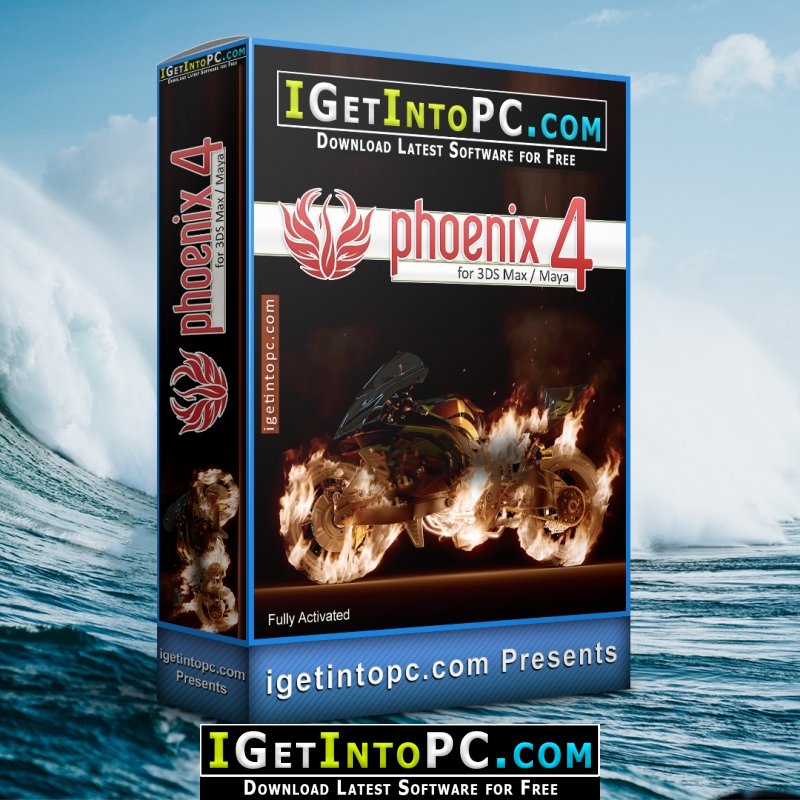
Float your objects over pools or wash them away in floods with basic rigid body simulation for Phoenix liquids. Interaction between Active Bodies is coming soon. Change each voxel and particle’s properties during simulation, and use customizable conditions to delete particles. Added Phoenix operators for thinkingParticles, and options to emit fluid via Phoenix sources from thinkingParticles geometries. Transport texture coordinates along fluids during simulation and use them for advanced render-time effects. You can also download Golaem Crowd 7 Maya.
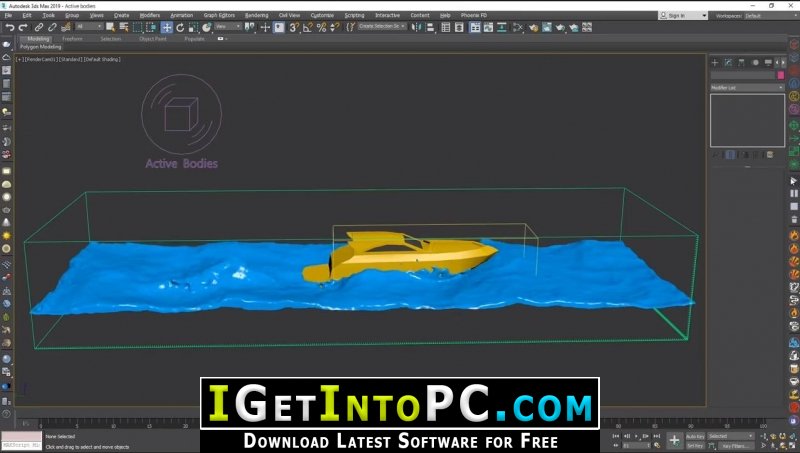
Features of Phoenix FD 4 for 3DS Max and Maya Free Download
Below are some amazing features you can experience after installation of Phoenix FD 4 for 3DS Max and Maya please keep in mind features may vary and totally depends if your system supports them.
Liquids, Splashes & Foam
- With Phoenix FD you can create realistic liquid simulations with splashes and foam directly in 3ds Max.
Smoke, Fire & Explosions
- Create any type of fire and smoke effects with Phoenix FD’s powerful, adaptive-grid dynamics engine.
Interactive Simulations
- Fine-tune simulations interactively in the viewport with Phoenix FD’s GPU-accelerated preview.
Simulations Refinement
- Add detail and increase resolution without changing simulation shape or behavior.
Turbulence
- Perfect for generating small wisps of smoke and steam.
Particles
- Render particles as bubbles, drops, points, or fog.
Mesh & Particles Io
- Import & export mesh objects and particles to OpenVDB, Alembic, Krakatoa, XMesh and V-Ray proxy files.
Vorticity
- Simulate highly-realistic and complex vorticity effects with full control over large-scale vortex strength and ultra fine details.
Custom Emission Sources
- Use a wide range of emission sources including animated meshes, texture maps, particles and more.
Optimized Rendering
- Render photoreal liquids and volumetric effects using V-Ray’s optimized Phoenix FD shader.
Cascade Simulations
- Create a series of simulations that trigger and interact with each other.
Simulation Retiming
- Speed up or slow down simulation playback. Perfect for slow motion effects.
Infinite Ocean
- Seamlessly transition from detailed ocean surface simulations to infinite ocean waves (that never repeat)
Ocean & Beach Waves
- Seamlessly transition from procedural ocean to simulated beach waves.
Forces
- Influence simulations with forces like wind, spline follow, mesh attraction and more.
Accurate Viewport Preview
- Preview fire, smoke and liquid simulations quickly and accurately in the viewport.
Simulation Licenses
- Use Phoenix FD simulation licenses to submit jobs over the network to Deadline and Backburner.
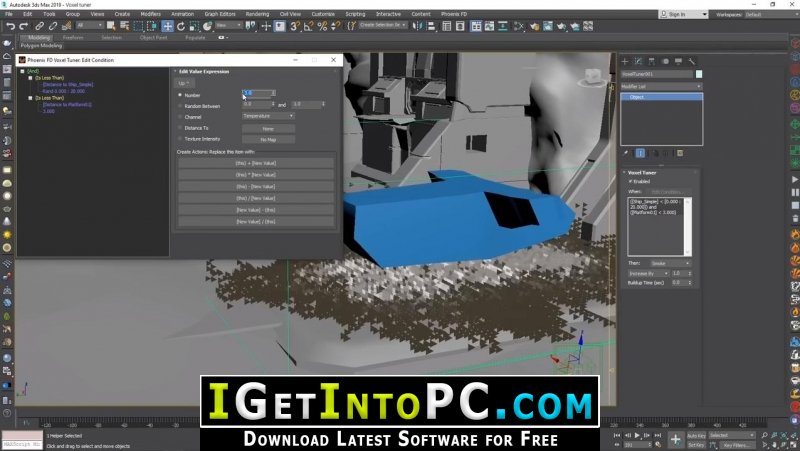
System Requirements for Phoenix FD 4 for 3DS Max and Maya Free Download
Before you install Phoenix FD 4 for 3DS Max and Maya Free Download you need to know if your system meets recommended or minimum system requirements
- Operating System: Windows 10
- Memory (RAM): 8 GB of RAM required.
- Hard Disk Space: 1 GB of free space required for full installation.
- Processor: Intel Pentium i5, Multi-core GHz or higher.
- Application: Max 2016-2021, Maya 2015-2019
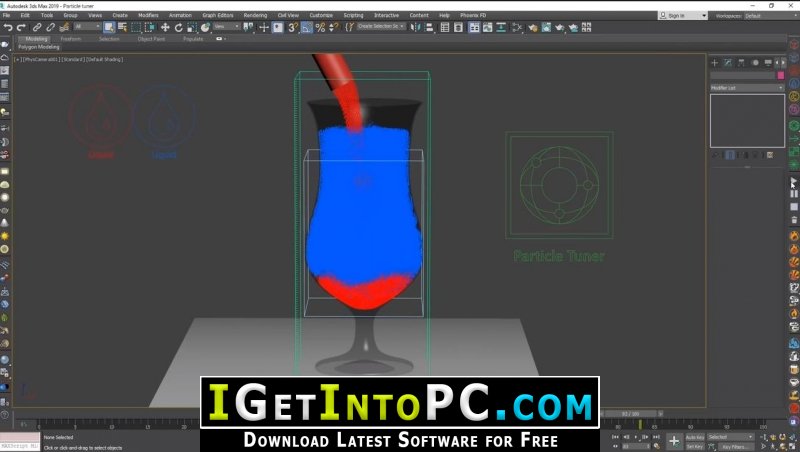
Phoenix FD 4 for 3DS Max and Maya Free Download Technical Setup Details
- Software Full Name: Phoenix FD 4 for 3DS Max and Maya
- Download File Name:
- _igetintopc.com_Phoenix_FD_4_for_3ds_Max_x64.rar
- _igetintopc.com_Phoenix_FD_4_for_Maya_x64.rar
- Download File Size: 366 MB. 448 MB. (Because of constant update from back-end file size or name may vary)
- Application Type: Offline Installer / Full Standalone Setup
- Compatibility Architecture: 64Bit (x64)
How to Install Phoenix FD 4 for 3DS Max and Maya
- Extract the zip file using WinRAR or WinZip or by default Windows command.
- If needed password is always igetintopc.com
- Open Installer and accept the terms and then install program.
- Remember to check igetintopc.com_Fix folder and follow instructions in text file.
- If you are having trouble please get help from our contact us page.
Phoenix FD 4 for 3DS Max and Maya Download Instructions
Click on below button to start downloading Phoenix FD 4 for 3DS Max and Maya. This is complete offline installer and standalone setup of Phoenix FD 4 for 3DS Max and Maya for Windows. This would be working perfectly fine with compatible version of Windows.