NVIDIA GeForce Desktop Notebook Graphics Drivers 456.55 Download
NVIDIA GeForce Desktop Notebook Graphics Drivers 456.55 Download new and updated version for Windows. It is full offline installer standalone setup of NVIDIA GeForce Desktop Notebook Graphics Drivers 456.55 Download for compatible version of Windows. Program was checked and installed manually before uploading by our staff, it is fully working version without any problem.
NVIDIA GeForce Desktop Notebook Graphics Drivers 456.55 Download Overview
Game Ready Drivers provide the best possible gaming experience for all major new releases, including Virtual Reality games. Prior to a new title launching, our driver team is working up until the last minute to ensure every performance tweak and bug fix is included for the best gameplay on day-1. You can also download IObit Driver Booster Pro 7.1.0.534.

GeForce Experience takes the hassle out of PC gaming by configuring your game’s graphics settings for you. Don’t know what texture filtering level to set in Overwatch? Not to worry. NVIDIA taps into the power of the NVIDIA cloud data center to test thousands of PC hardware configurations and find the best balance of performance and image quality. Then it automatically configures personalized graphics settings based on your PC’s GPU, CPU, and display. You can also download Realtek High Definition Audio Drivers 6.
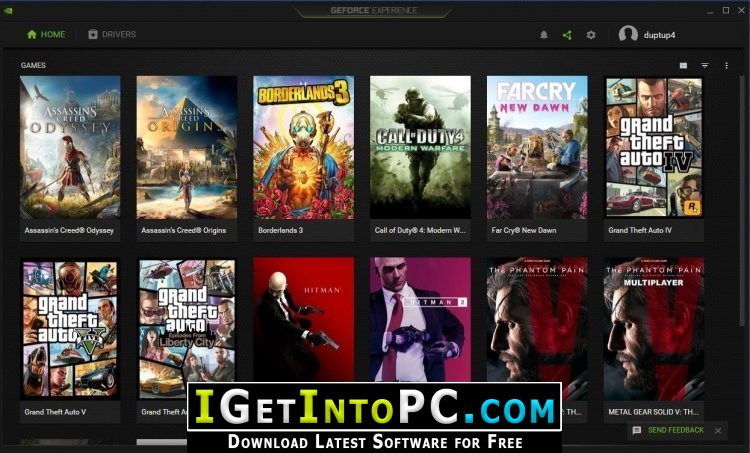
Features of NVIDIA GeForce Desktop Notebook Graphics Drivers 456.55 Download
Below are some amazing features you can experience after installation of NVIDIA GeForce Desktop Notebook Graphics Drivers 456.55 Download please keep in mind features may vary and totally depends if your system support them.
NVIDIA TITAN Series:
- NVIDIA TITAN RTX, NVIDIA TITAN V, NVIDIA TITAN Xp, NVIDIA TITAN X (Pascal), GeForce GTX TITAN X, GeForce GTX TITAN, GeForce GTX TITAN Black, GeForce GTX TITAN Z
GeForce RTX 30 Series:
- GeForce RTX 3090, GeForce RTX 3080
GeForce RTX 20 Series:
- GeForce RTX 2080 Ti, GeForce RTX 2080 SUPER, GeForce RTX 2080, GeForce RTX 2070 SUPER, GeForce RTX 2070, GeForce RTX 2060 SUPER, GeForce RTX 2060
GeForce 16 Series:
- GeForce GTX 1660 SUPER, GeForce GTX 1650 SUPER, GeForce GTX 1660 Ti, GeForce GTX 1660, GeForce GTX 1650
GeForce 10 Series:
- GeForce GTX 1080 Ti, GeForce GTX 1080, GeForce GTX 1070 Ti, GeForce GTX 1070, GeForce GTX 1060, GeForce GTX 1050 Ti, GeForce GTX 1050, GeForce GT 1030
GeForce 900 Series:
- GeForce GTX 980 Ti, GeForce GTX 980, GeForce GTX 970, GeForce GTX 960, GeForce GTX 950
GeForce 700 Series:
- GeForce GTX 780 Ti, GeForce GTX 780, GeForce GTX 770, GeForce GTX 760, GeForce GTX 760 Ti (OEM), GeForce GTX 750 Ti, GeForce GTX 750, GeForce GTX 745, GeForce GT 740, GeForce GT 730, GeForce GT 720, GeForce GT 710
GeForce 600 Series:
- GeForce GTX 690, GeForce GTX 680, GeForce GTX 670, GeForce GTX 660 Ti, GeForce GTX 660, GeForce GTX 650 Ti BOOST, GeForce GTX 650 Ti, GeForce GTX 650, GeForce GTX 645, GeForce GT 640, GeForce GT 635, GeForce GT 630

System Requirements for NVIDIA GeForce Desktop Notebook Graphics Drivers 456.55 Download
Before you install NVIDIA GeForce Desktop Notebook Graphics Drivers 456.55 Download you need to know if your pc meets recommended or minimum system requirements
- Operating System: Windows 7/8/8.1/10
- Memory (RAM): 4 GB of RAM required.
- Hard Disk Space: Various MB of free space required for full installation.
- Processor: Intel Pentium 4 Dual Core GHz or higher.

NVIDIA GeForce Desktop Notebook Graphics Drivers 456.55 Download Technical Setup Details
- Software Full Name: NVIDIA GeForce Desktop Notebook Graphics Drivers 456.55 Download
- Download File Name: Various
- Download File Size: Various MB. (Because of constant update from back-end file size or name may vary)
- Application Type: Offline Installer / Full Standalone Setup
- Compatibility Architecture: 64Bit (x64) 32Bit (x86)
How to Install NVIDIA GeForce Desktop Notebook Graphics Drivers 456.55
- Extract the zip file using WinRAR or WinZip or by default Windows command.
- Open Installer and accept the terms and then install program.
- Remember to check igetintopc.com_Fix folder and follow instructions in text file.
- If you are having troubles please check fix folder for instructions.
NVIDIA GeForce Desktop Notebook Graphics Drivers 456.55 Download
Click on below button to start NVIDIA GeForce Desktop Notebook Graphics Drivers 456.55 Download. This is complete offline installer and standalone setup of NVIDIA GeForce Desktop Notebook Graphics Drivers 456.55 Download for Windows. This would be working perfectly fine with compatible version of Windows.




