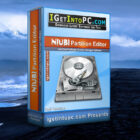NIUBI Partition Editor 7.0.7 Server Edition Free Download
NIUBI Partition Editor 7.0.7 Server Edition Free Download Latest Version for Windows. The program and all files are checked and installed manually before uploading, program is working perfectly fine without any problem. It is full offline installer standalone setup of NIUBI Partition Editor 7.0.7 Server Edition Free Download for supported version of windows.
NIUBI Partition Editor 7.0.7 Server Edition Overview
NIUBI Partition Editor Server Edition is a magic server partition software designed for small and medium organization. It supports Windows Server 2019, 2016, 2012, 2008, 2003 (R2) and Small Business Server 2012, 2011, 2008, 2003, as well as Home Server. Local/removable hard disk, VMware/Hyper-V, all types of hardware RAID arrays, USB disk and memory cards are all supported. This server partition manager helps you change size of allocated partition, optimize, copy, convert and manage disk partitions with ease. You can also download Macrorit Partition Expert 5.
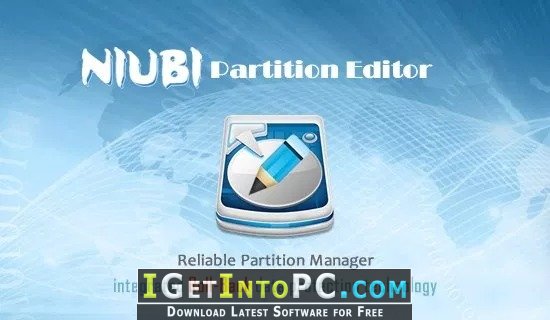
Magic Partition Software for Windows PC. System C drive becomes full and no free space to install Updates or applications? Don’t worry, NIUBI Partition Editor Professional Edition helps you solve this problem easily. Better than other utilities, this magic partition manager software integrated unique Roll-Back data protection technology, which is able to automatically roll back computer to the status before resizing in ONE second, if any software error or hardware issue occurred, so you don’t need to worry about data safety. You also may like to download EaseUS Partition Master 12.
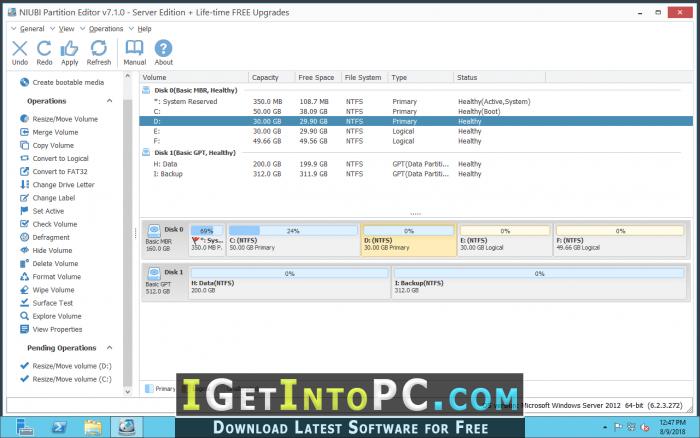
Features of NIUBI Partition Editor 7.0.7 Server Edition
Below are some amazing features you can experience after installation of NIUBI Partition Editor 7.0.7 Server Edition Free Download please keep in mind features may vary and totally depends if your system support them.
- What’s it all about and what it can do for you, Just like most other comprehensive disk management tools out there, it too can help you resize, create, hide, format, move, rename, delete and performs a wide array of other operations on your computer’s partitions, mostly without forcing you to reboot your PC.
- Additionally, it’s also capable of migrating data and changing the partitions’ statuses between Logical and Primary without requiring anything more than a few mouse clicks on your part. What’s more, it can just as easily convert NTFS drives to FAT32 and vice-versa.
- Other noteworthy features include the app’s Virtual mode that allows you to avoid potentially catastrophic disk management mistakes (meaning you can redo your steps before proceeding forth with the changes). It also comes with support for multiple storage options such as internal and external hard disk drives (Hyper-V, VMware virtual disk, all types of Hardware RAID).
- A few insights regarding its installation and user interface and, more importantly, the paid editions
- We’re happy to report that NIUBI Partition Editor is just as user-friendly and as widely-accessible like most similar solutions of this sort, even though, you may have preferred it in a tad bit more stylish package.
- Installation is simple when it comes to all its versions, and there aren’t that many changes regarding overall user experience between the tiers. Since we’re on the subject, we would like to point out that, unsurprisingly, some advanced features are only available through the paid versions.
- For instance, by opting for one of the paid versions, you’re provided with the useful RollBack data protection feature, as well as with the possibility of creating all sorts of bootable media. There’s also a Server Edition that, as its name suggests, brings forth all the advantages of the Professional edition with the added bonus of being capable of running on Server editions of Windows. More information about the product’s editions can be found here.
- Comprehensive disk management tool that’s well worth your attention, even though it’s not all that different from the competition
- To conclude, NIUBI Partition Editor is an all-in-one disk management solution that boasts enough useful and advanced features, available through various editions, that should come in handy to both day-to-day and professional users.
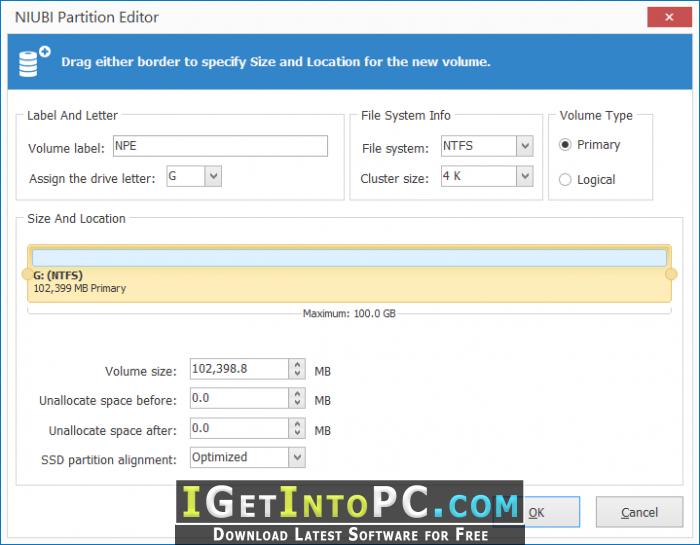
System Requirements for NIUBI Partition Editor 7.0.7 Server Edition
Before you install NIUBI Partition Editor 7.0.7 Server Edition Free Download you need to know if your pc meets recommended or minimum system requirements:
- Windows Server 2016/2012/2008/2003
- Windows SBS 2003/2008/2011 (all editions)
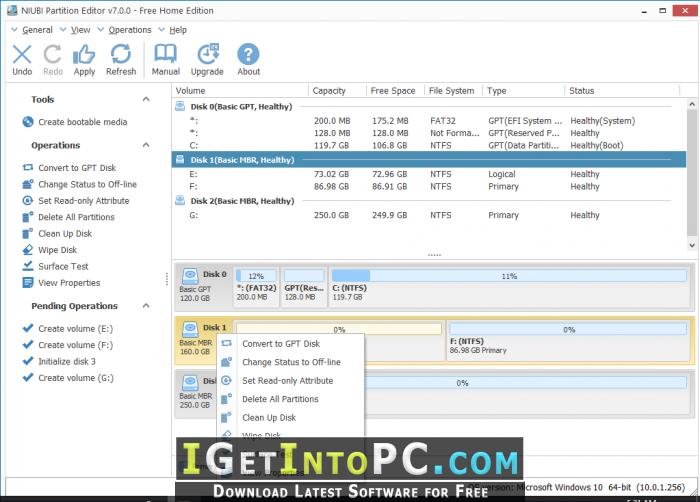
NIUBI Partition Editor 7.0.7 Server Edition Technical Setup Details
- Software Full Name: NIUBI Partition Editor 7.0.7 Server Edition
- Setup File Name: _igetintopc.com_ NIUBI Partition Editor 7.0.7 Server Edition.rar
- Size: 12 MB
- Setup Type: Offline Installer / Full Standalone Setup
- Compatibility Architecture: 64Bit (x64)
- Developers: NIUBI Technology
How to Install NIUBI Partition Editor 7.0.7 Server Edition
- Extract the zip file using WinRAR or WinZip or by default Windows command.
- Open Installer and accept the terms and then install program.
NIUBI Partition Editor 7.0.7 Server Edition Free Download
Click on below button to start NIUBI Partition Editor 7.0.7 Server Edition Free Download. This is complete offline installer and standalone setup for NIUBI Partition Editor 7.0.7 Server Edition. This would be working perfectly fine with compatible version of windows.