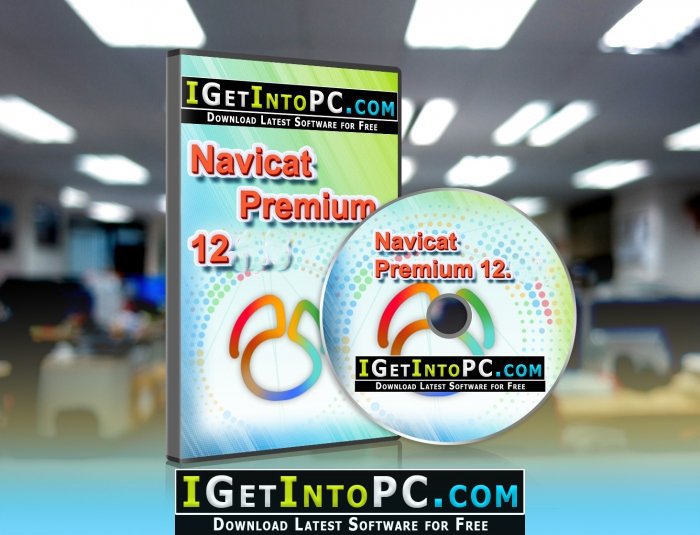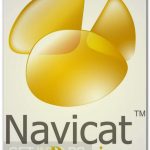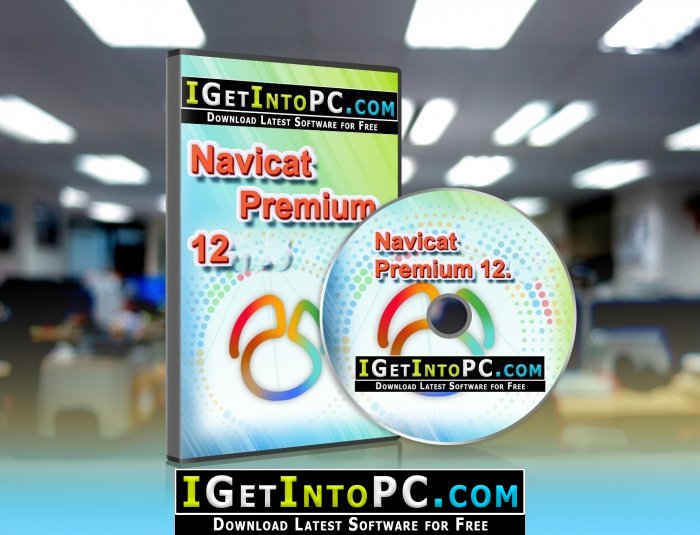Navicat Premium 12.1.5 Free Download
Navicat Premium 12.1.5 Free Download New and latest Version for Windows. It is full offline installer standalone setup of Navicat Premium 12.1.5 Free Download for compatible version of windows. Program was checked and installed manually before uploading by our staff, it is fully working version without any problems.
Navicat Premium 12.1.5 Overview
Navicat Premium is an ideal solution for SQLite, MySQL, PostgreSQL and Oracle development and administration. This is an all-inclusive database front end provides a powerful graphical interface for databases management and maintenance. Easy installation and intuitive interface make it an irreplaceable tool for MySQL, SQLite, Oracle and PostgreSQL on the web or your local desktop. With different connection established, Navicat Premium is an ALL-IN-ONE application to manage your MySQL, SQLite, Oracle and PostgreSQL databases. You can also download Installer Architect 15.1.
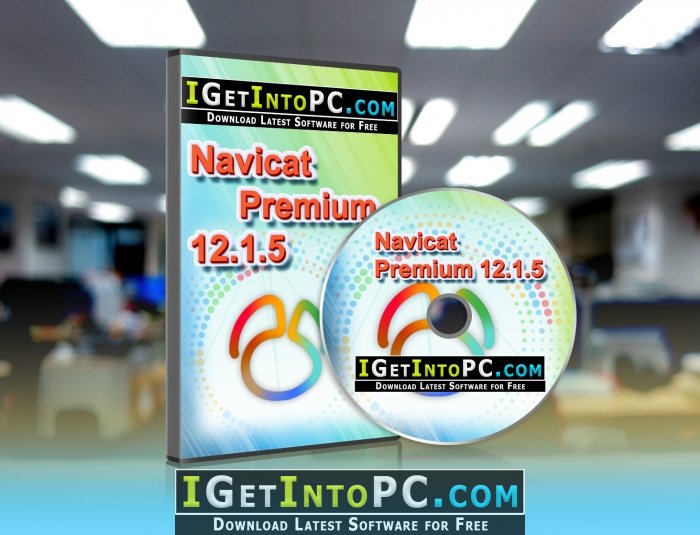
Navicat Premium lets you transfer data between MySQL, SQLite, Oracle and PostgreSQL and run Batch job for different databases at a specific time. Other features include Import/ Export Wizard, Query Builder, Report Builder, Data Synchronization, Backup, Job Scheduler and more. Navicat Premium also supports to import data from ODBC, batch job scheduling (create schedule for Import/Export, Data Transfer and saved queries), printing of table structure. It also includes a full featured graphical manager for setting the users and access privileges. Navicat supports Code Completion, Form View and email Notification Services, etc. You also may like to download JetBrains RubyMine 2018.
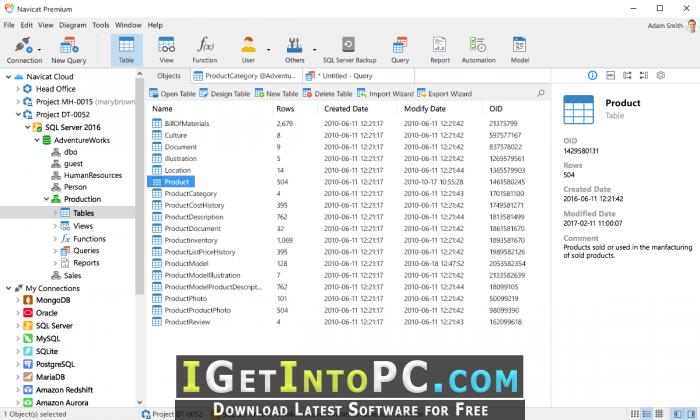
Features of Navicat Premium 12.1.5
Navicat delivers a personal experience, simplifying the way you work.
Here are some key features of “Navicat Premium”:
- MySQL Objects Management:
- Supports MySQL Servers 3.21 or above
- Create / Drop Databases
- Support all MySQL objects: tables, views, procedures/functions and events
- Support all subobjects: fields, indices, foreign keys and triggers
- Support of partitioning
- Support of character set and unicode
Oracle Objects Management:
- Supports Oracle Servers 8.1 or above
- Create/drop schemas
- Support all Oracle objects: tables (Normal, External and Index Organized), views, procedures/functions
- Support all subobjects: fields, indices, foreign keys, uniques, checks and triggers
- Managing directories, tablespaces, public database links and public synonyms
- Managing database links, indices, java, materialized views, materialized view logs, packages, sequences, synonyms, triggers, types, XML Schema and Recycle Bin
- Support of physical attributes
- Support of character set and unicode
PostgreSQL Objects Management:
- Supports PostgreSQL Servers 7.3 or above
- Create /drop databases and schemas
- Support all PostgreSQL objects: tables, views and functions
- Support all subobjects: fields, indices, foreign keys, uniques, checks, rules and triggers
- Managing tablespace
- Managing cast and languages
- Managing aggregates, conversions, domains, trigger functions, operators and classes, sequences and types
- Support of character set and unicode
SQLite Objects Management:
- Supports SQLite 2 and 3
- Attach/detach databases
- Support all SQLite objects: tables and views
- Support all subobjects: triggers and indices
- Support to view master table
- Support of character set and unicode
Connection Management and Navigation:
- Multiple local/remote server connections
- Support of Oracle Basic Connection
- Support of Oracle TNS Connection
- Support to connect a new or an existing SQLite database
- Connection to MySQL/Oracle/PostgreSQL Server through SSH
- Connection to MySQL/PostgreSQL/SQLite Server through HTTP
- Support SSL secure connection for MySQL and PostgreSQL 8.4 above
- Export/Import connections settings
- Customize selected MySQL/PostgreSQL databases to work with
Feature Rich Oracle PL/SQL Code Debugger:
- Support on showing interactive and real-time debugging information
- Ability to set simple and complex breakpoints
- Stepping through a function, i.e. Step Into, Step Over and Step Out
- Inspecting variables and expressions
- Stack traces
Data Viewer and Editor:
- Grid view
- Form view
- Text, Hex and BLOB viewer/editor
- Oracle BFile viewer/editor
- Copying and pasting selected records
- Customize display formats
- Incremental search, sorting and formatting table grid
- Ability to show/hide Oracle and SQLite tables ROWID
- Support of raw mode edit: apply MySQL/PostgreSQL/SQLite built-in function
- Support of foreign key data selection: locate the available values from the reference table
- Filtering Records
- Ability to set number of records showing on each page
SQL Processing:
- Visual query/view builder to facilitate the process of building complicated queries
- Ability to create parameter queries
- Code completion for SQL editors
- Code outline for Oracle functions/procedures/packages/types
- SQL Code Beautifier
- Multiple SQL editors with syntax highlighted feature
- Support code folding, highlighted matches words and brackets
- Copy SQL with quote
- Word Wrap
- Zoom In/Out for SQL editors
- Enhanced find and replace options in SQL editors
- Ability to preview SQL before execution
- Support to return multi-resultsets
- SQL console
Diversified Import and Export Competence:
- Importing data from ODBC: MSSQL, Oracle etc
- Importing data from MS Excel
- Importing data from MS Access
- Importing data from plain text file formats : TXT, CSV, XML etc
- Importing data from other file formats : DBF etc
- Exporting data to MS Excel
- Exporting data to MS Access
- Exporting data to HTML
- Exporting data to plain text file formats: TXT, CSV, XML etc
- Exporting data to most popular formats: DBF etc
Other Data Manipulation Tools:
- Data transfer (Same or cross server type)
- Transferring data to SQL script as INSERT statement
- Transferring data to a SQL file with designated SQL format and encoding
- Data synchronization
- Structure synchronization
Backup/Restore for MySQL/PostgreSQL/SQLite:
- Backing up/restoring database
- Backing up database with chosen database objects
- Restoring database with chosen database objects
- Converting backup file into SQL script
- Compressing/Decompressing Backup files
Schedule for Batch Job:
- Ability to set schedule on backup, query execution, import/export, data transfer and data synchronization
- Ability to run profiles from different servers in a single schedule job
- Schedule report printing
- Schedule to print report to files: PDF, Excel, HTML etc
- Sending notification e-mail for schedule task
- Ability to attach Export Wizard/Report result files in Batch Job notification email
- Notification email supports SSL/TLS
Server Security and Maintenance Services:
- Visual user manager to administer users, groups (roles) and privileges
- Ability to duplicate MySQL user
- Maintance database/schema objects
- Server Monitor to view system variables and server status information
Report Management Tools:
- Report Builder
- Report Viewer
Other Useful Features:
- Objects search filter
- Backing up database/schema/table to SQL script
- Executing SQL script
- Duplicate/empty/truncate tables
- Create table/view shortcut on desktop
- Ability to create Favorites list
- Ability to set auto-save for Query, Function, etc
- Print database/schema/table structure
- Support of docking/tab windows
- Support of virtual grouping: provide logical organization over connections and objects
- Ability to run profile from command line
- Log files: keep track on the actions have been performed in Navicat
- Ability to copy Connection Information into Clipboard
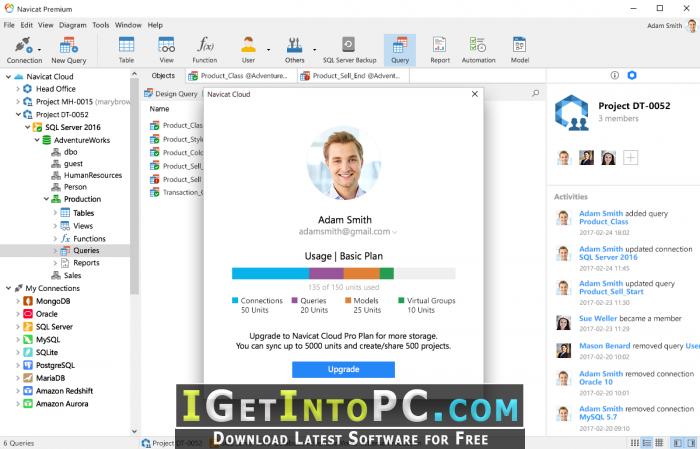
System Requirements for Navicat Premium 12.1.5
Before you install Navicat Premium 12.1.5 Free Download you need to know if your pc meets recommended or minimum system requirements:
- Pentium II processor or above
- 64 megabytes (MB) of RAM
- Hard-disk space vary depending on installation. Full installation requires 10 MB of available hard-disk space.
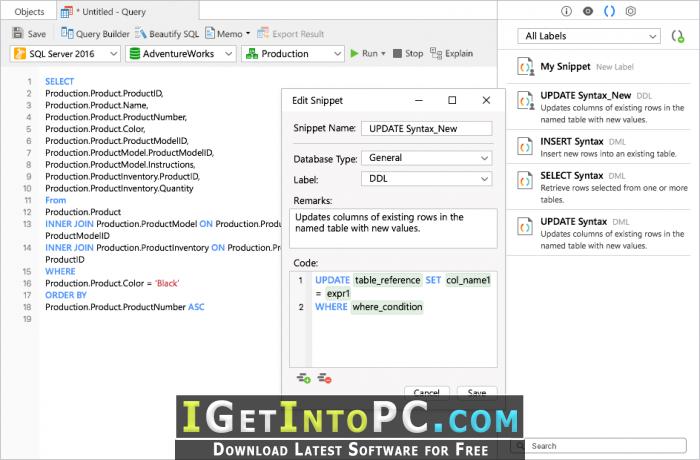
Navicat Premium 12.1.5 Technical Setup Details
- Software Full Name: Navicat Premium 12.1.5
- Setup File Name: Navicat_Premium_12.1.5_x64_igetintopc.com.rar
- Navicat_Premium_12.1.5_x86_igetintopc.com.rar
- Setup Type: Offline Installer / Full Standalone Setup
- Compatibility Architecture: 64Bit (x64) 32BIT (X86)
- Developers: PremiumSoft CyberTech Ltd.
How to Install Navicat Premium 12.1.5
- Extract the zip file using WinRAR or WinZip or by default Windows command.
- Open Installer and accept the terms and then install program.
How to install this software without errors video tutorial guide
Having problems installing this software? You can always get help from our video tutorial guides.
Navicat Premium 12.1.5 Free Download
Click on below button to start Navicat Premium 12.1.5 Free Download. This is complete offline installer and standalone setup for Navicat Premium 12.1.5. This would be compatible with compatible version of windows.