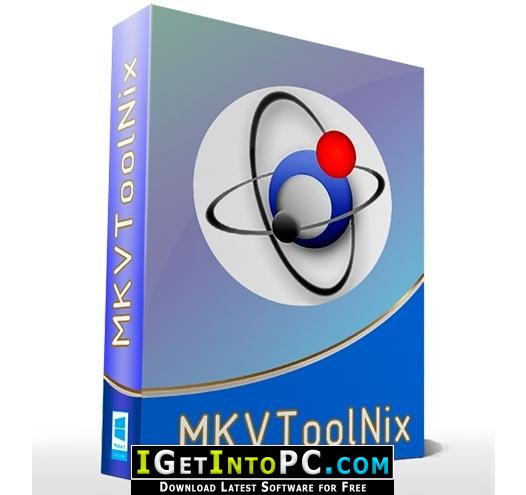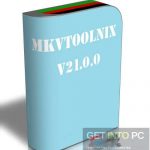MKVToolNix 28 Free Download
MKVToolNix 28 Free Download includes all the necessary files to run perfectly on your system, uploaded program contains all latest and updated files, it is full offline or standalone version of MKVToolNix 28 Free Download for compatible versions of Windows, download link at the end of the post.
MKVToolNix 28 Free Download Overview
MKVToolNix is a set of tools to create, alter, split, join and inspect Matroska files (mkv). With these tools one can get information about (mkvinfo) Matroska files, extract tracks/data from (mkvextract) Matroska files and create (mkvmerge) Matroska files from other media files. Matroska is a multimedia file format aiming to become THE new container format for the future. Use MKVCleaver or gMKVExtractGUI to extract/demultiplex mkv video and audio files. You can also download Freemake Video Converter Gold 4.
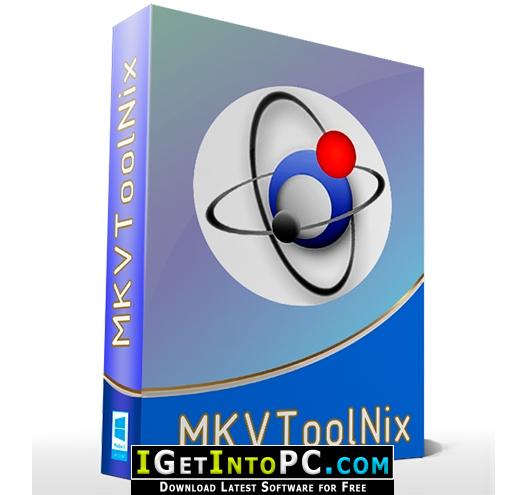
With these tools one can get information about (mkvinfo) Matroska files, extract tracks/data from (mkvextract) Matroska files and create (mkvmerge) Matroska files from other media files. Matroska is a new multimedia file format aiming to become THE new container format for the future. You can find more information about it and its underlying technology, the Extensible Binary Meta Language (EBML). You can also download Tipard Video Converter Ultimate 9.
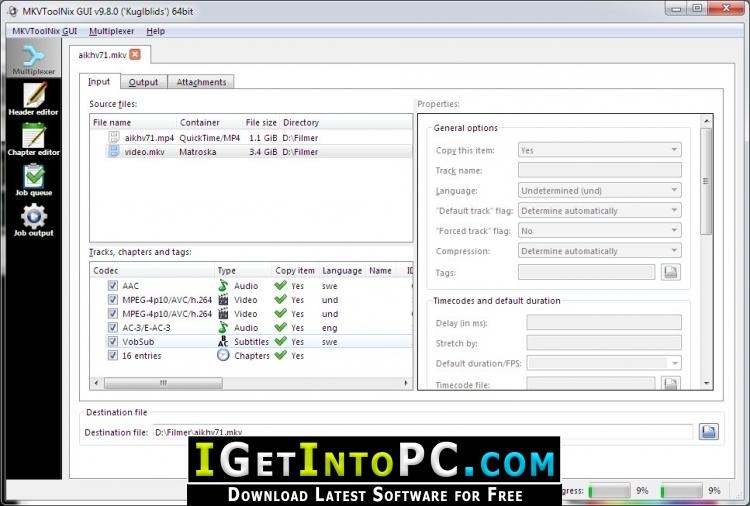
Features of MKVToolNix 28 Free Download
Below are some amazing features you can experience after installation of MKVToolNix 28 Free Download please keep in mind features may vary and totally depends if your system support them.
- mkvmerge: AV1 parser: fixed an error in the sequence header parser if neither the reduced_still_picture_header nor the frame_id_numbers_present_flag is set.
- mkvmerge: AV1 parser: when creating the av1C structure for the Codec Private element the sequence header OBU wasn’t copied completely: its common data (type field & OBU size among others) was missing.
- mkvmerge: Matroska reader, AV1: mkvmerge will try to re-create the av1C data stored in Codec Private when reading AV1 from Matroska or WebM files created by mkvmerge v28.0.0.
- MKVToolNix GUI: info tool: the tool will no longer stop scanning elements when an EBML Void element is found after the first Cluster element.
- mkvmerge: AV1 parser: updated the code for the finalized AV1 bitstream specification.
- mkvmerge: AV1 packetizer: updated the code for the finalized AV1-in-Matroska & WebM mapping specification.
- mkvmerge: AV1 support: the –engage enable_av1 option has been removed again.
- mkvmerge: MP4 reader: added support for AV1. Part of the implementation of #2261.
- mkvmerge: DTS: implemented dialog normalization gain removal for extension substreams.
- mkvmerge, mkvextract: simple text subtitles: added a workaround for simple text subtitle tracks that don’t contain a duration.
- mkvextract: added support for extracting AV1 to IVF. Part of the implementation of #2261.
- mkvextract: IVF extractor (AV1, VP8, VP9): precise values will be used for the frame rate numerator & denominator header fields for certain well-known values of the track’s default duration.
- mkvmerge: VP9: mkvmerge will now create codec private data according to the VP9 codec mapping described in the WebM specifications.
- MKVToolNix GUI: automatic scaling for high DPI displays is activated if the GUI is compiled.
- MKVToolNix GUI: added a menu item (“Help” → “System information”) for displaying information about the system MKVToolNix is running on in order to make debugging easier.
- MKVToolNix GUI: multiplexer, header editor: the user can enter a list of predefined track names in the preferences. She can later select from them in “track name” combo box.
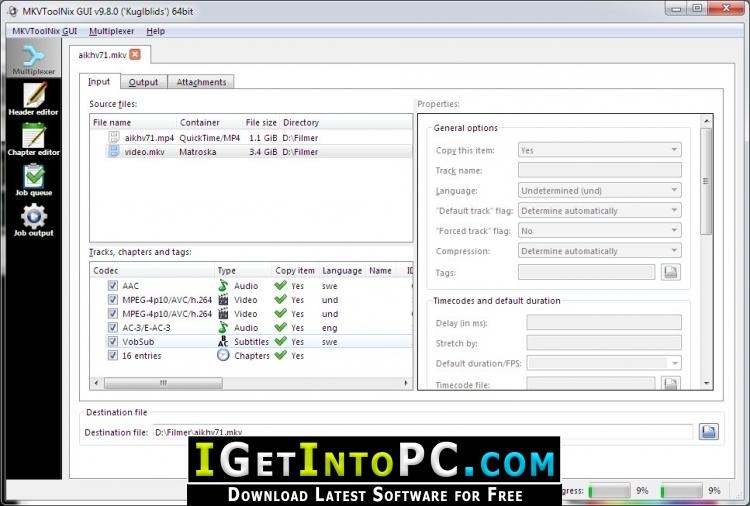
System Requirements for MKVToolNix 28 Free Download
Before you install MKVToolNix 28 Free Download you need to know if your pc meets recommended or minimum system requirements:
- Windows 10/8.1/8/7/Vista
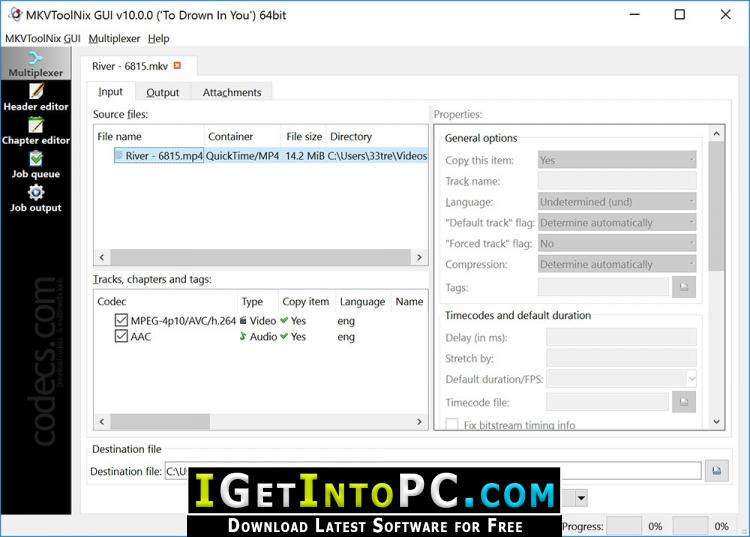
MKVToolNix 28 Free Download Technical Setup Details
- Software Full Name: MKVToolNix 28 Free Download
- Download File Name:
- _igetintopc.com_MKVToolNix_28.1.0_x86.rar
- _igetintopc.com_MKVToolNix_28.1.0_x64.rar
- Download File Size: 15 MB.
- Application Type: Offline Installer / Full Standalone Setup
- Compatibility Architecture: 64Bit (x64) 32Bit (x86)
- Developers: Moritz Bunkus
How to Install MKVToolNix 28 Free Download
- Extract the zip file using WinRAR or WinZip or by default Windows command.
- Open Installer and accept the terms and then install program.
MKVToolNix 28 Free Download
Click on below button to start MKVToolNix 28 Free Download. This is complete offline installer and standalone setup for MKVToolNix 28. This would be working perfectly fine with compatible version of Windows.