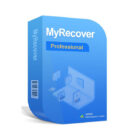MiniTool Power Data Recovery Business Technician 11 Free Download
MiniTool Power Data Recovery Business Technician 11 Latest Version for Windows. The program and all files are checked and installed manually before uploading, program is working perfectly fine without any problem. It is full offline installer standalone setup of MiniTool Power Data Recovery Business Technician 11 Free Download for latest version of Windows.
MiniTool Power Data Recovery Business Technician 11 Free Download Overview
An easy-to-use data recovery program for Windows and Server users quickly scans and recovers any deleted/lost files, photos, videos, and more. Deep scan data under various data loss scenarios like deletion, formatting, OS crash, virus attack. Also recover data from memory cards, USB, external drives, etc. You can also download R-Studio 9 Network Technician.

MiniTool Power Data Recovery Business offers simple but effective data recovery solutions for Windows and Windows Server users. It is a cost-effective tool to help recover data from many common scenarios in Windows 7/8/10/11 and Windows Server 2003/2008/2012/2016/2019. It is able to recover deleted or lost data from different storage devices such as hard drive, external hard drive, USB drive, memory card, etc., in just a few clicks. You can also download Disk Drill Professional 4.
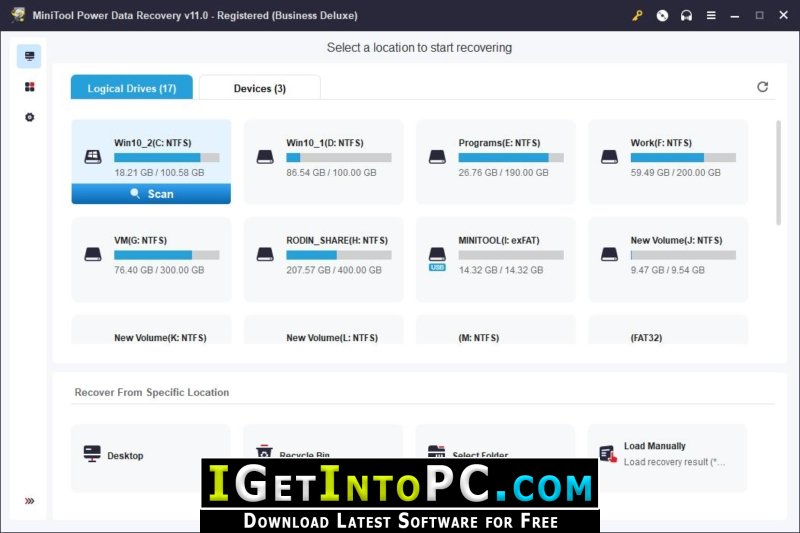
Features of MiniTool Power Data Recovery Business Technician 11 Free Download
Below are some amazing features you can experience after installation of MiniTool Power Data Recovery Business Technician 11 please keep in mind features may vary and totally depends if your system supports them.
- Rebuilt the data structure of Type on the scan result page.
- Fixed the bug that Type does not show any file when scanning from specified paths.
- Optimized the Filter function for better filtering result.
- Optimized the display of the main interface when selecting a location to scan.
- Allow usage within business environment
- Scan & recover lost files on Windows Server
- Load saved scan result manually
- Support Dynamic Disk Volume
- (Mirrored Volume, Striped Volume, Spanned Volume, RAID-5 Volume)
- Snap-in WinPE Bootable Builder
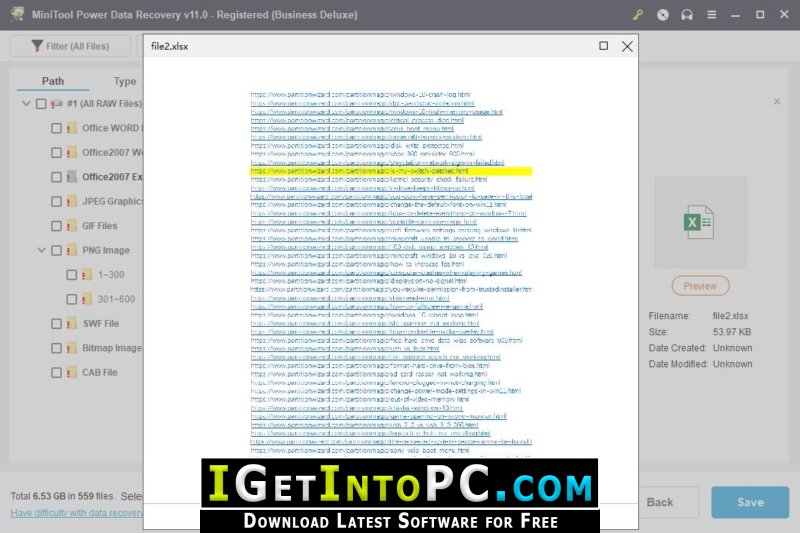
System Requirements for MiniTool Power Data Recovery Business Technician 11 Free Download
Before you install MiniTool Power Data Recovery Business Technician 11 Free Download you need to know if your system meets recommended or minimum system requirements
- Operating System: Windows 7/8/8.1/10/11
- Memory (RAM): 4 GB of RAM required.
- Hard Disk Space: 250 MB of free space required for full installation.
- Processor: Intel Pentium i3, Multi-core GHz or higher.
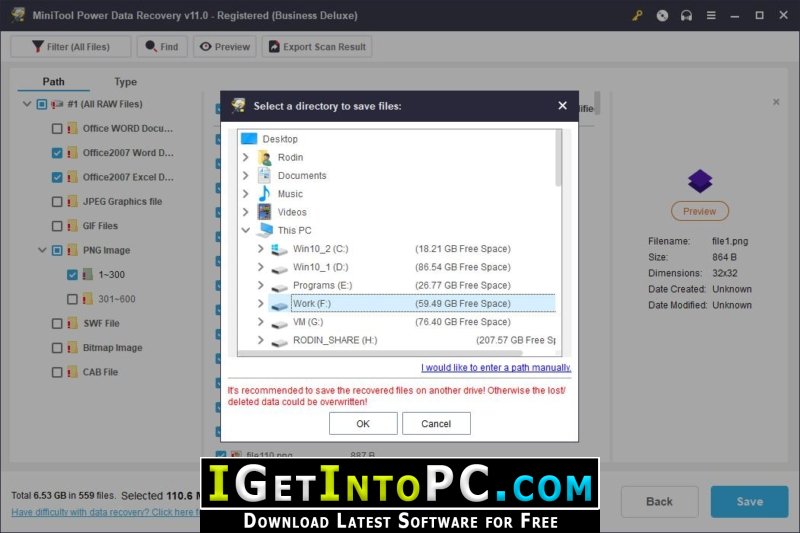
MiniTool Power Data Recovery Business Technician 11 Free Download Technical Setup Details
- Software Full Name: MiniTool Power Data Recovery Business Technician 11
- Download File Name:
- _igetintopc.com_MiniTool_Power_Data_Recovery_Business_Technician_11_x86.rar
- _igetintopc.com_MiniTool_Power_Data_Recovery_Business_Technician_11_x64.rar
- _igetintopc.com_MiniTool_Power_Data_Recovery_Business_Technician_11_WinPE_x64.rar
- Download File Size: 131 MB. 132 MB. 541 MB. MB. (Because of constant update from back-end file size or name may vary)
- Application Type: Offline Installer / Full Standalone Setup
- Compatibility Architecture: 64Bit (x64) 32Bit (x86)
- Application version updated: MiniTool Power Data Recovery Business Technician 11.8 x64 Multilingual
How to Install MiniTool Power Data Recovery Business Technician 11
- Extract the zip file using WinRAR or WinZip or by default Windows command.
- If needed password is always igetintopc.com
- Open Installer and accept the terms and then install program.
- Remember to check igetintopc.com_Fix folder and follow instructions in text file.
- If you are having trouble, please get help from our contact us page.
MiniTool Power Data Recovery Business Technician 11 Download Instructions
Click on below button to start downloading MiniTool Power Data Recovery Business Technician 11. This is complete offline installer and standalone setup of MiniTool Power Data Recovery Business Technician 11 for Windows. This would be working perfectly fine with compatible version of Windows.