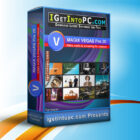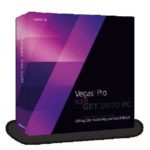MAGIX VEGAS Pro 19 Free Download
MAGIX VEGAS Pro 19 Latest Version for Windows. The program and all files are checked and installed manually before uploading, program is working perfectly fine without any problem. It is full offline installer standalone setup of MAGIX VEGAS Pro 19 Free Download for supported version of Windows.
MAGIX VEGAS Pro 19 Free Download Overview
VEGAS Pro gives you all the tools you need for professional video editing with advanced HDR color correction, live streaming and sound design. Transform RAW high dynamic range video into unforgettable scenes. Produce immersive chroma key with Academy Award nominated tools used in the Lord of the Rings, Harry Potter and Spider-Man. Smooth previews and fast rendering with GPU acceleration. You can also download DaVinci Resolve Studio 17.
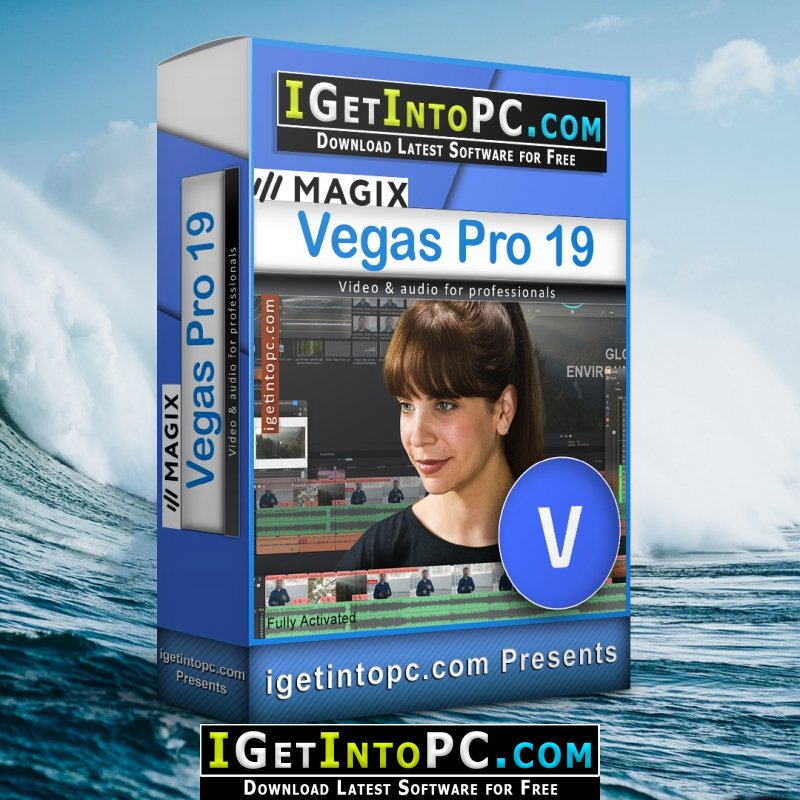
Built into the core of VEGAS Pro is a deep learning module designed for creativity and accelerated editing. Apply effects to several video tracks on the timeline faster now. All effects made to the adjustment track will be reflected in the video tracks below. Use the VEGAS Hub app to upload videos and images from your iOS or Android device for immediate download to your project. Sophisticated multi-region motion tracking is built directly into VEGAS Pro. Record, edit and mix camera audio with foley and natural sound. You can also download Adobe Premiere Pro 2021.
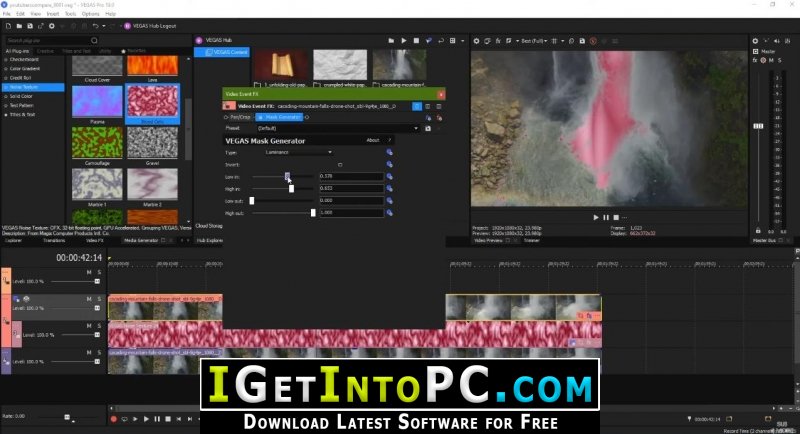
Features of MAGIX VEGAS Pro 19 Free Download
Below are some amazing features you can experience after installation of MAGIX VEGAS Pro 19 please keep in mind features may vary and totally depends if your system supports them.
- Unlimited video & audio tracks
- Storyboard and timeline synchronization
- Scene detection
- Nested timelines
- Adjustment tracks
- Keyframing & automation control
- Multicam editing
- Hundreds of filters, effects, transitions and titles
- Customized workflow, shortcuts & layouts
- Scripting API
- HEVC 10bit 4:2:2
- Sony XDCAM & XAVC
- Panasonic ADVHD
- RED RAW
- Blackmagic RAW
- Log color correction & grading
- Range limited color wheels
- RGB color curves
- White & black point correction
- Professional HDR video scopes
- HDR10 & HLG in ACES 1.2 color space
- Import & export LUTs
- Automatic green/blue screen analysis
- Manual transparency tuning
- Lighting adjustment to correct unevenly lit screens
- Powerful edge correction and cleaning toolset
- Integrated Academy Award winning Mocha masking and planar tracking system

System Requirements for MAGIX VEGAS Pro 19 Free Download
Before you install MAGIX VEGAS Pro 19 Free Download you need to know if your system meets recommended or minimum system requirements
- Operating System: Windows 10/11
- Memory (RAM): 8 GB of RAM required.
- Hard Disk Space: 2 GB of free space required for full installation.
- Processor: Intel Pentium i5, Multi-core GHz or higher.

MAGIX VEGAS Pro 19 Free Download Technical Setup Details
- Software Full Name: MAGIX VEGAS Pro 19
- Download File Name: _igetintopc.com_MAGIX_VEGAS_Pro_19_x64.rar
- Download File Size: 752 MB. (Because of constant update from back-end file size or name may vary)
- Application Type: Offline Installer / Full Standalone Setup
- Compatibility Architecture: 64Bit (x64)
- Application version updated: MAGIX VEGAS Pro 19.0.0.532 x64 Multilingual
How to Install MAGIX VEGAS Pro 19
- Extract the zip file using WinRAR or WinZip or by default Windows command.
- If needed password is always igetintopc.com
- Open Installer and accept the terms and then install program.
- Remember to check igetintopc.com_Fix folder and follow instructions in text file.
- If you are having trouble, please get help from our contact us page.
MAGIX VEGAS Pro 19 Download Instructions
Click on below button to start downloading MAGIX VEGAS Pro 19. This is complete offline installer and standalone setup of MAGIX VEGAS Pro 19 for Windows. This would be working perfectly fine with compatible version of Windows.