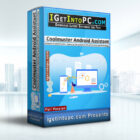LDPlayer Android Emulator 9 Free Download

LDPlayer Android Emulator 9 includes all the necessary files to run perfectly on your system, uploaded program contains all latest and updated files, it is full offline or standalone version of LDPlayer Android Emulator 9 Free Download for compatible versions of Windows, download link at the end of the post.
LDPlayer Android Emulator 9 Free Download Overview
Adopted by the Android Pie OS, LDPlayer 9 enables users to play Android games and use kinds of applications on PC. In the latest updates, it configures the 64-bit meta-framework which supports the apk of 64-bit and 32-bit to make it stronger in compatibility. Compared to mobile phones, it provides powerful gamer-oriented features, so you can play Android games faster and more conveniently with more gaming features. It includes excellent keyboard mapping controls, synchronizer, multi-instances, virtual location, higher FPS, and supports a gamepad controller, etc. After the big updates, LDPlayer 9 shows its authority and infinite possibilities in running Android games. You can also download BlueStacks 5.
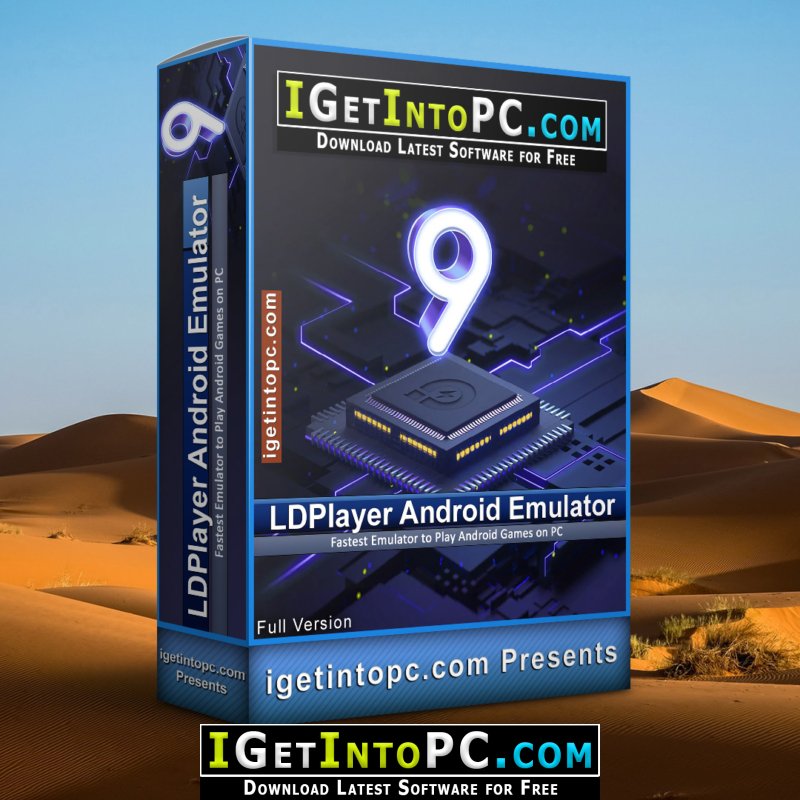
LDPlayer is always dedicated to providing better performance in running games on PC. For example, LDPlayer 3 is well-recognized for its very low consumption of CPU & RAM for low-end PCs or multi-instances users. In our latest version, LDPlayer 9 aims to give users a “faster, higher, and smoother” gaming experience. Yes, LDPlayer 9 is well-supported for running Android 9 games! Based on Android 9 aka Pie OS, the highest version that most current emulators are using, our Devs optimized it to a better version so that games can be better supported in LDPlayer 9. You can play games like Blue Archive, Genshin, Arknights, Epic Seven, etc without any lag. Some issues like lag and incompatible will be reduced greatly. You can also download Nox App Player NoxPlayer 7.

Features of LDPlayer Android Emulator 9 Free Download
Below are some amazing features you can experience after installation of LDPlayer Android Emulator 9 please keep in mind features may vary and totally depends if your system supports them.
Which version of LDPlayer should I use for my 64 bit Windows computer?
- You can download any version of LDPlayer on your 64 bit computer. When you’re choosing the 32 bit or 64 bit versions of LDPlayer, you need to consider the architecture of the apps you want to download on the emulator. For 64bit-only apps, you have to download the 64 bit version of LDPlayer. If the app offers both 32 bit and 64 bit apks, it’s recommended to download the 32 bit version of LDPlayer.
How to check whether my apps/games only offer the 64 bit APK?
- If you can search and download your app in Google App Store on the 64 bit version of LDPlayer, but you can’t find the app in the 32 bit version of LDPlayer, then the app itself may only offer the 64 bit version of APK.
What do I do if the 64 bit version of LDPlayer can’t run the game I play?
- Situation 1: If the game also offer the 32 bit version of apk, then download the 32 bit version of LDPlayer to try it again.
- Situation 2: If the game only offer the 64 bit version of apk, then please report the issue to us and we will release a new 64 bit version of LDPlayer to fix the issue.
Is the 64 bit version more well-developed than the 32 bit version of LDPlayer?
- Boosted by the Android 9 kernel and the latest the 32 bit versions are more stable and smoother to run Android apps with 32 bit apks. The 64 bit version of LDPlayer is developed for running Android apps that only offers 64 bit apks. If the app offers both 32 bit and 64 bit apk, the 32 bit version will be more stable
What’s the big difference between LDPlayer 4 and LDPlayer 3?
- The biggest difference between LDPlayer 4 and LDPlayer 3 is the version of the Android system. LDPlayer 4 is using Android 7 system and LDPlayer 3 is using Android 5 system. Some Android games will require the system to be at least Android 7 and thus you have to download LDPlayer 4. Otherwise you can use LDPlayer 4 or 3 to play your games without any problems. However, LDPlayer 3 is more suitable for low-end PC users and users who have needs for running multiple emulator instances.
How to run both 32 bit and 64 bit version of LDPlayer 4 simultaneously?
- If you need to open the 32 bit and 64 bit version of LDPlayer at the same time, you have to use the Multi-instance manager to create instances with different index numbers. Instances with the same index number can not be opened simultaneously. So, for example, you can use the main instance (index 0) of 32 bit LDPlayer 4 and open a new 64 bit LDPlayer 4 with index 1.

System Requirements for LDPlayer Android Emulator 9 Free Download
Before you install LDPlayer Android Emulator 9 Free Download you need to know if your system meets recommended or minimum system requirements
- Operating System: Windows 7/8/8.1/10
- Memory (RAM): 4 GB of RAM required.
- Hard Disk Space: 2 GB of free space required for full installation.
- Processor: Intel Pentium i3, Multi-core GHz or higher.

LDPlayer Android Emulator 9 Free Download Technical Setup Details
- Software Full Name: LDPlayer Android Emulator 9
- Download File Name: _igetintopc.com_LDPlayer_9.rar
- Download File Size: 649 MB. (Because of constant update from back-end file size or name may vary)
- Application Type: Offline Installer / Full Standalone Setup
- Compatibility Architecture: 64Bit (x64) 32Bit (x86)
- Application version updated: LDPlayer Android Emulator 9.0.67
How to Install LDPlayer Android Emulator 9
- Extract the zip file using WinRAR or WinZip or by default Windows command.
- If needed password is always igetintopc.com
- Open Installer and accept the terms and then install program.
- Remember to check igetintopc.com_Fix folder and follow instructions in text file.
- If you are having trouble, please get help from our contact us page.
LDPlayer Android Emulator 9 Download Instructions
Click on below button to start downloading LDPlayer Android Emulator 9. This is complete offline installer and standalone setup of LDPlayer Android Emulator 9 for Windows. This would be working perfectly fine with compatible version of Windows.