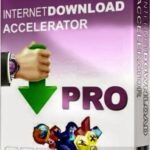Internet Download Accelerator Pro 6.17.4.1625 Free Download
Internet Download Accelerator Pro 6.17.4.1625 Free Download includes all the necessary files to run perfectly on your system, uploaded program contains all latest and updated files, it is full offline or standalone version of Internet Download Accelerator Pro 6.17.4.1625 Free Download for compatible versions of Windows, download link at the end of the post.
Internet Download Accelerator Pro 6.17.4.1625 Free Download Overview
Internet Download Accelerator lets you to noticeably increase the speed of file download from the Internet using HTTP, HTTPS and FTP protocols. The acceleration is achieved by splitting a file being downloaded into several parts and downloading these parts at the same time. Internet Download Accelerator resumes broken downloads from where they left off from both HTTP, HTTPS and FTP servers. You can also download Internet Download Manager 6.33.

To increase usability Internet Download Accelerator integrates with Internet Explorer, Chrome, Firefox, Mozilla, Opera, Nescape, Safari, Yandex Browser and others, replacing the standard download modules. Moreover, the program monitors the system clipboard and detects URLs in the clipboard. With IDA you can download and save video from popular video services. You can also download Ant Download Manager Pro 1.13.1.
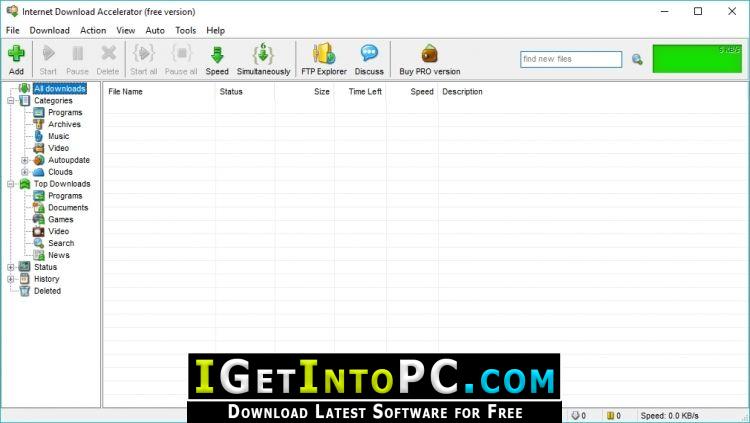
Features of Internet Download Accelerator Pro 6.17.4.1625 Free Download
Below are some amazing features you can experience after installation of Internet Download Accelerator Pro 6.17.4.1625 Free Download please keep in mind features may vary and totally depends if your system support them.
- FTP Explorer
- Site manager for password and download folders management
- Scheduler
- Download speed control, automatic mode for the most comfortable browsing on the Web
- Dial for dial-up connection
- Search for files, programs, games, and music
- IDA Bar – a toolbar for Internet Explorer.
- Improved download from video-services;
- Added interception of links from video services in the clipboard;
- Added SOCKS-proxy support for HTTPS;
- Added option for a playlist and channels monitoring (auto update) and automatic downloading new video;
- Added ability to choose available format for video and audio when downloading from video services;
- Improved integration into browsers;
- Increased adding speed for a large number of downloads;
- Added possibility to export/import URLs with Filenames to/from .txtn files;
- Improved playlists download;
- Improved downloading downloads deleting;
- Improved saving pages with images;
- Improved ability to choose available format for video and audio when downloading from video services;
- Improved usability of Sounds category in Options;
- Fixed form duplicate bug while simultaneously adding a large number of downloads
- Fixed History update bug;
- Improved moved + rename
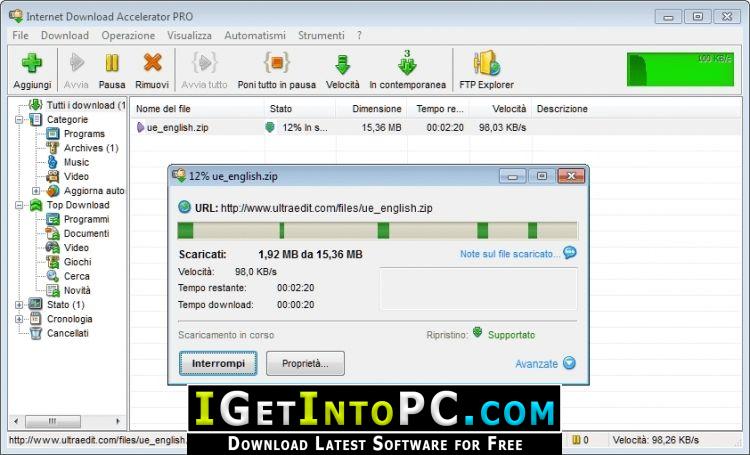
System Requirements for Internet Download Accelerator Pro 6.17.4.1625 Free Download
Before you install Internet Download Accelerator Pro 6.17.4.1625 Free Download you need to know if your pc meets recommended or minimum system requirements:
- System requirements: Microsoft© Windows 10/8/7/Vista/XP/2012/2008/2003/2000/NT
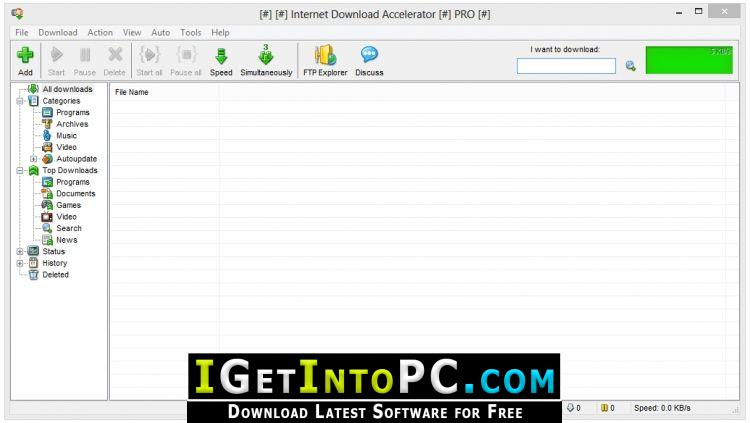
Internet Download Accelerator Pro 6.17.4.1625 Free Download Technical Setup Details
- Software Full Name: Internet Download Accelerator Pro 6.17.4.1625 Free Download
- Download File Name:_igetintopc.com_Internet_Download_Accelerator_Pro_6.rar
- Download File Size: 7 MB. (Because of constant update from back-end file size or name may vary)
- Application Type: Offline Installer / Full Standalone Setup
- Compatibility Architecture: 64Bit (x64) 32Bit (x86)
How to Install Internet Download Accelerator Pro 6.17.4.1625 Free Download
- Extract the zip file using WinRAR or WinZip or by default Windows command.
- Open Installer and accept the terms and then install program.
Internet Download Accelerator Pro 6.17.4.1625 Free Download
Click on below button to start Internet Download Accelerator Pro 6.17.4.1625 Free Download. This is complete offline installer and standalone setup for Internet Download Accelerator Pro 6.17.4.1625 Windows and MacOS Free. This would be working perfectly fine with compatible version of Windows.