Google Chrome 67.0.3396.99 x64 x86 Offline Installer Free Download
Google Chrome 67.0.3396.99 x64 x86 Offline Installer Free Download includes all the necessary files to run perfectly on your system, uploaded program contains all latest and updated files, it is full offline or standalone version of Google Chrome 67.0.3396.99 x64 x86 Offline Installer Free Download for compatible versions of windows, download link at the end of the post.
Google Chrome 67.0.3396.99 x64 x86 Offline Installer Overview
Soon after its launch in 2008, Google Chrome well deservedly became the most popular web browser in the world. It gave a much-needed jolt to the until then stagnant web browser market, which was controlled by Internet Explorer. From its onset, users were impressed with Google Chrome’s simplicity and speed. Whereas previous browsers would often take a long while to load webpages, Google Chrome delivered the speed users desired. You can also download Firefox Quantum 61.0 x64 x86 Offline Installer.


There was a dramatic decrease in user frustration, due especially to Google Chrome’s new and improved performance standards, which pushed its rivals to start doing better and better. Years later, Google Chrome is still the leader. Much of its success is also due to how simple and intuitive its interface is. Searching is as simple as simple as typing a search term in the address bar, after which you are given search results, courtesy of Google, without having to go to the Google webpage. You also may like to download Opera 53.0.2907.110 Offline Installer.


Features of Google Chrome 67.0.3396.99 x64 x86 Offline Installer
- Task Manager for Websites
- Visual Browser History
- Super Clean Contextual Menus
- Search Your Favorite Websites from the Address Bar
- See Memory Used by Different Browsers
- Reopen Website tabs that you closed by mistake
- Launch Websites from the Start Menu / Quick Launch Bar
- Search Directly Into Sites Using the Omnibox
- Drag Multiple Tabs at Once

Google Chrome 67.0.3396.99 x64 x86 Offline Installer Technical Setup Details
- Software Full Name: Google Chrome 67.0.3396.99 x64 x86 Offline Installer
- Setup File Name:
- com_Google_Chrome_(32bit)_67.0.3396.99.rar
- com_Google_Chrome_(64bit)_67.0.3396.99.rar
- Size: 49MB
- Setup Type: Offline Installer / Full Standalone Setup
- Compatibility Architecture: 64 Bit (x64) 32 Bit (x32)
- Latest Version Release Added On: 25 Jun 2018
- Developers: Google Chrome
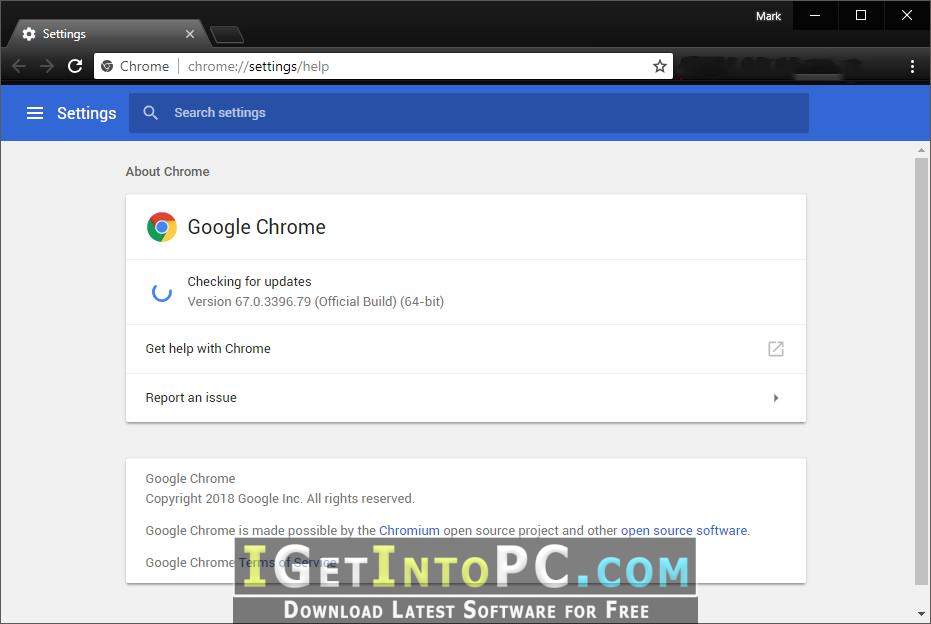
System Requirements for Google Chrome 67.0.3396.99 x64 x86 Offline Installer
To use Chrome Browser on Windows, you’ll need:
- Windows 7, Windows 8, Windows 8.1, Windows 10 or later
- An Intel Pentium 4 processor or later that’s SSE2 capable
Note: Servers require Windows Server 2008 R2, Windows Server 2012, or Windows Server 2016.
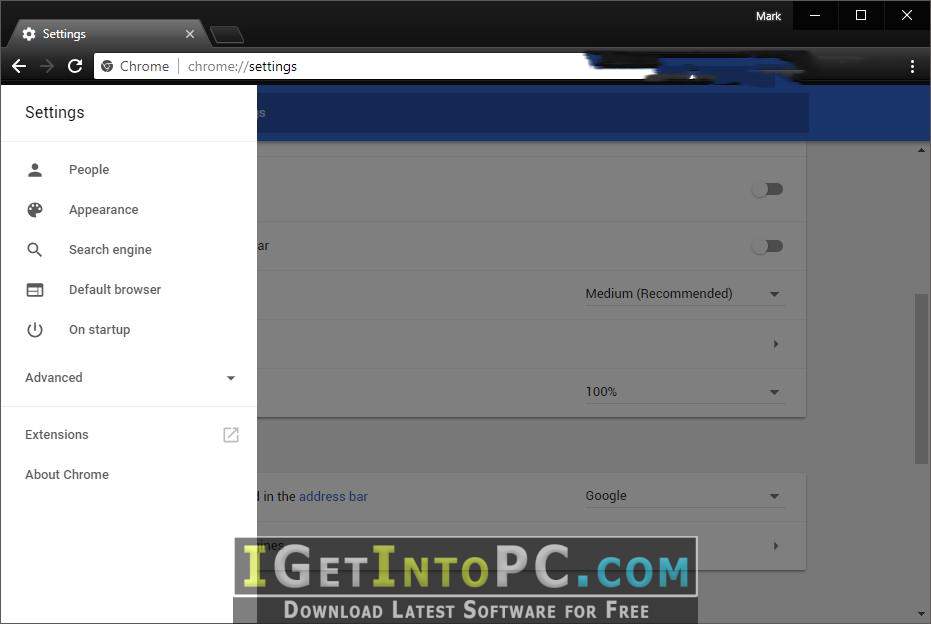

How to Install Google Chrome 67.0.3396.99 x64 x86 Offline Installer
- Extract the zip file using WinRAR or WinZip or by default Windows command.
- Open Installer and accept the terms and then install program.
How to install this software without errors video tutorial guide
Having problems installing this software? You can always get help from our video tutorial guides.
Google Chrome 67.0.3396.99 x64 x86 Offline Installer Free Download
Click on below button to start Google Chrome 67.0.3396.99 x64 x86 Offline Installer Free Download. This is complete offline installer and standalone setup for Google Chrome 67.0.3396.99 x64 x86 Offline Installer. This would be compatible with 32bit and 64bit windows.





