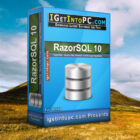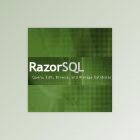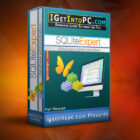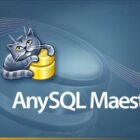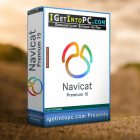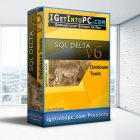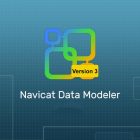Exportizer Pro 6.3.0.17 Free Download
Exportizer Pro 6.3.0.17 Free Download New and latest Version for Windows. It is full offline installer standalone setup of Exportizer Pro 6.3.0.17 Free Download for 64 Bit version of windows. Program was checked and installed manually before uploading by our staff, it is fully working version without any problems.
Exportizer Pro 6.3.0.17 Overview
Exportizer Pro is a database export tool. It allows to export data to database, file, clipboard, or printer. Exportizer Pro works with databases via ADO, BDE, or Interbase/Firebird. It can open ODBC data sources, files of DB, DBF, MDB, ACCDB, XLS, XLSM, XLSB, GDB, IB, FDB, HTML, UDL, DBC, TXT, CSV types, and databases specified by ADO connection strings. Data can be exported to several file formats like text, CSV, XLS, RTF, XML, HTML, DBF, SQL script, and to relational database of any type supported by ADO or BDE. For example, it is possible to perform such popular database conversions as dbf to txt, txt to xls, dbf to csv, txt to dbf, Access to HTML, Excel to Access, Interbase to MySQL, and much more. You can also download BarTender Enterprise Automation 2016.

It is possible to export all or selected database files from a folder or all or selected tables from a database at once. Exportizer Pro can automatically detect the most known image types (JPG, PNG, GIF, BMP, ICO) in BLOB fields and export them, for example, to HTML. During the export, you can convert BLOB images to another image format. Many export options ensure full control over output. There is an ability to specify the source-to-target field mappings.Export operations can be performed either via the program interface or via command line with large number of parameters. You can easily generate needed command line directly from the GUI. You also may like to download School Management Software.
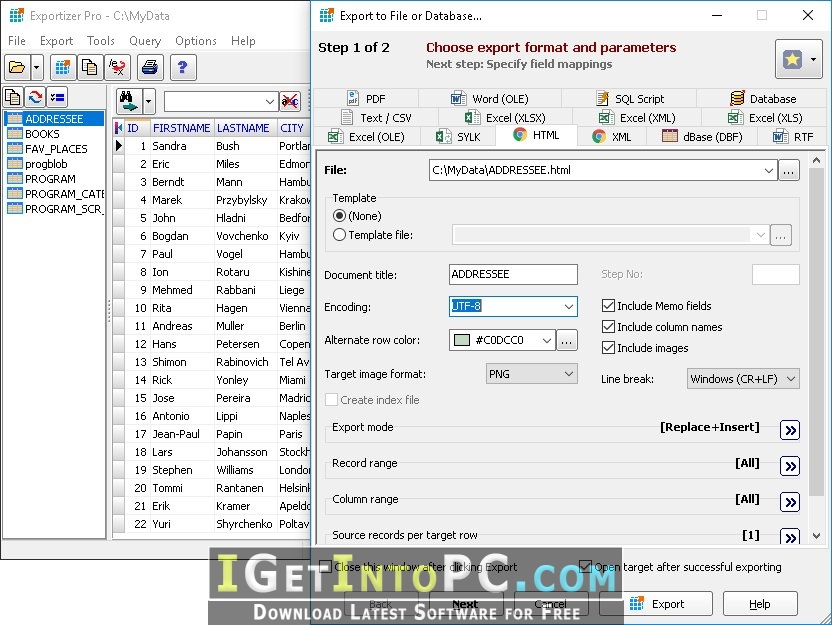
Features of Exportizer Pro 6.3.0.17
- Open file-based database tables (.db, .dbf, .txt, .csv, .xml)
- Open tables from multi-table database files like XLS, XLSX, XLSM, XLSB, MDB, ACCDB, HTML, GDB, IB, FDB, UDL, and other multi-table databases like ODBC data sources etc.
- Browse data
- Edit data
- Export to text file (with field separators or fixed length fields)
- Export to CSV file
- Export to HTML document
- Export to XLS file
- Export to XML document
- Export to RTF document
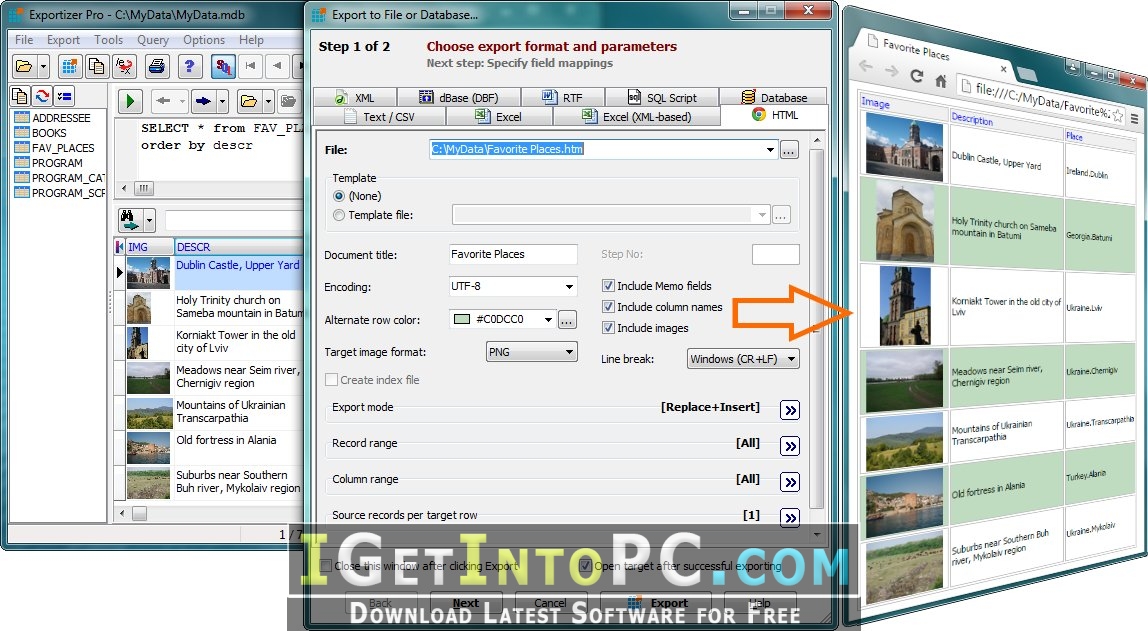
Exportizer Pro 6.3.0.17 Technical Setup Details
- Software Full Name: Exportizer Pro 6.3.0.17
- Setup File Name:_igetintopc.com_Exportizer.Pro.6.3.0.17.rar
- Size: 3.5 MB
- Setup Type: Offline Installer / Full Standalone Setup
- Compatibility Architecture: 64 Bit (x64) 32 Bit (x32)
- Latest Version Release Added On: 01 July 2018
- Developers: Vitaliy Levchenko
System Requirements for Exportizer Pro 6.3.0.17
- OS: Windows XP/Vista/7/8/10
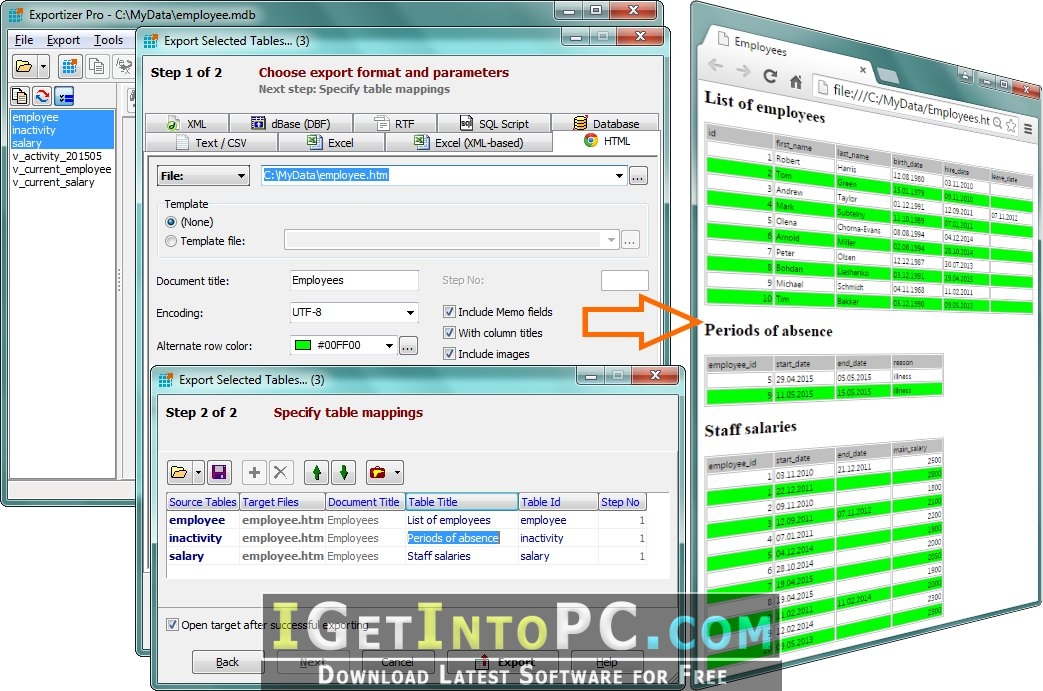
How to Install Exportizer Pro 6.3.0.17
- Extract the zip file using WinRAR or WinZip or by default Windows command.
- Open Installer and accept the terms and then install program.
How to install this software without errors video tutorial guide
Having problems installing this software? You can always get help from our video tutorial guides.
Exportizer Pro 6.3.0.17 Free Download
Click on below button to start Exportizer Pro 6.3.0.17 Free Download. This is complete offline installer and standalone setup for Exportizer Pro 6.3.0.17. This would be compatible with 32bit and 64bit windows.