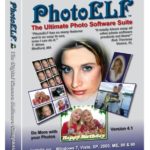Everimaging HDR Darkroom Free Download
Everimaging HDR Darkroom Free Download Latest Version setup for Windows. It is full offline installer standalone version of HDR Darkroom 32 bit and 64 bit.
Everimaging HDR Darkroom Overview
Everimaging HDR Darkroom is a tool that is used for photo editing. It is a leader in the field of photo editing. It is a tool which has been designed in such a way that photo editing and making effects upon your photos has become a piece of cake.

The interface of the HDR Darkroom is simple and is familiar to the Photoshop interface. The tools are rested on both sides of the interface and in the middle in the large grey working area where you can put your photos for further editing. There are four drop down tabs at the top of the interface. These tabs are File, Processing, Batch and Help.
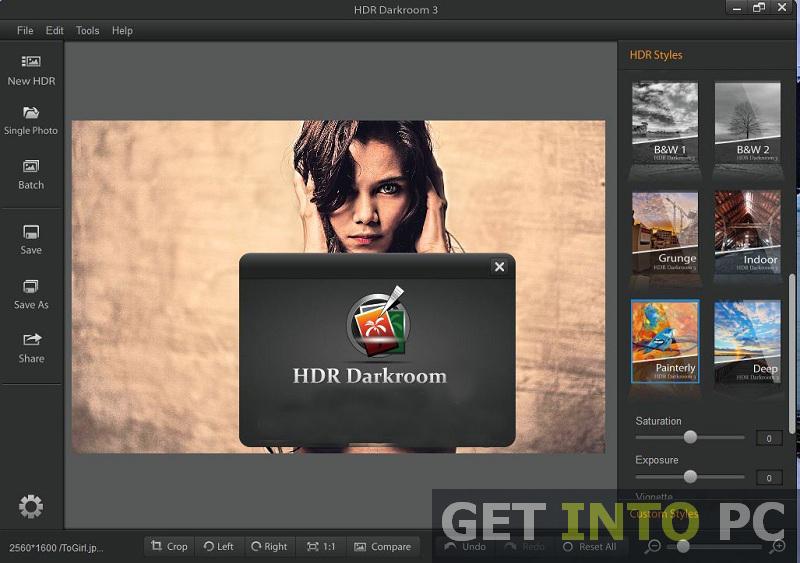
Working with HDR Darkroom is easy. To start a new project you need to click on the icon that is labelled as HDR or you can also press CTRL+H for the same action. Once the icon is pressed a new window will pop up asking you to add photos which you want to edit.

For improving the images there are tools available in the Tone Mapping tab. Tone Mapping provides three tools that are Tone Balancer, Tone Enhancer and Tone Compressor. Then there is a slide adjustment tab in which there are tool that can be used for the adjustment of the image like brightness, contrast and color balance. There includes a noise reduction tool that will remove any noise present in your image.

There are a few editing tools present in this application like crop, rotate, flipping horizontal or vertical. 1:1 zooming is also available so that you can see every bit of your image.
And when you think that you are done with your image editing then you can save it to your hard drive. HDR Darkroom provides both Save and Save as options. Other than saving your image you can also share your images on social networking websites and to some other sites.

Features of Everimaging HDR Darkroom
Below are some noticeable features which you’ll experience after Everimaging HDR Darkroom free download.
- Simple interface.
- Large working area.
- Tone Balancer, Tone Enhancer and Tone Compressor tools available.
- Can crop your images.
- Can rotate and flip your photos.
- Photo adjustment tool available like contrast, brightness and color balance.
- 1:1 zooming possible.
- Can share your edited photo over the social networking sites.

Everimaging HDR Darkroom Technical Setup Details
- Software Full Name: Everimaging HDR Darkroom Pro 3
- Setup File Name: HDRDarkroom3WinSetup_v1.0.0.rar
- Full Setup Size: 25 MB
- Setup Type: Offline Installer / Full Standalone Setup:
- Compatibility Architecture: 32 Bit (x86) / 64 Bit (x64)
- Latest Version Release Added On: 1st May 2014
- Developers: HDR Darkroom
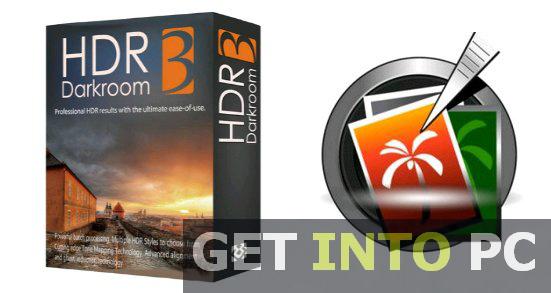
System Requirements For Everimaging HDR Darkroom
Before you start Everimaging HDR Darkroom free download, make sure your PC meets minimum system requirements.
- Operating System: Windows XP/Vista/7/8
- Memory (RAM): 1GB of RAM required.
- Hard Disk Space: 1GB of free space required.
- Processor: 2GHz processor or higher.
Everimaging HDR Darkroom Free Download
Click on below button to start Everimaging HDR Darkroom Free Download. This is complete offline installer and standalone setup for Everimaging HDR Darkroom. This would be compatible with both 32 bit and 64 bit windows.