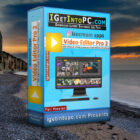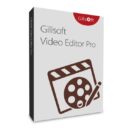DVBViewer Video Editor 1.0.6.0 Free Download
DVBViewer Video Editor 1.0.6.0 Free Download Latest Version for Windows. The program and all files are checked and installed manually before uploading, program is working perfectly fine without any problem. It is full offline installer standalone setup of DVBViewer Video Editor 1.0.6.0 Free Download for 64 Bit and 32 bit version of windows.
DVBViewer Video Editor 1.0.6.0 Overview
In addition to the basic features like reception of digital television and radio, the DVBViewer offers several advances treats. A complete user defineable surface allows you to control the program. Services like Teletext, HbbTV, MHEG-5 can be used, as well as scheduling the recorder via EPG (electronic programming guide). Advanced algorithms, derived from industrial processes, allow the parallel usage of multiple devices. The parallel usage of multiple devices is one of our core competences. Ingenious algorithms, usually used to optimize complicated work flows of industrial processes, are used to manage your available devices. You can also download Adobe Premiere Pro CC 2018.

The DVBViewer offers groundbreaking features: As worldwide first program capable to display additional content via HbbTV on a PC and by now it also supports Ultra HDTV. As worldwide exclusive PC application it is also capapable to present additional services via HbbTV or MHEG-5. A configuralbe multi media center allows you to comfortably manage your own music- and videofiles even with a remote. With modern graphic adapters and intelligent algorithms (Lanczos, Mitchell-Netravali, Nearest Neighbor etc.) the DVBViewer coaxex the maximum out of your TV stations and videos. You also may like to download Movavi Video Suite 17.
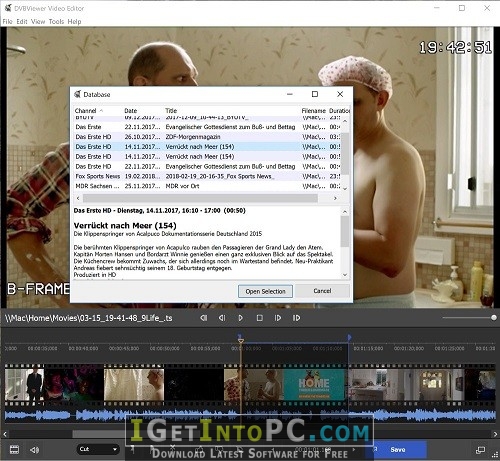
Features of DVBViewer Video Editor 1.0.6.0
- Cut and Edit of .TS, .MPEG files
- Support of AAC, MPEG-2, AC-3, H.264 and HEVC
- Support of video text, closed captions and subtitles
- Automated commercial detection by the use of Comskip
- Loss free editing of all of your recordings.
- Reencoding and storing in other formats like .MP4 or .MKV.
- Ability to edit multiple files successively (Batch processing)
- Embedded video playback by the use of a Direct3D output (incl. Shader-Support).
- Display of the exact broadcast time in order to compare it with program lists.
- Complete control via keyboard or mouse
- Thoughtful menu structure
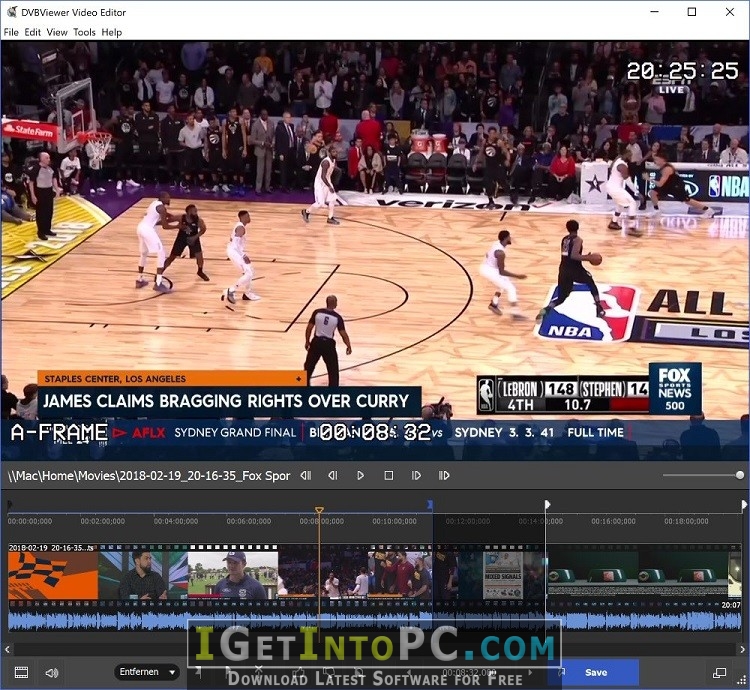
System Requirements for DVBViewer Video Editor 1.0.6.0
- OS: Windows 7, 8, 8.1, 10
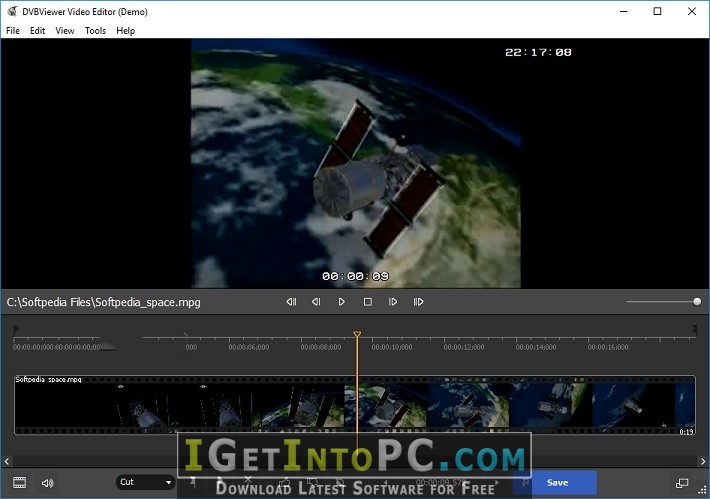
DVBViewer Video Editor 1.0.6.0 Technical Setup Details
- Software Full Name: DVBViewer Video Editor 1.0.6.0
- Setup File Name:_igetintopc.com_DVBViewer Video Editor 1.0.6.0.rar
- Size: x86 9MB, x64 12MB
- Setup Type: Offline Installer / Full Standalone Setup
- Compatibility Architecture: 64Bit (x64) 32Bit (x86)
- Developers: Christian Hackbart
How to Install DVBViewer Video Editor 1.0.6.0
- Extract the zip file using WinRAR or WinZip or by default Windows command.
- Open Installer and accept the terms and then install program.
DVBViewer Video Editor 1.0.6.0 Free Download
Click on below button to start DVBViewer Video Editor 1.0.6.0 Free Download. This is complete offline installer and standalone setup for DVBViewer Video Editor 1.0.6.0. This would be compatible with 32bit and 64bit windows.