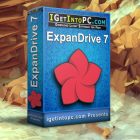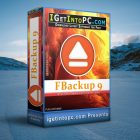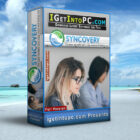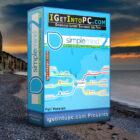Dropbox 56.4.94 Free Download
Dropbox 56.4.94 Free Download New and latest Version for Windows. It is full offline installer standalone setup of Dropbox 56.4.94 Free Download for compatible version of windows. Program was checked and installed manually before uploading by our staff, it is fully working version without any problems.
Dropbox 56.4.94 Overview
Dropbox is a software that enables you to share files and folders across the online platform, by synchronizing them with your offline storage. In order to start using Dropbox, you must create an account. You can either set the tool to sync all the folders in your Dropbox, or you can use “Selective Sync” to choose particular ones. Basically, Dropbox installs a folder on your computer in which you can copy or move data to share online. This means that if you want to access your Dropbox files from another location, simply log in with your username and password. You can also download BWMeter 7.7.1.
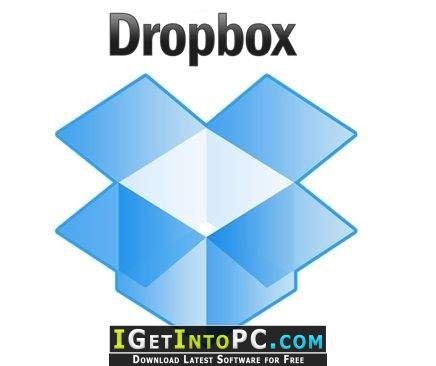
You can view, download or upload contents directly in the web browser if you don’t have the Dropbox application installed on the computer. Of course, if you want, for example, to download your files shared on Dropbox from another computer, the job will be much easier and faster if Dropbox is installed on that particular computer. In the online browser you can search for files and folders in your Dropbox, create a new folder, view deleted files and events (similar to a log file), send invitations to your friends, and more. You also may like to download Glary Utilities Pro 5.
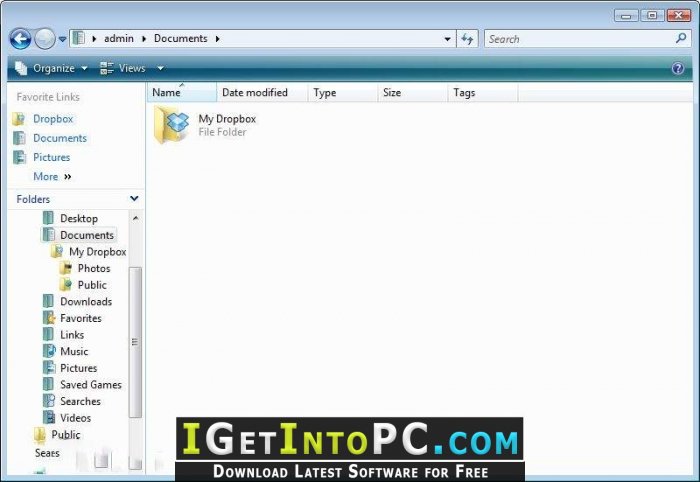
Features of Dropbox 56.4.94
Below are some amazing features you can experience after installation of Dropbox 56.4.94 Free Download please keep in mind features may vary and totally depends if your system support them.
Synchronization:
- Once installed, any file you drop into your Dropbox folder will synchronize and be available on any other computer you’ve installed Dropbox on, as well as from the web. Also, any changes you make to files in your Dropbox will sync to your other computers, instantly.
Backup:
- Let’s say you accidentally delete that 8 page report that you were supposed to have for a meeting tomorrow. A handy Dropbox feature is the ability to undelete files or pull up any previous versions of it.
Sharing:
- You can also share files and folders with whomever you choose, whether it be music with buddies, docs with colleagues or photos with grandma, even if they’re not Dropbox users.
Speed:
- We obsess over speed, and it shows. Dropbox is very smart about the way it handles files. For example, if you make a change to a huge file, dropbox will only update the piece of the file that changed.
Security:
- All files are transported over SSL and encrypted using AES-256 (banks use this too).
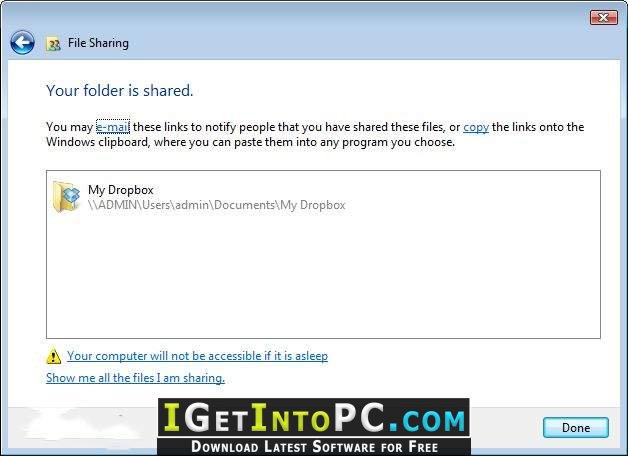
System Requirements for Dropbox 56.4.94
Before you install Dropbox 56.4.94 Free Download you need to know if your pc meets recommended or minimum system requirements:
- Windows: 7, 8, 8.1, or 10

Dropbox 56.4.94 Technical Setup Details
- Software Full Name: Dropbox 56.4.94
- Setup File Name: _igetintopc.com_ Dropbox 56.4.94.rar
- Size: 83 MB
- Setup Type: Offline Installer / Full Standalone Setup
- Compatibility Architecture: 64Bit (x64) 32Bit (x86)
- Developers: DropBox
How to Install Dropbox 56.4.94
- Extract the zip file using WinRAR or WinZip or by default Windows command.
- Open Installer and accept the terms and then install program.
Dropbox 56.4.94 Free Download
Click on below button to start Dropbox 56.4.94 Free Download. This is complete offline installer and standalone setup for Dropbox 56.4.94. This would be working perfectly fine with compatible version of windows.