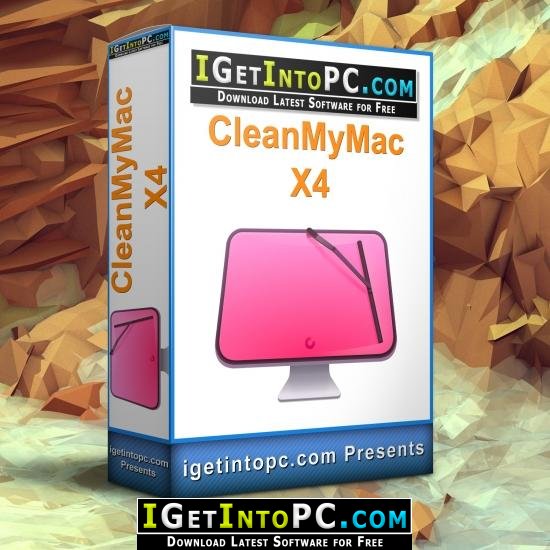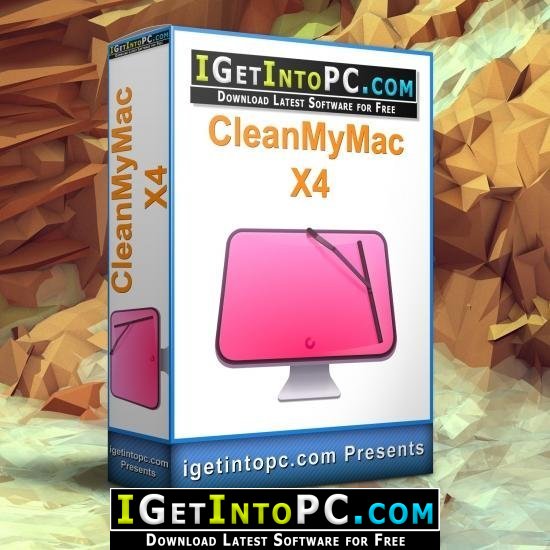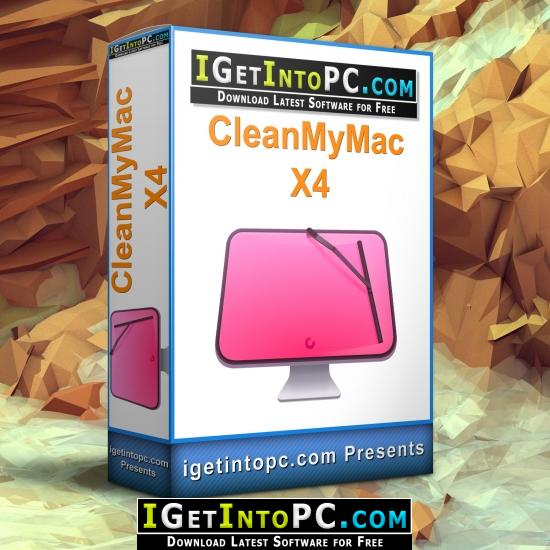CleanMyMac X 4.2.1 Free Download macOS
CleanMyMac X 4.2.1 Free Download macOS new and latest Version for macOS. It is full offline installer standalone setup of CleanMyMac X 4.2.1 macOS Free Download for compatible version of macOS. Program was checked and installed manually before uploading by our staff, it is fully working version without any problems.
CleanMyMac X 4.2.1 macOS Overview
CleanMyMac X is all-in-one package to awesomize your Mac. It cleans megatons of junk and makes your computer run faster. Just like it did on day one. CleanMyMac X replaces dozens of optimization tools for Mac. It can be anything you tell it to be: a macOS cleaner, performance monitor, malware remover, and well, life saver. CleanMyMac X chases junk in all corners of your macOS. It cleans unneeded files, like outdated caches, broken downloads, logs, and useless localizations. You can also download Parallels Desktop Business Edition 14 macOS .

You can remove tons of clutter that lurks in iTunes, Mail, Photos, and even locate gigabytes of large hidden files. Mac cleaning tools in CleanMyMac X will cut the extra weight in seconds. Fixing issues on your Mac may take hours. Or just one click. We went an extra mile to make CleanMyMac X so accessible and informative. It’s here to provide easy solutions: no digging through folders, no long instructions. That’s because cleaning your Mac should be easy. One big button easy. You also may like to download CCleaner Technician 5.45.6611 MacOS .
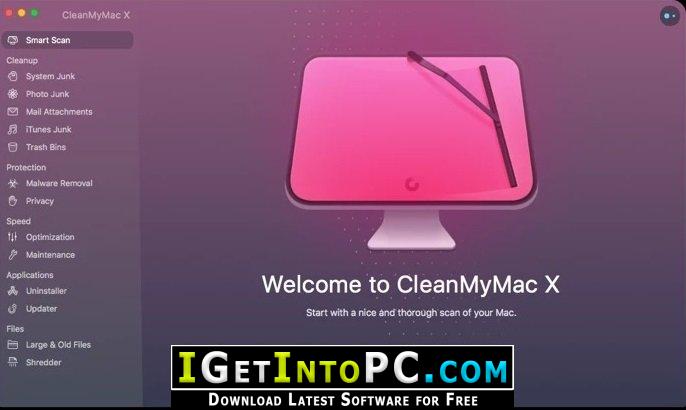
Features of CleanMyMac X 4.2.1 macOS
Below are some amazing features you can experience after installation of CleanMyMac X 4.2.1 Free Download please keep in mind features may vary and totally depends if your system support them.
- Clear caches created by your system and applications
- Clean up log files
- Remove the universal binaries that are unnecessary for your Mac
- Clean out system junk
- Delete unnecessary language files from your Mac system and apps
- Empty Trash and get rid of app leftovers
- Uninstall Mac software completely
- Delete files without leaving a trace
- Monitor and manage your Trash status
- Clean service files from your removable devices
- Manage built-in widgets, plug-ins, and preference

System Requirements for CleanMyMac X 4.2.1 macOS
Before you install CleanMyMac X 4.2.1 Free Download you need to know if your system meets recommended or minimum system requirements:
- OS X 10.10 or later, 64-bit processor

CleanMyMac X 4.2.1 macOS Technical Setup Details
- Software Full Name: CleanMyMac X 4.2.1 Free Download macOS
- Setup File Name:_igetintopc.com_CleanMyMac_X_4_macOS.zip
- Size: 66 MB. (because of constant update from back-end file size may vary)
- Setup Type: Offline Installer / Full Standalone Setup
- Compatibility Architecture: 64Bit (x64) 32Bit (x86)
How to Install CleanMyMac X 4.2.1 macOS
- Extract the zip file using WinRAR or WinZip or by default macOS command.
- Open Installer and accept the terms and then install program.
CleanMyMac X 4.2.1 Free Download macOS
Click on below button to start CleanMyMac X 4.2.1 Free Download macOS. This is complete offline installer and standalone setup for CleanMyMac X 4.2.1 macOS. This can be installed on compatible versions of macOS.