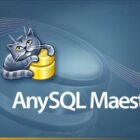Classroom Spy Professional 5 Free Download
Classroom Spy Professional 5 new and updated version for Windows. It is full offline installer standalone setup of Classroom Spy Professional 5 Free Download for compatible version of Windows. Program was checked and installed manually before uploading by our staff, it is fully working version without any problem.
Classroom Spy Professional 5 Free Download Overview
Classroom Spy Pro is the leading classroom management software, providing advanced classroom monitoring and control. Classroom monitoring software is an essential tool for improving student engagement and class productivity. Built-in classroom monitoring lets you see what everyone’s doing – without leaving your desk. You can monitor the activity of all student computers in your school remotely. Plus, you can share your screen with your students’ record activity, control computers, make demos, limit the internet usage, block applications and much more. You can also download AnyDesk 7.
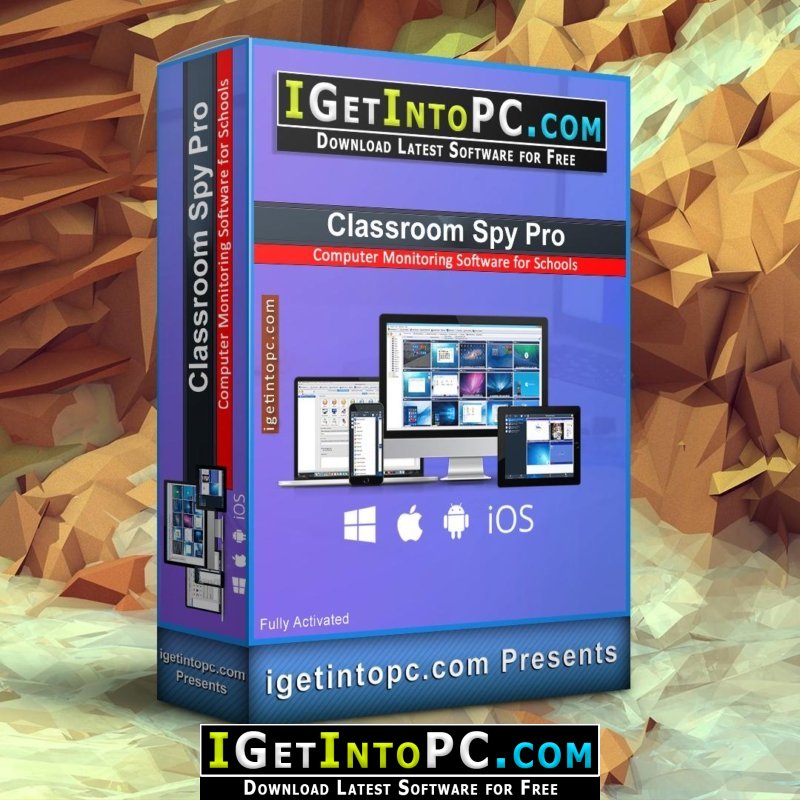
In short, it is a process that ensures teachers to run lessons smoothly, keeping students organized, productive, and focused on tasks. We have already talked about the challenges teachers have when trying to do teaching as effectively as possible. Luckily technology can help with a wide range of different classroom management software. Thanks to such applications, teachers can keep students engaged while easily monitoring student activities because classroom monitoring capability is a part of every modern classroom management application. You can also download EduIQ Network LookOut Administrator Pro 5.

Features of Classroom Spy Professional 5 Free Download
Below are some amazing features you can experience after installation of Classroom Spy Professional 5 please keep in mind features may vary and totally depends if your system supports them.
- Displaying a live picture of a classroom computer.
- You can take control of a classroom computer by controlling its mouse and keyboard.
- More student screens can be displayed in a table.
- Computers can be organized in computer groups (e.g. classrooms)
- A student screen can be zoomed to an actual size.
- The name of the connected user is displayed.
- Record classroom computers screens to MPG4 files.
- Show your desktop to students or show student desktop to students
- Power on/off, restart, hibernate, suspend classroom computers
- Sending & collecting files
- Log off desktop users
- Lock workstation
- Clear desktop
- Control screen-saver
- Block Internet
- Block applications
- Mute classroom computers
- Limit classroom computers audio volume level
- Disable printing
- Disable Ctr+Alt+Del
- Blank screen
- Start program on student computers and see the output
- Open web page on student computers
- Multi-monitor support
- Control over running processes and applications
- You can lock selected student computers
- You can display a message on selected student computers.
- When lower bandwidth is required, the refresh interval can be enlarged.
- Automatic connection to a classroom computer is optional.
- Settings for the agent are encrypted and password protected.
- Connection to a classroom computer is password protected.
- Access to monitoring the console is password protected. If more users use the same computer, different profiles and access passwords can be set.
- More monitoring consoles can be connected to the same classroom computer – you can monitor your students from different locations.
- Agent can be remotely installed.
- Fast users switching is supported.
- Multi-session support for Remote Desktop, Terminal Services, Citrix,…
- Console can be used on smart phone or tablet
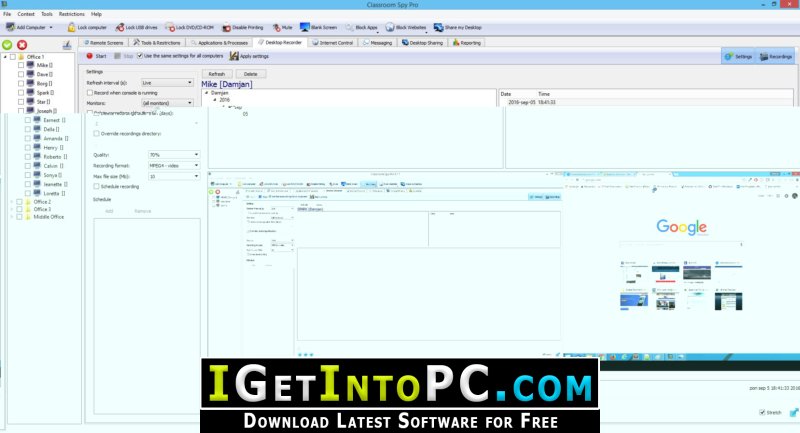
System Requirements for Classroom Spy Professional 5 Free Download
Before you install Classroom Spy Professional 5 Free Download you need to know if your system meets recommended or minimum system requirements
- Operating System: Windows 7/8/8.1/10/11 (most updated versions only)
- Memory (RAM): 8 GB of RAM required.
- Hard Disk Space: 200 MB of free space required for full installation.
- Processor: Intel Pentium i5, Multi-core GHz or higher.

Classroom Spy Professional 5 Free Download Technical Setup Details
- Software Full Name: Classroom Spy Professional 5
- Download File Name: _igetintopc.com_Classroom_Spy_Pro_5.rar
- Download File Size: 44 MB. (Because of constant update from back-end file size or name may vary)
- Application Type: Offline Installer / Full Standalone Setup
- Compatibility Architecture: 64Bit (x64) 32Bit (x86)
How to Install Classroom Spy Professional 5
- Extract the zip file using WinRAR or WinZip or by default Windows command.
- If needed password is always igetintopc.com
- Open Installer and accept the terms and then install program.
- Remember to check igetintopc.com_Fix folder and follow instructions in text file.
- If you are having trouble, please get help from our contact us page.
Classroom Spy Professional 5 Download Instructions
Click on below button to start downloading Classroom Spy Professional 5. This is complete offline installer and standalone setup of Classroom Spy Professional 5 for Windows. This would be working perfectly fine with compatible version of Windows.