CCBoot 2016 x64 Free Download
CCBoot 2016 x64 Free Download Latest Version for Windows. It is full offline installer standalone setup of CCBoot 2016 x64.
CCBoot 2016 x64 Overview
CCBoot 2016 x64 is an application which can be used for automating the deployment process and for booting multiple computers in a network without taking the risk of infections from virus and Trojan. This tool comes in handy for the network administrators who need to connect different computers for the same general purpose for efficient management. You can also download Turbo Studio 18.
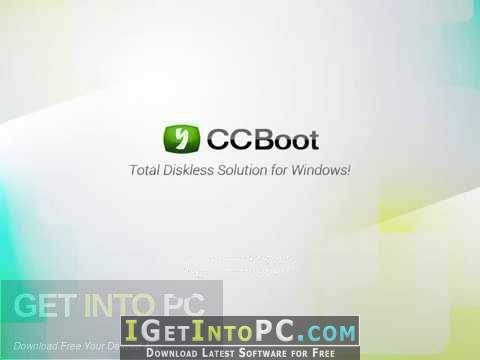
CCBoot 2016 x64 comes in two different components which are client and server. The client component needs to be deployed on target computers 1st and then attempt to connect them on the main PC which is required to be the home of the server component. You don’t need to have an active Internet connection but you need a LAN access and connectivity. Once you are done with the setup process then you will be greeted with the side navigation panel for all the connected computers, a general toolbar for functions. Most of the space has been dedicated to the selection details and various other operations. CCBoot 2016 x64 provides you the possibility to load the backup disks and for quickly deploying them on other computers. All in all CCBoot 2016 x64 is an application which will help the network administrators for managing and tracking multiple computers. You can also download PGI Visual Fortran 13.
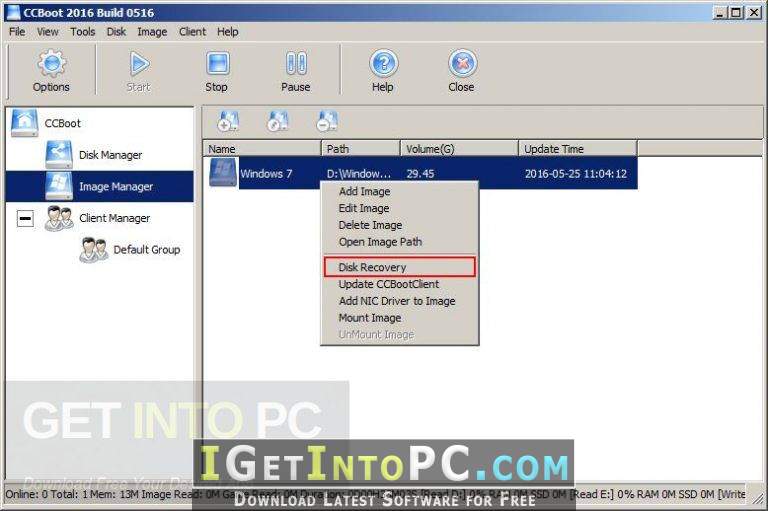
Features of CCBoot 2016 x64
Below are some noticeable features which you’ll experience after CCBoot 2016 x64 free download.
- Handy application for automating the deployment process.
- Used for booting multiple computers in a network.
- Comes in two different components which are client and server.
- No need to have an active Internet connection.
- Provides you the possibility to load the backup disks.

CCBoot 2016 x64 Technical Setup Details
- Software Full Name: CCBoot 2016 x64
- Setup File Name: CCBoot_2016_Build_0707x64.rar
- Full Setup Size: 32.5 MB
- Setup Type: Offline Installer / Full Standalone Setup
- Compatibility Architecture: 64 Bit (x64)
- Latest Version Release Added On: 06th Jun 2018
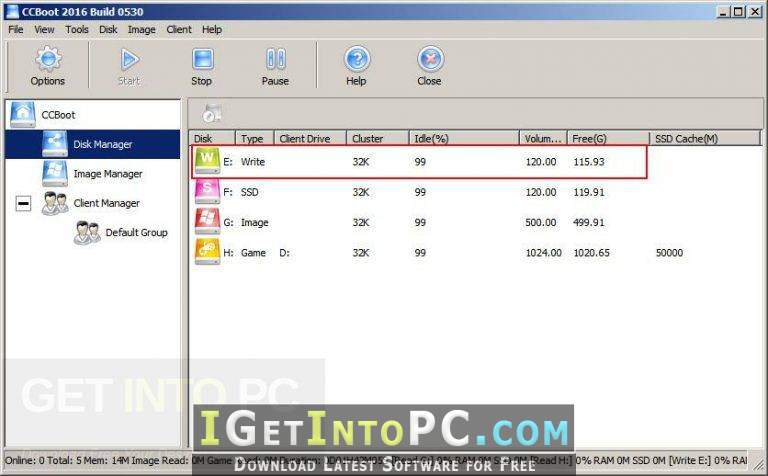
System Requirements For CCBoot 2016 x64
Before you start CCBoot 2016 x64 free download, make sure your PC meets minimum system requirements.
- Operating System: Windows XP/vista/7/8/8.1/10
- Memory (RAM): 8 GB of RAM required.
- Hard Disk Space: 1 GB of free space required.
- Processor: Intel or AMD Processor 4 Core or more.
CCBoot 2016 x64 Free Download
Click on below button to start CCBoot 2016 x64 Free Download. This is complete offline installer and standalone setup for CCBoot 2016 x64. This would be compatible with 64 bit windows.





