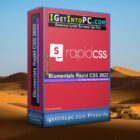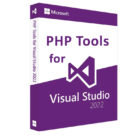Blumentals WeBuilder 2022 Free Download
Blumentals WeBuilder 2022 includes all the necessary files to run perfectly on your system, uploaded program contains all latest and updated files, it is full offline or standalone version of Blumentals WeBuilder 2022 Free Download for compatible versions of Windows, download link at the end of the post.
Blumentals WeBuilder 2022 Free Download Overview
WeBuilder is a fast, intelligent and powerful all-in-one code editor for web developers. Clean interface, quick startup, superb flexibility and powerful features make creating and managing HTML, CSS, JavaScript, PHP, Ruby, Python, ASP, SSI and Perl code an easier task, while integrated tools let you validate, format, reuse, navigate and deploy your code quickly and efficiently. Upload/update your online website files in a just few clicks. Syntax checkers, validators, debuggers, beautifiers, HTML Tidy, CSS prefixizer etc. You can also download Blumentals Rapid PHP 2022.

WeBuilder combines speed of a simple code editor and power of a full-size IDE allowing you to work much faster. Interface and behavior is consistent with other code editors. All essential features are right where they should be. You can adjust text editor, menus, toolbars, shortcut keys and everything else to fit your needs perfectly. Create, edit and validate HTML, CSS, JavaScript, PHP, ASP, Ruby within a single program, Unlike with other web development IDEs, you do not have to wait while it loads. WeBuilder is quick, clean and lightweight. It very powerful, yet not stuffed with useless buttons or panels. WeBuilder features are carefully crafted with speed and productivity in mind. You can also download Blumentals Rapid CSS 2022.
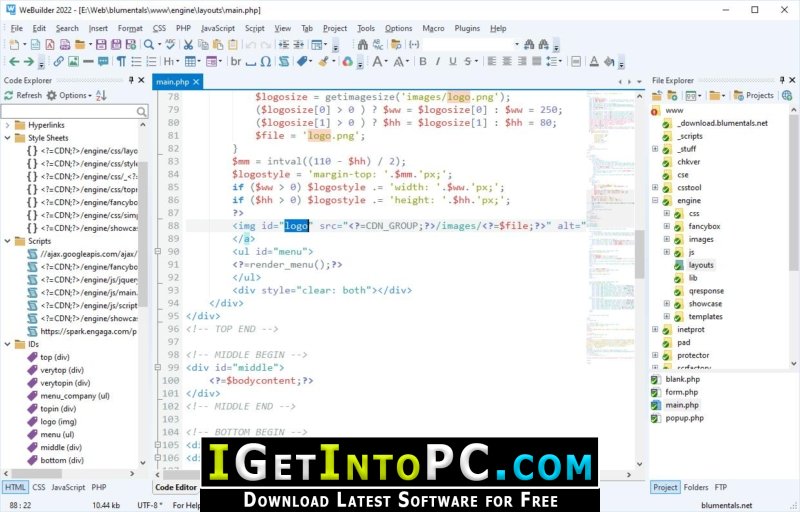
Features of Blumentals WeBuilder 2022 Free Download
Below are some amazing features you can experience after installation of Blumentals WeBuilder 2022 please keep in mind features may vary and totally depends if your system supports them.
Super quick
- Loads much faster than any other code editor or IDE with similar features
Powerful syntax highlighting Updated!
- Supports HTML, CSS, JavaScript, PHP, XML, ASP, ASP.Net, C#.Net, Perl, Python, Ruby, SQL, Apache and more
Full Unicode support
- Supports UTF-8 with and without BOM as well as UTF-16
Code intelligence Updated!
- Tons of intelligent code completion, navigation and suggestion features
HTML5 and CSS3 ready Updated!
- Coding features are up-to-date with modern standards
Direct FTP/SFTP/FTPS Updated!
- Edit directly on your web server or publish local development copy updates with a single click
Smart code re-use
- Code snippet library and code templates with assignable shortcuts
Advanced search and replace
- Goto anything, quick search, detailed search, file search, regular expressions, detailed results and more
Fully-packed HTML & CSS editor
- HTML & CSS editor with auto complete, inspector, code assistants and more
Fully-packed PHP editor
- PHP editor with auto complete, syntax check, debugger, beautifier and more
Fully-packed JavaScript editor
- JavaScript code editor with auto complete, language tools and more
Integrated validation & debugging
-
- Spell checker, W3 HTML and CSS validator, JSLint JavaScript checker, realtime PHP checker, xDebug PHP debugger
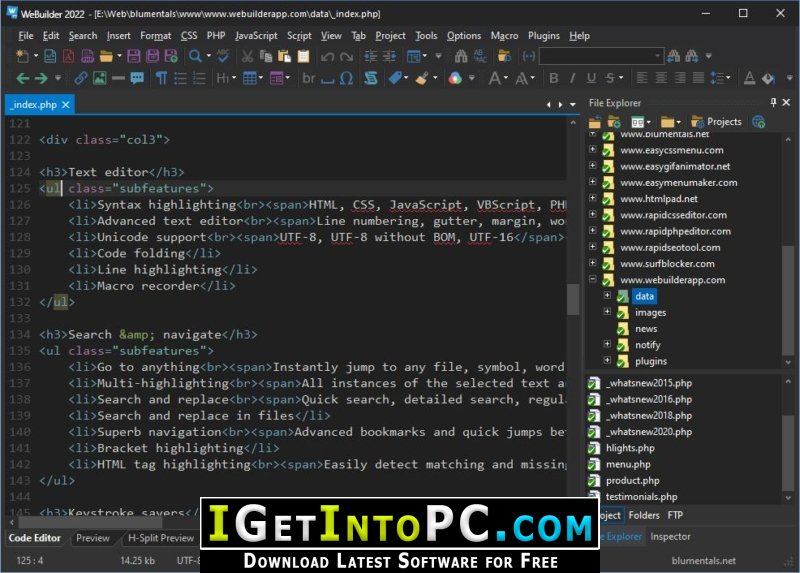
System Requirements for Blumentals WeBuilder 2022 Free Download
Before you install Blumentals WeBuilder 2022 Free Download you need to know if your system meets recommended or minimum system requirements
- Operating System: Windows 7/8/8.1/10/11
- Memory (RAM): 4 GB of RAM required.
- Hard Disk Space: 250 MB of free space required for full installation.
- Processor: Intel Pentium i3, Multi-core GHz or higher.
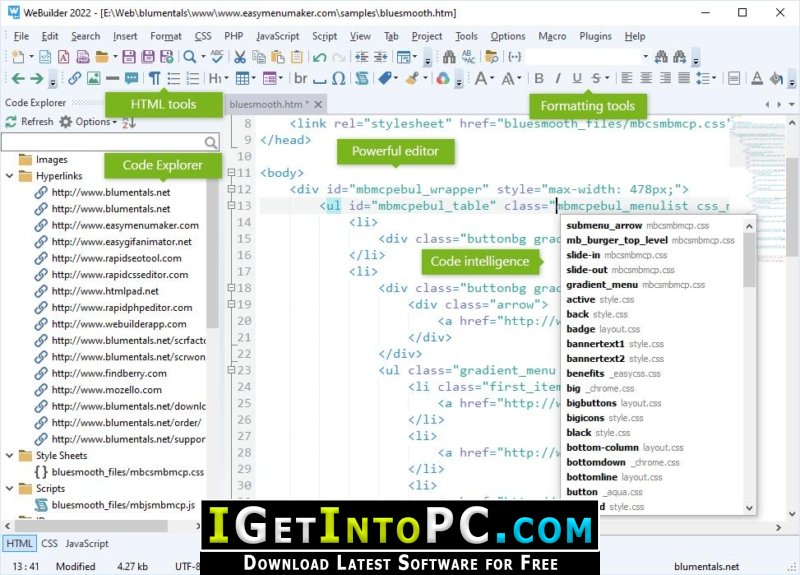
Blumentals WeBuilder 2022 Free Download Technical Setup Details
- Software Full Name: Blumentals WeBuilder 2022
- Download File Name: _igetintopc.com_Blumentals_WeBuilder_2022.rar
- Download File Size: 110 MB. (Because of constant update from back-end file size or name may vary)
- Application Type: Offline Installer / Full Standalone Setup
- Compatibility Architecture: 64Bit (x64) 32Bit (x86)
- Application version updated: Blumentals WeBuilder 2022 v17.5.0.246 Multilingual
How to Install Blumentals WeBuilder 2022
- Extract the zip file using WinRAR or WinZip or by default Windows command.
- If needed password is always igetintopc.com
- Open Installer and accept the terms and then install program.
- Remember to check igetintopc.com_Fix folder and follow instructions in text file.
- If you are having trouble, please get help from our contact us page.
Blumentals WeBuilder 2022 Download Instructions
Click on below button to start downloading Blumentals WeBuilder 2022. This is complete offline installer and standalone setup of Blumentals WeBuilder 2022 for Windows. This would be working perfectly fine with compatible version of Windows.