AVS Video Converter 13 Free Download
AVS Video Converter 13 Latest Version for Windows. The program and all files are checked and installed manually before uploading, program is working perfectly fine without any problem. It is full offline installer standalone setup of AVS Video Converter 13 Free Download for latest version of Windows.
AVS Video Converter 13 Free Download Overview
Convert from/to 150+ formats: MP4, MOV, MKV, WEBM, DVD, AVI, WMV, MPEG, M2TS, TS, 2K QHD, 4K UHD and DCI 4K, etc. Convert videos for iPhone, iPad, Android, Samsung, YouTube, Facebook, etc. Use hardware acceleration for video decoding by means of video cards (GPU): Intel HD Graphics or NVIDIA® GeForce®. It is available for H.264/AVC, H.265/HEVC, AV1, VP9, VP8, VC-1 and MPEG-2 codecs. It speeds up preview and conversion processes significantly. You can also download Aiseesoft Video Converter Ultimate 10.

Encode HD Video, MP4, MOV, MKV, WEBM, AVI, WMV, DVD, VOB, MPEG, Blu-ray with popular codecs H.264/AVC, VP8, MPEG-4, MPEG-2, MJPEG, H.263 etc. You can also open video files with modern codecs H.265/HEVC, AV1, VP9. Convert HD-camera recordings AVCHD, MPEG-2 HD, AVI HD, TOD/MOD, M2TS/MTS, etc. Convert HD, Full HD, 2K Quad HD, 4K Ultra HD and DCI 4K video using ultra new presets and enjoy high quality video playback. You can also download Wondershare UniConverter 15.
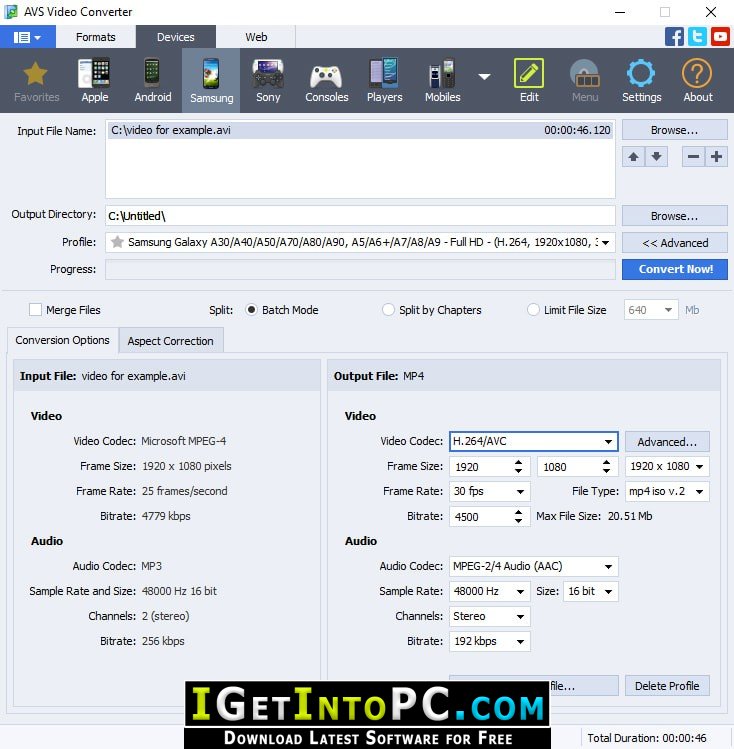
Features of AVS Video Converter 13 Free Download
Below are some amazing features you can experience after installation of AVS Video Converter 13 please keep in mind features may vary and totally depends if your system supports them.
- Use hardware Intel® Media decoder with Intel® Quick Sync Video technology only for Intel CPU with integrated Intel Graphics.
- Use software Intel® Media decoder for AMD and old Intel processors.
- You can use a common software decoder for all processors as an alternative.
- Use Auto mode to choose the optimal decoder among common, hardware or software Intel® Media.
- Split your videos into parts, by chapters, size and cut unnecessary scenes.
- Merge video files into one.
- Change the aspect ratio of your video.
- Use basic video editing effects to make your videos more breathtaking.
- Convert video files with subtitles.
- Export audio and images from your video.
- You can use NVIDIA CUDA® decoder with NVDEC/NVCUVID technology for NVIDIA video cards.
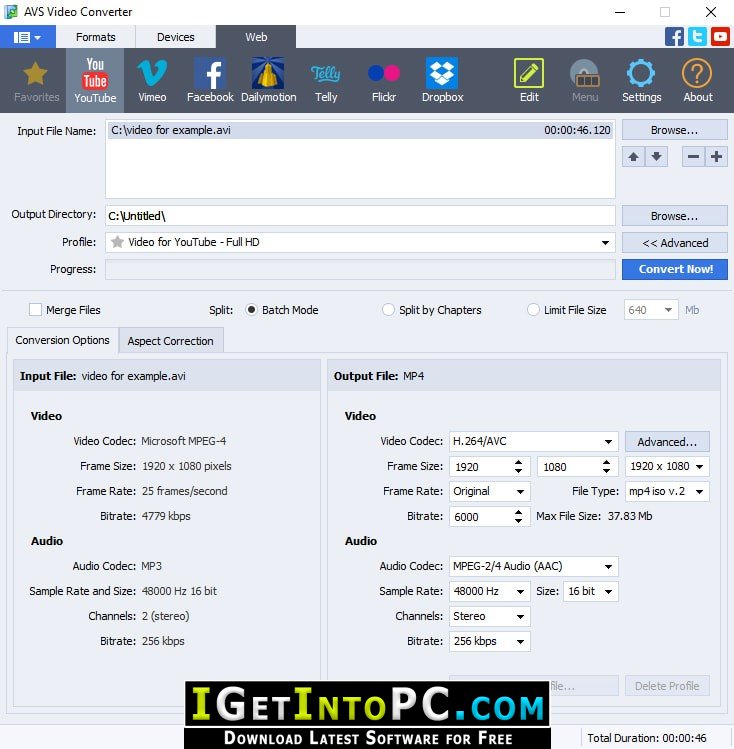
System Requirements for AVS Video Converter 13 Free Download
Before you install AVS Video Converter 13 Free Download you need to know if your system meets recommended or minimum system requirements
- Operating System: Windows 7/8/8.1/10/11 (most updated versions only)
- Memory (RAM): 8 GB of RAM required.
- Hard Disk Space: 300 MB of free space required for full installation.
- Processor: Intel Pentium i5, Multi-core GHz or higher.
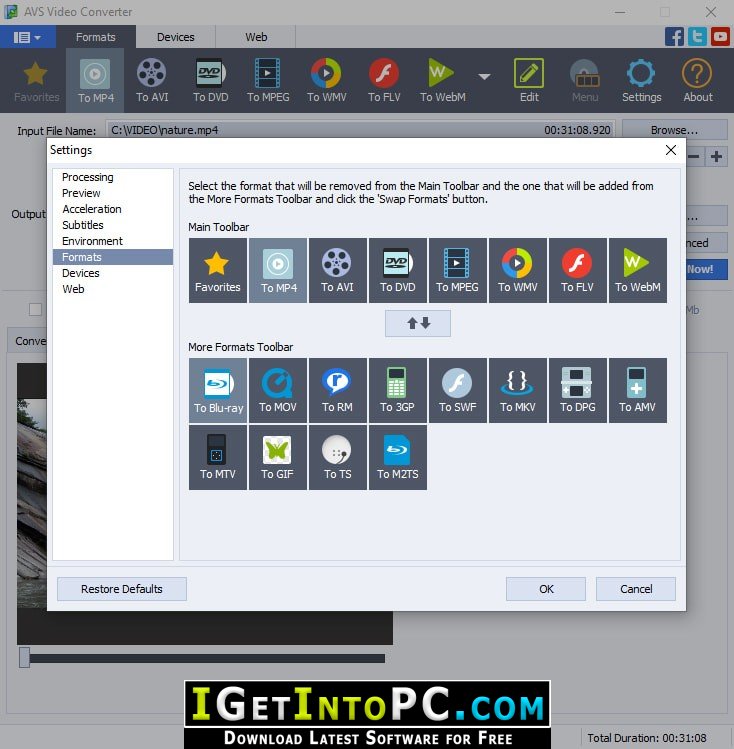
AVS Video Converter 13 Free Download Technical Setup Details
- Software Full Name: AVS Video Converter 13
- Download File Name: _igetintopc.com_AVS_Video_Converter_13.rar
- Download File Size: 83 MB. (Because of constant update from back-end file size or name may vary)
- Application Type: Offline Installer / Full Standalone Setup
- Compatibility Architecture: 64Bit (x64) 32Bit (x86)
How to Install AVS Video Converter 13
- Extract the zip file using WinRAR or WinZip or by default Windows command.
- If needed password is always igetintopc.com
- Open Installer and accept the terms and then install program.
- Remember to check igetintopc.com_Fix folder and follow instructions in text file.
- If you are having trouble, please get help from our contact us page.
AVS Video Converter 13 Download Instructions
Click on below button to start downloading AVS Video Converter 13. This is complete offline installer and standalone setup of AVS Video Converter 13 for Windows. This would be working perfectly fine with compatible version of Windows.










