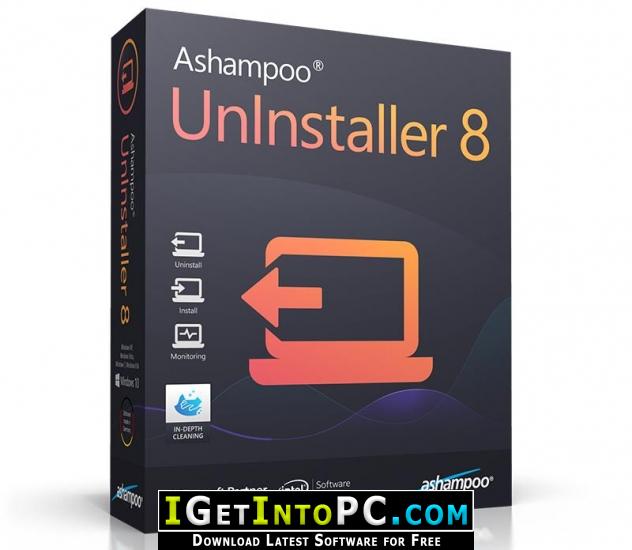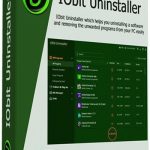Ashampoo UnInstaller 12 Free Download
Ashampoo UnInstaller 12 Latest Version for Windows. The program and all files are checked and installed manually before uploading, program is working perfectly fine without any problem. It is full offline installer standalone setup of Ashampoo UnInstaller 12 Free Download for latest version of Windows.
Ashampoo UnInstaller 12 Free Download Overview
Ashampoo UnInstaller 12 helps you install, test and remove software without leftovers–and without worries. You decide what stays and goes on your PC! The program monitors each installation extensively to allow for its complete removal if needed. Even unmonitored installations are completely reversible thanks to UnInstaller’s four-way uninstallation method plus in-depth cleaning. Unwanted software, browser extensions and toolbars are completely gone in a single click with UnInstaller 12! Want to know what really happens to your system during installations? Our snapshot technology will show you exactly every single modification to your files and Windows Registry. You can also download IObit Uninstaller 12 Pro.
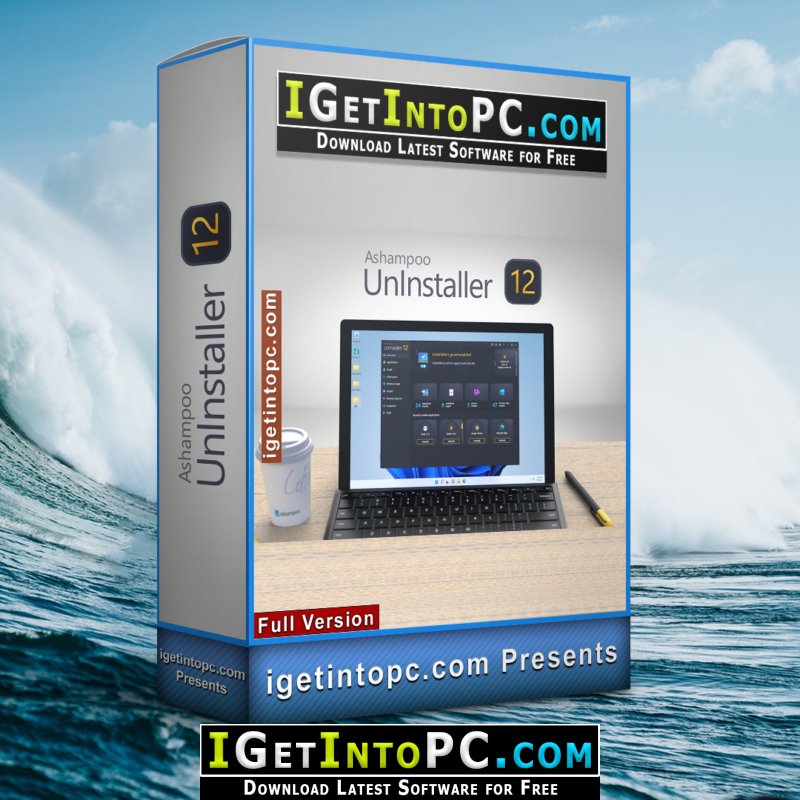
Ashampoo UnInstaller 12 gives you full system power! You can now put programs you’re not currently using into hibernation. This means associated Autostart entries, tasks, and services will no longer have to be loaded and won’t strain your system until you wake them up again! The popular cleaners are powered by a new search algorithm and now run 50% faster while yielding better results than ever before! They also consume less memory and fully support the latest browsers and, naturally Windows 11! There’s also new cookie management that works across browsers and allows you to easily whitelist entire domains via wildcard characters. Enhanced visuals, improved ease of use, and better safety: Get ready for the best-in-class uninstaller. Get ready for Ashampoo UnInstaller 12. You can also download Revo Uninstaller Pro 5.
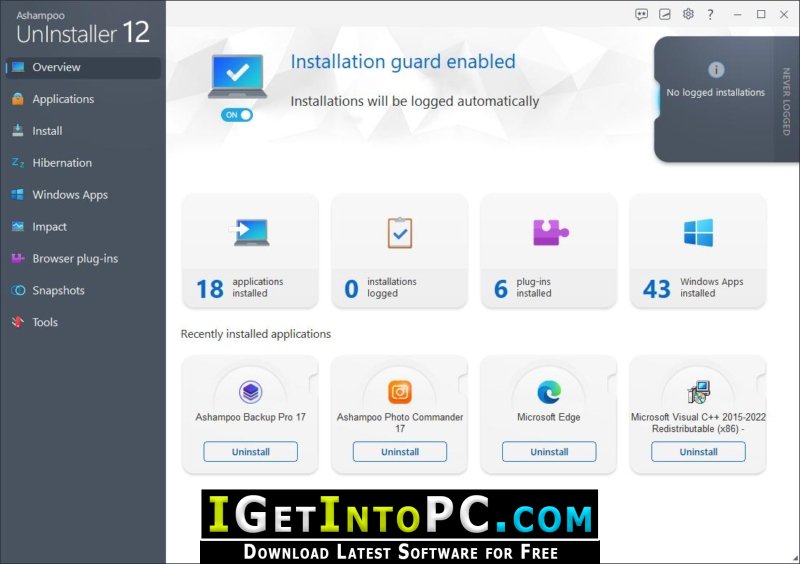
Features of Ashampoo UnInstaller 12 Free Download
Below are some amazing features you can experience after installation of Ashampoo UnInstaller 12 please keep in mind features may vary and totally depends if your system supports them.
- Innovative hibernation mode: Put programs to sleep and free up resources without uninstalling
- 50% faster and more efficient cleaners
- Drive cleaner with smart scanning and reduced memory footprint
- Registry cleaner with multi-core support
- Lightning-fast internet cleaner with up-to-date browser profiles
- Nifty cookie manager to whitelist safe cookies
- Clear and concise start page with status notifications
- Buttons, icons, and dialogs optimized for Windows 11 design
- More efficient in-depth cleaning
- Well-designed cleaners with animated user interfaces

System Requirements for Ashampoo UnInstaller 12 Free Download
Before you install Ashampoo UnInstaller 12 Free Download you need to know if your system meets recommended or minimum system requirements
- Operating System: Windows 7/8/8.1/10/11 (most updated versions only)
- Memory (RAM): 4 GB of RAM required.
- Hard Disk Space: 150 MB of free space required for full installation.
- Processor: Intel Pentium i3, Multi-core GHz or higher.
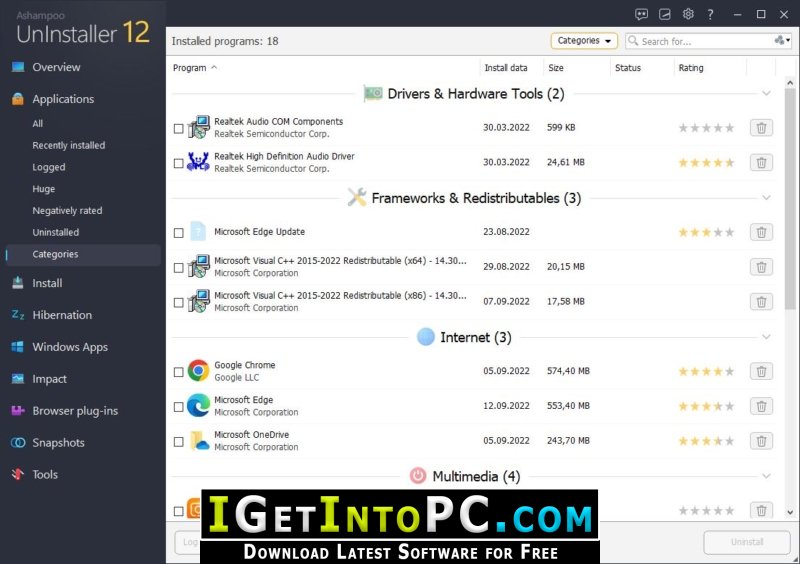
Ashampoo UnInstaller 12 Free Download Technical Setup Details
- Software Full Name: Ashampoo UnInstaller 12
- Download File Name: _igetintopc.com_Ashampoo_UnInstaller_12.rar
- Download File Size: 26 MB. (Because of constant update from back-end file size or name may vary)
- Application Type: Offline Installer / Full Standalone Setup
- Compatibility Architecture: 64Bit (x64) 32Bit (x86)
How to Install Ashampoo UnInstaller 12
- Extract the zip file using WinRAR or WinZip or by default Windows command.
- If needed password is always igetintopc.com
- Open Installer and accept the terms and then install program.
- Remember to check igetintopc.com_Fix folder and follow instructions in text file.
- If you are having trouble, please get help from our contact us page.
Ashampoo UnInstaller 12 Download Instructions
Click on below button to start downloading Ashampoo UnInstaller 12. This is complete offline installer and standalone setup of Ashampoo UnInstaller 12 for Windows. This would be working perfectly fine with compatible version of Windows.