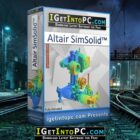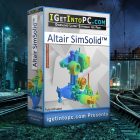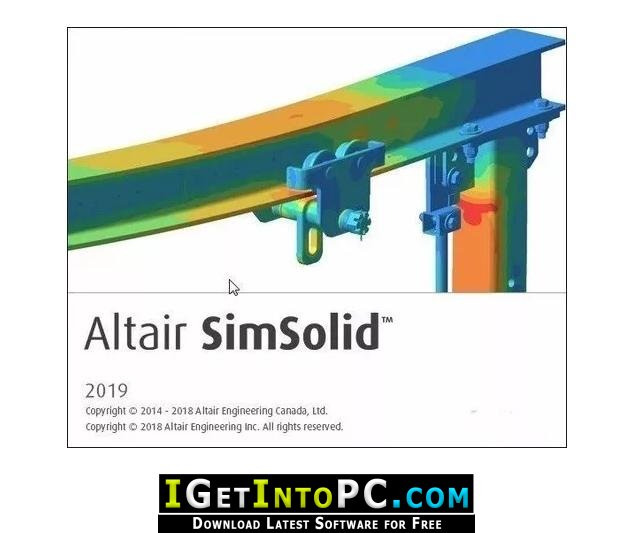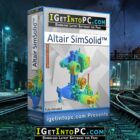Altair SimSolid 2022 Free Download
Altair SimSolid 2022 new and updated version for Windows. It is full offline installer standalone setup of Altair SimSolid 2022 Free Download for compatible version of Windows. Program was checked and installed manually before uploading by our staff, it is fully working version without any problem.
Altair SimSolid 2022 Free Download Overview
By performing structural analyses on fully featured CAD assemblies within minutes, SimSolid is the game-changing simulation technology for designers, engineers, and analysts. It eliminates geometry preparation and meshing: the two most time-consuming, expertise-extensive and error-prone tasks performed in a conventional structural simulation. Providing the simulation power to help quicker engineering decisions, it aids development of quality products faster to beat competitors to market. You can also download Altair FluxMotor 2019.
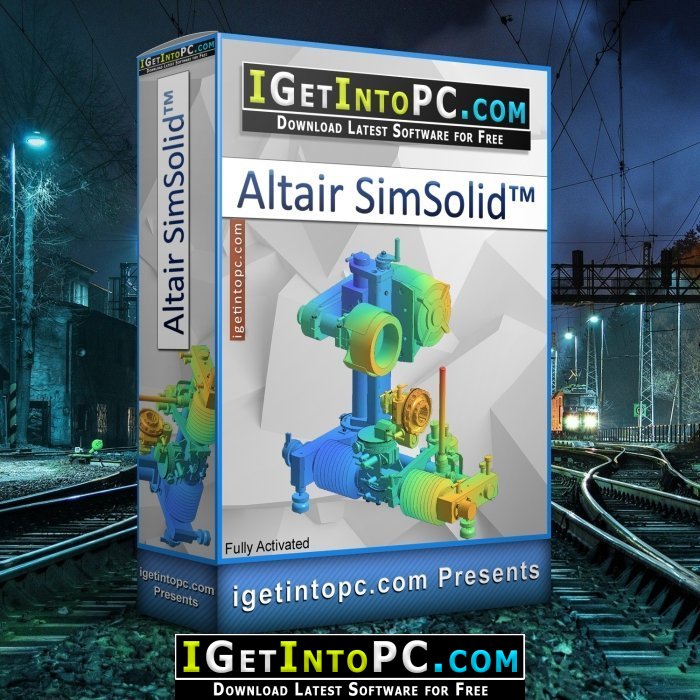
Multiple design scenarios can be simulated quickly under real-life conditions. Early CAD models, in any common format, can be used. SimSolid tolerance of imprecise geometry means that, unlike CAD-embedded simulation tools, there is no need to simplify complex geometries before analyzing designs. SimSolid supports all typical connections (bolt/nut, bonded, welds, rivets, sliding) and analysis of linear static, modal, thermal properties, along with more complex coupled, nonlinear, transient dynamic effects. You can also download Altair SimLab 2019.
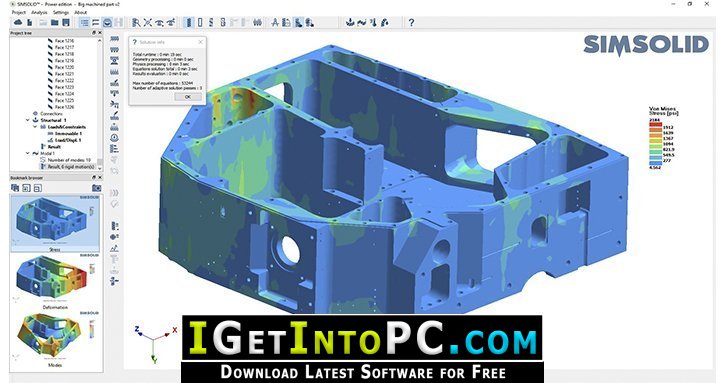
Features of Altair SimSolid 2022 Free Download
Below are some amazing features you can experience after installation of Altair SimSolid 2022 please keep in mind features may vary and totally depends if your system supports them.
Available Solutions
- Linear statics, modal, thermal, coupled thermal-stress, material nonlinear, geometric nonlinear, transient dynamics (time, frequency and random response)
Supported Connections
- Bonded and sliding bolts, virtual connectors, welds (spot, laser, and fillet), rivets
Boundary Conditions
- Immovable, sliding, force, pressure, gravity, thermal, inertia, inertia relief, hydrostatic, bearing, hinge and remote loads
CAD Connectivity
- Reads all common CAD file formats including: CATIA, NX, PTC/Creo, Inventor, Fusion 360, SOLIDWORKS, Onshape, JT, STEP, VDA, Parasolid, ACIS, PLMXML, CGR, STL
Result Types
- Contour plots with displacements, stress & strains, deformed shape animation, Max/min labels, point probes, XY plots, reaction/contact forces, bolt/nut forces, spot weld forces, frequencies and mode shapes, modal participation factors, safety factors
Additional Capabilities
- Rigid parts, bolt/nut tightening, modal participation factors
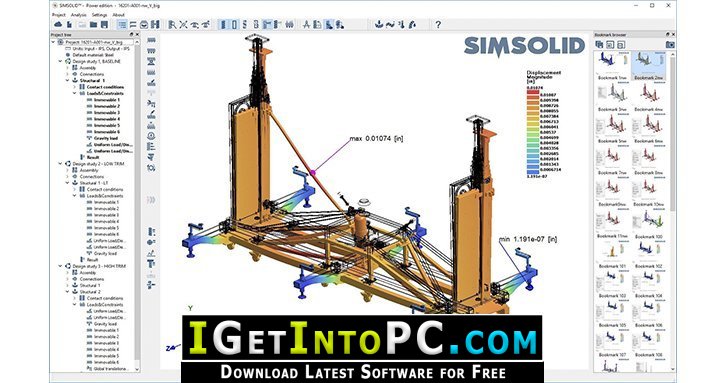
System Requirements for Altair SimSolid 2022 Free Download
Before you install Altair SimSolid 2022 Free Download you need to know if your system meets recommended or minimum system requirements
- Operating System: Windows 7/8/8.1/10
- Memory (RAM): 8 GB of RAM required.
- Hard Disk Space: 2 GB of free space required for full installation.
- Processor: Intel Pentium i3, Multi-core GHz or higher.
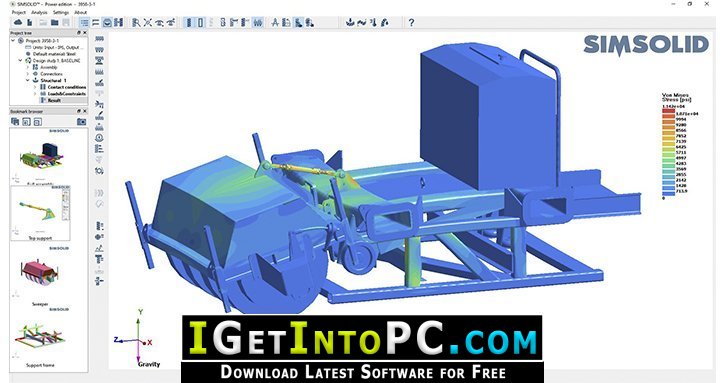
Altair SimSolid 2022 Free Download Technical Setup Details
- Software Full Name: Altair SimSolid 2022
- Download File Name: _igetintopc.com_Altair_SimSolid_2022_x64.rar
- Download File Size: 322 MB. (Because of constant update from back-end file size or name may vary)
- Application Type: Offline Installer / Full Standalone Setup
- Compatibility Architecture: 64Bit (x64)
How to Install Altair SimSolid 2022
- Extract the zip file using WinRAR or WinZip or by default Windows command.
- If needed password is always igetintopc.com
- Open Installer and accept the terms and then install program.
- Remember to check igetintopc.com_Fix folder and follow instructions in text file.
- If you are having trouble please get help from our contact us page.
Altair SimSolid 2022
Click on below button to start downloading the application. This is complete offline installer and standalone setup of Altair SimSolid 2022 for Windows. This would be working perfectly fine with compatible version of Windows.