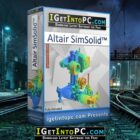Altair Compose 2023 Free Download
Altair Compose 2023 Latest Version for Windows. The program and all files are checked and installed manually before uploading, program is working perfectly fine without any problem. It is full offline installer standalone setup of Altair Compose 2023 Free Download for latest version of Windows.
Altair Compose 2023 Free Download Overview
Analyzing data, developing algorithms, or creating models – Altair Compose is designed to bring your ideas forward. Altair Compose is an environment for doing math calculations, manipulating, and visualizing data, programming, and debugging scripts useful for repeated computations and process automation. Altair Compose allows users to perform a wide variety of math operations including linear algebra and matrix manipulations, statistics, differential equations, signal processing, control systems, polynomial fitting, and optimization. You can also download Altair Flux and FluxMotor 2022.
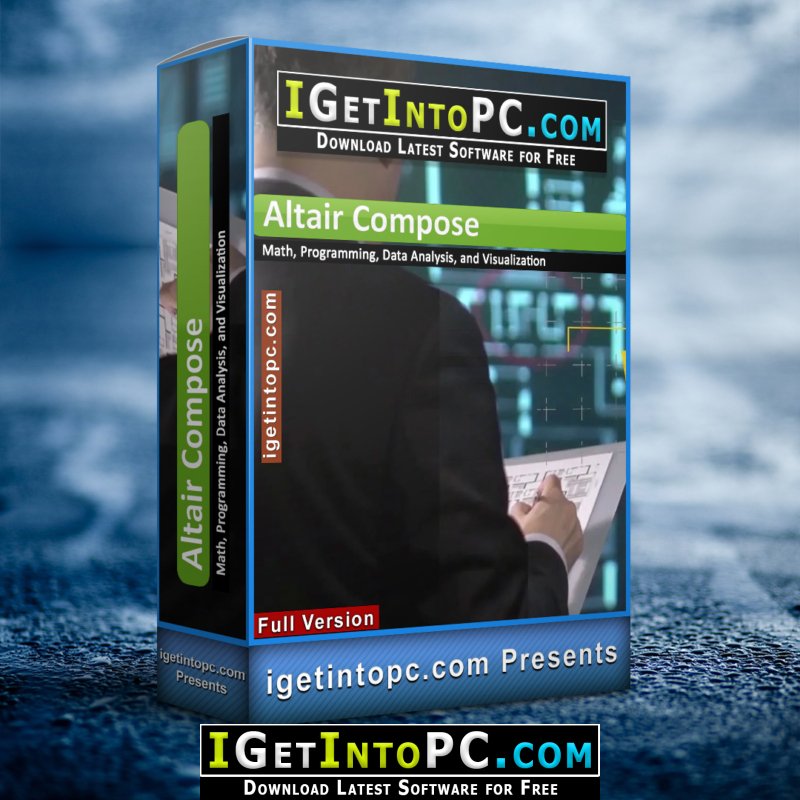
The broad set of native CAE and test result readers accelerates system understanding and works with Altair Activate® to support model-based development, for multi-domain and system of systems simulations. Altair Embed® completes the model-based design portfolio with automated code generation, allowing for the testing and verification of embedded systems. Perform useful engineering calculations based on first principles, either one-time or repeatedly (when archivable as reusable scripts), and with pre-or-postprocess data. Then easily plot results and make informed decisions. You can also download Altair EDEM Professional 2022.
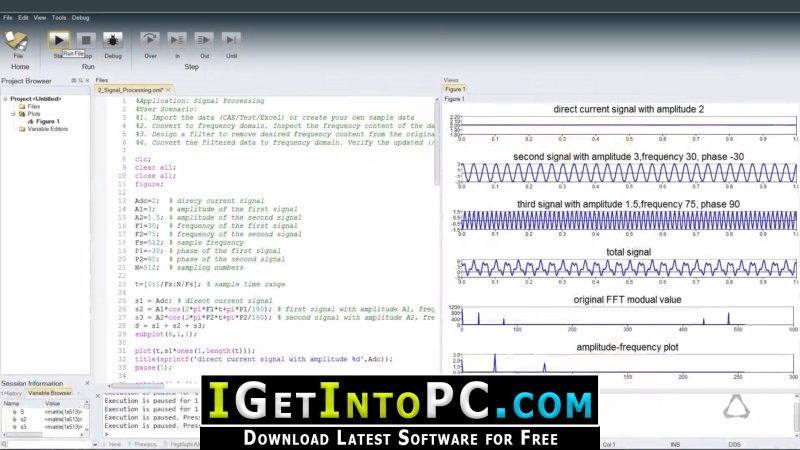
Features of Altair Compose 2023 Free Download
Below are some amazing features you can experience after installation of Altair Compose 2023 please keep in mind features may vary and totally depends if your system supports them.
Numerical Computing
- Includes hundreds of powerful math operations and built-in functions for calculations ranging from ultra simple to super complex.
Rapid Algorithm Development
- Users can explore multiple approaches and find solutions faster than with spreadsheets or traditional programming languages such as C/C++.
Multi-language Math Environment
- Based on the Open Matrix Language (OML) and is also compatible with Octave and Python.
Process Automation and Scripting
- Especially handy when doing often-repeated calculations or streamlining common processes. Also includes a useful debugging ability.
Plotting and Visualization
- Useful 2D and 3D plots provide richer insight from your calculations and data.
Built-in CAE Data Readers
- Easily import, visualize, and manipulate data for physical testing and CAE like FEA, CFD, electromagnetics, multibody, and more.
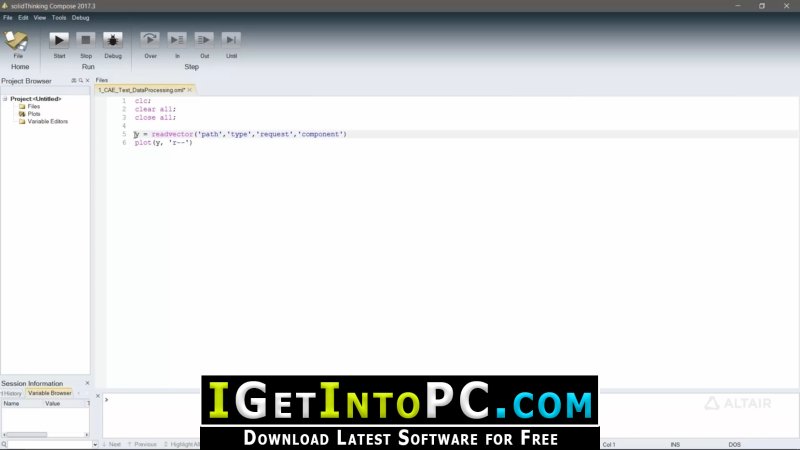
System Requirements for Altair Compose 2023 Free Download
Before you install Altair Compose 2023 Free Download you need to know if your system meets recommended or minimum system requirements
- Operating System: Windows 10/11 (most updated versions only)
- Memory (RAM): 8 GB of RAM required.
- Hard Disk Space: 6 GB of free space required for full installation.
- Processor: Intel Pentium i5, Multi-core GHz or higher.
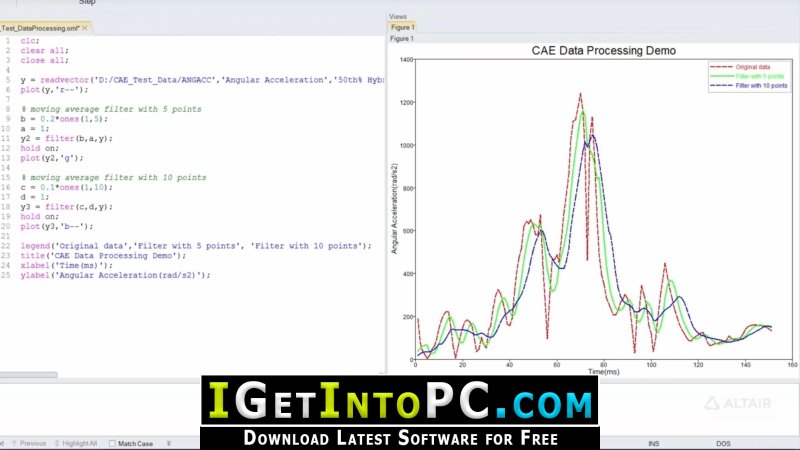
Altair Compose 2023 Free Download Technical Setup Details
- Software Full Name: Altair Compose 2023
- Download File Name: _igetintopc.com_Altair_Compose_2023_x64.rar
- Download File Size: 1.7 GB. (Because of constant update from back-end file size or name may vary)
- Application Type: Offline Installer / Full Standalone Setup
- Compatibility Architecture: 64Bit (x64)
How to Install Altair Compose 2023
- Extract the zip file using WinRAR or WinZip or by default Windows command.
- If needed password is always igetintopc.com
- Open Installer and accept the terms and then install program.
- Remember to check igetintopc.com_Fix folder and follow instructions in text file.
- If you are having trouble, please get help from our contact us page.
Altair Compose 2023 Download Instructions
Click on below button to start downloading Altair Compose 2023. This is complete offline installer and standalone setup of Altair Compose 2023 for Windows. This would be working perfectly fine with compatible version of Windows.