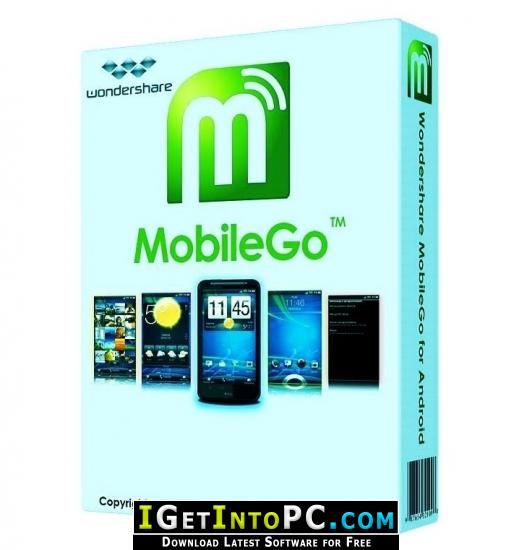AirDroid Desktop Free Download
AirDroid Desktop Latest Version for Windows. The program and all files are checked and installed manually before uploading, program is working perfectly fine without any problem. It is full offline installer standalone setup of AirDroid Desktop Free Download for latest version of Windows.
AirDroid Desktop Free Download Overview
AirDroid is the go-to solution for managing your phone, including file transfer, screen mirroring, remote control, and receive SMS notifications right from your computer – all can be done with just one AirDroid app. AirDroid supports and works on all major platforms over the Internet. AirDroid has everything you need, including a web version that makes managing your phones and tablets easier than ever. With its rich features and solid user experience, AirDroid has received praises and recognitions from media and millions of users worldwide. AirDroid currently has an accumulative 4.3 user ratings from Google Play, built on 10 years of non-stop improvements. You can also download Viber for Windows.
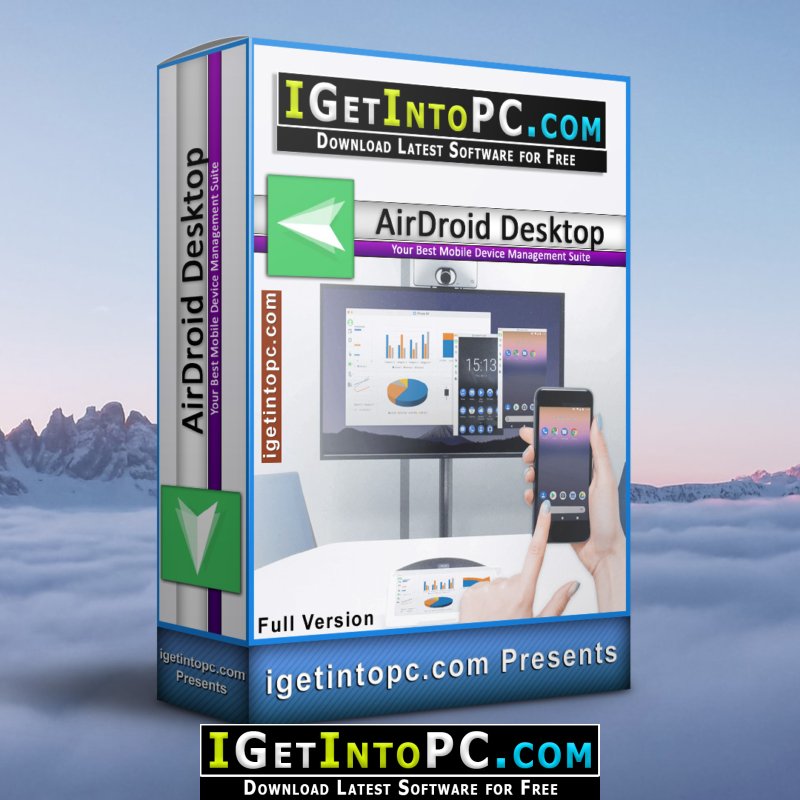
Transfer files across devices, remote control Android devices, mirror screen, and manage SMS & notification on computer. AirDroid Personal makes work and life more efficient. AirDroid helps you transfer and manage documents and files across platforms, wirelessly and losslessly. Enjoy high-speed file transfer within the local area network, and carry over the seamless experience when switching to Wi-Fi, 4G, or 5G network. AirDroid Nearby feature lets you effortlessly share files with friends and families even without the Internet. You can also download WhatsApp for Windows PC.
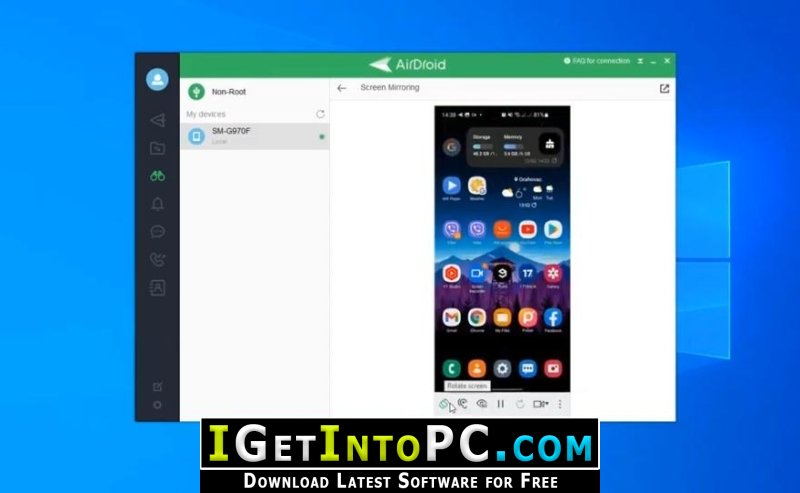
Features of AirDroid Desktop Free Download
Below are some amazing features you can experience after installation of AirDroid Desktop please keep in mind features may vary and totally depends if your system supports them.
- AirDroid Personal supports remote control on all Android phones and tablets across brands and model types.
- Remote control on AirDroid Personal is hassle-free, without needing to root the phone, giving you full control over the device.
- With AirDroid Personal, you can mirror Android phone screens to your computer and view your content on a bigger display.
- Screen mirroring doesn’t require the phones and the computer to be on the same network. A practical solution for various scenarios.
- Remote control for AirDroid Personal is easy to set up and runs smoothly even if your device is on the other side of the globe.
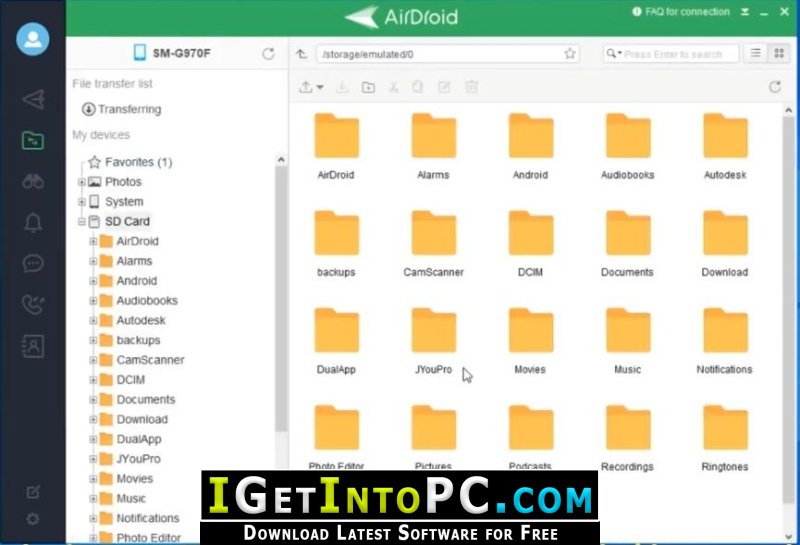
System Requirements for AirDroid Desktop Free Download
Before you install AirDroid Desktop Free Download you need to know if your system meets recommended or minimum system requirements
- Operating System: Windows 7/8/8.1/10/11 (most updated versions only)
- Memory (RAM): 4 GB of RAM required.
- Hard Disk Space: 150 MB of free space required for full installation.
- Processor: Intel Pentium i3, Multi-core GHz or higher.
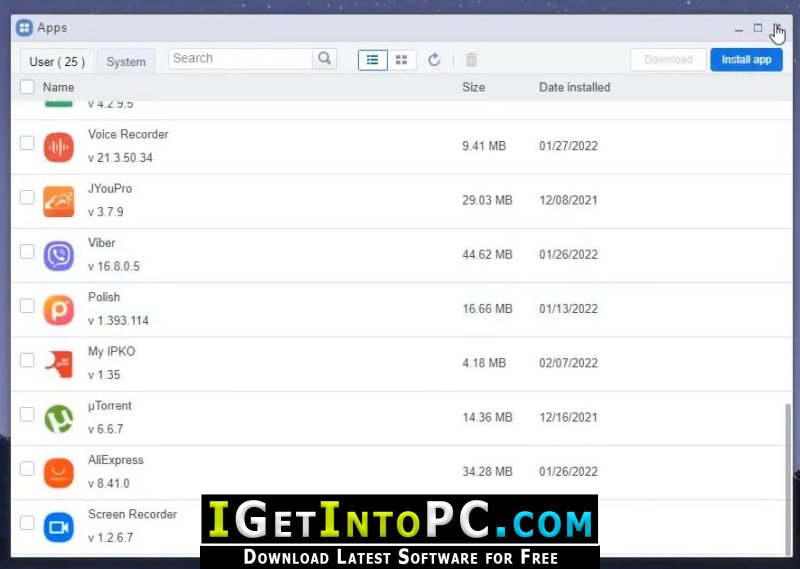
AirDroid Desktop Free Download Technical Setup Details
- Software Full Name: AirDroid Desktop
- Download File Name: _igetintopc.com_AirDroid_3.rar
- Download File Size: 58 MB. (Because of constant update from back-end file size or name may vary)
- Application Type: Offline Installer / Full Standalone Setup
- Compatibility Architecture: 64Bit (x64) 32Bit (x86)
How to Install AirDroid Desktop
- Extract the zip file using WinRAR or WinZip or by default Windows command.
- If needed password is always igetintopc.com
- Open Installer and accept the terms and then install program.
- Remember to check igetintopc.com_Fix folder and follow instructions in text file.
- If you are having trouble, please get help from our contact us page.
AirDroid Desktop Download Instructions
Click on below button to start downloading AirDroid Desktop. This is complete offline installer and standalone setup of AirDroid Desktop for Windows. This would be working perfectly fine with compatible version of Windows.