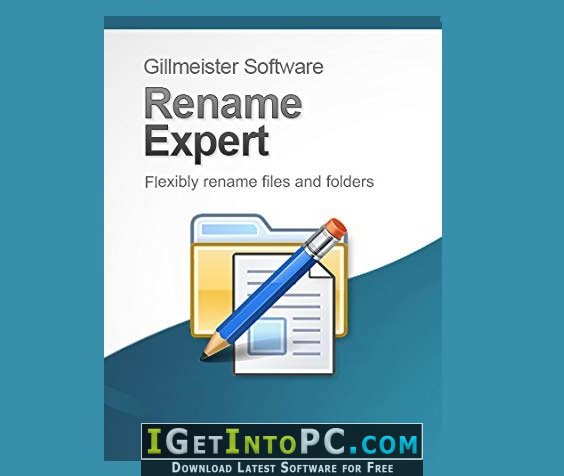Advanced Renamer 3.83 Free Download
Advanced Renamer 3.83 Free Download includes all the necessary files to run perfectly on your system, uploaded program contains all latest and updated files, it is full offline or standalone version of Advanced Renamer 3.83 Free Download for compatible versions of windows, download link at the end of the post.
Advanced Renamer 3.83 Overview
Advanced Renamer is a Windows application developed to rename multiple files at once. In addition, the program can be used to move or copy entire batches of files or folders to another folder, all from a very well-organized and clean interface. The GUI we are talking about however is based on a multi-panel design, so rookies may not know where to start at the first glance. After adding the files or folders to be renamed to the process queue, Advanced Renamer requires users to configure new renaming methods, which include options such as remove pattern, renumber, replace, add, list, trim, new name and case, attributes and timestamp. You can also download Easy File Renamer 2.2.
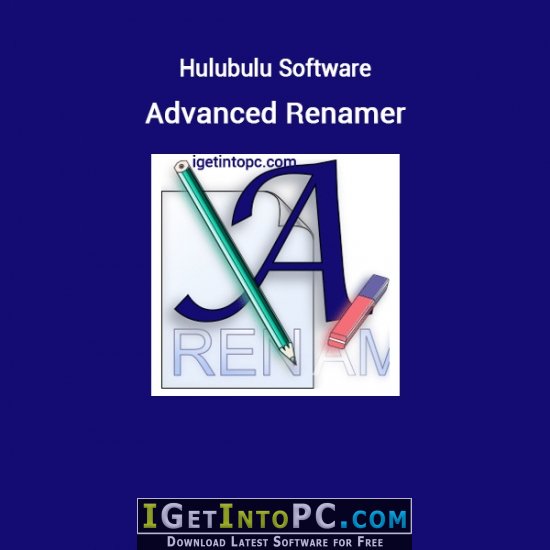
Of course, each of these options comes with its very own pack of settings, so the “replacing” tool for example asks you for the text to be replaced and the one to replace with, enable case sensitive and use regular expressions. Advanced Renamer is most of the time a resource-friendly application, but we’ve discovered some problems during our testing. Whenever we tried adding more than 100 items to the file queue, the program crashed on Windows 7 workstations. On the other hand, it works much smoother on older Windows iterations where it processes all files in no-time, without any issue when it comes to the number of files you wish to rename. You also may like to download ReNamer Pro.
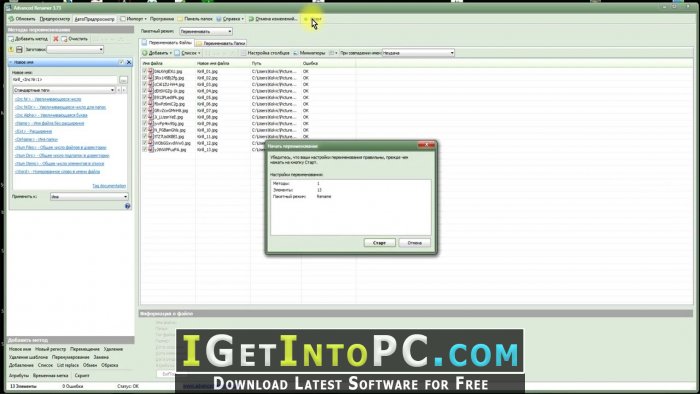
Features of Advanced Renamer 3.83
Below are some amazing features you can experience after installation of Advanced Renamer 3.83 Free Download please keep in mind features may vary and totally depends if your system support them.
Image files
- This mass file renamer is a great utility for organising digital pictures for both professionals and beginners. The thumbnail mode lets you display thumbnails directly in the file list giving you maximum control of the renaming process. With this program you can rename all your photos in a snap.
GPS data
- If your image files contain GPS data you can add the name of the city and the country where the picture was taken. Coordinates are used to lookup city, country, and state names from a database containing more than 100,000 cities around the globe.
Music files
- MP3 and other music files often have messed up names and contain weird characters. With Advanced Renamer you can change the names of your favorite music files to more suitable names using the built-in ID3 functions.
Video files
- Ever wanted to add the codec or the resolution of a video to the filename? With the video tags you can add various information about video and audio content to the names.
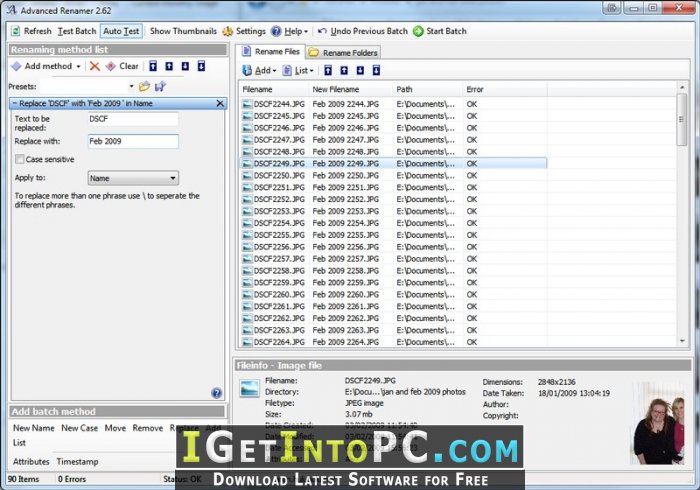
System Requirements for Advanced Renamer 3.83
Before you install Advanced Renamer 3.83 Free Download you need to know if your pc meets recommended or minimum system requirements:
- OS: Windows 10, 8, 7, Vista or XP
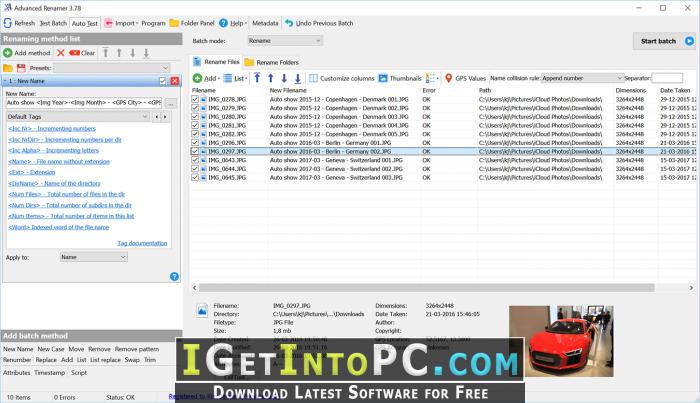
Advanced Renamer 3.83 Technical Setup Details
- Software Full Name: Advanced Renamer 3.83
- Setup File Name: _igetintopc.com_ Advanced Renamer 3.83.rar
- Size: 10 MB
- Setup Type: Offline Installer / Full Standalone Setup
- Compatibility Architecture: 64Bit (x64) 32Bit (x86)
- Developers: Hulubulu Software
How to Install Advanced Renamer 3.83
- Extract the zip file using WinRAR or WinZip or by default Windows command.
- Open Installer and accept the terms and then install program.
Advanced Renamer 3.83 Free Download
Click on below button to start Advanced Renamer 3.83 Free Download. This is complete offline installer and standalone setup for Advanced Renamer 3.83. This would be working perfectly fine with compatible version of windows.