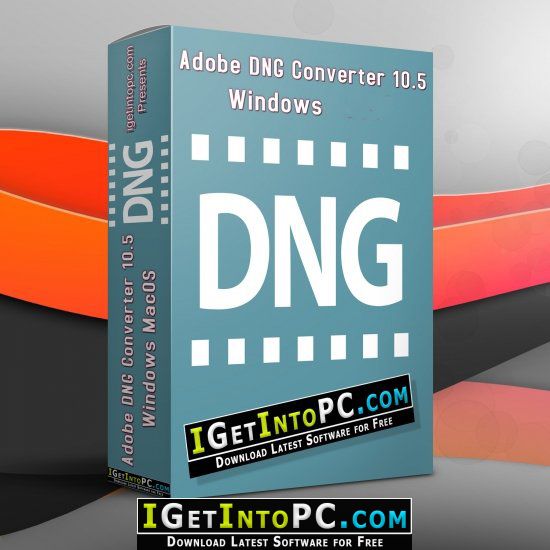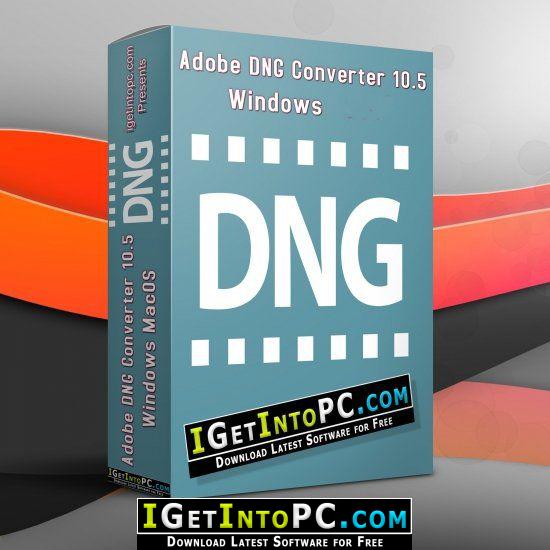Adobe DNG Converter 10.2 Free Download
Adobe DNG Converter 10.2 Free Download Latest Version for Windows. It is full offline installer standalone setup of Adobe DNG Converter 10.2.
Adobe DNG Converter 10.2 Overview
Adobe DNG Converter 10.2 is a handy and very powerful application which will allow you to convert the camera RAW image files to a more versatile Digital Negative DNG file formats. DNG file formats are used to archive the raw image formats created with the different digital cameras. RAW images are not supported by the image editing application therefore it is advised to use the DNG format for processing and archiving. Adobe DNG Converter 10.2 has been designed for processing the raw images generated by some of the famous cameras like Casio, Samsung, Nokia, Hasselblad and DJI etc. You can also download Picasa.

Adobe DNG Converter 10.2 is very easy to use application and has got a very user friendly interface. In the mqin window you are required to specify the source folder for the raw camera content, output desitiniation, output file extension and setup a renaming rule etc. The Preferences area will display the technical details about the DNG files which will be generated. You can easily adjust the conversion settings from the Preferences window in order to make sure that they will match your requirements. Adobe DNG Converter 10.2 can be used for extracting the raw data from Digital Negatives which have got originals embedded. On a conclusive note we can say that Adobe DNG Converter 10.2 is a handy application which will provide the necessary tools required for converting raw images created with your digital camera. You can also download Serif Affinity Photo 1.6.2.97.
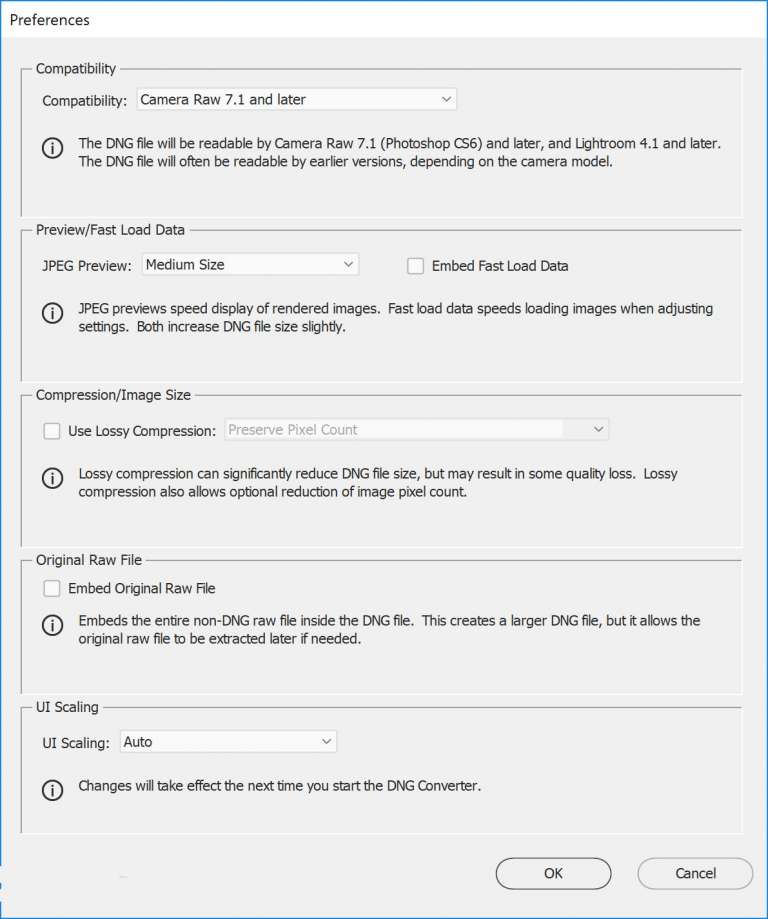
Features of Adobe DNG Converter 10.2
Below are some noticeable features which you’ll experience after Adobe DNG Converter 10.2 free download.
- Powerful application which will allow you to convert the camera RAW image files to more versatile DNG file formats.
- Used to archive the raw image formats created with the different digital cameras.
- Technical details about the DNG files are displayed in the Preferences area.
- Can be used for extracting RAW data from Digital Negatives which have got originals embedded.
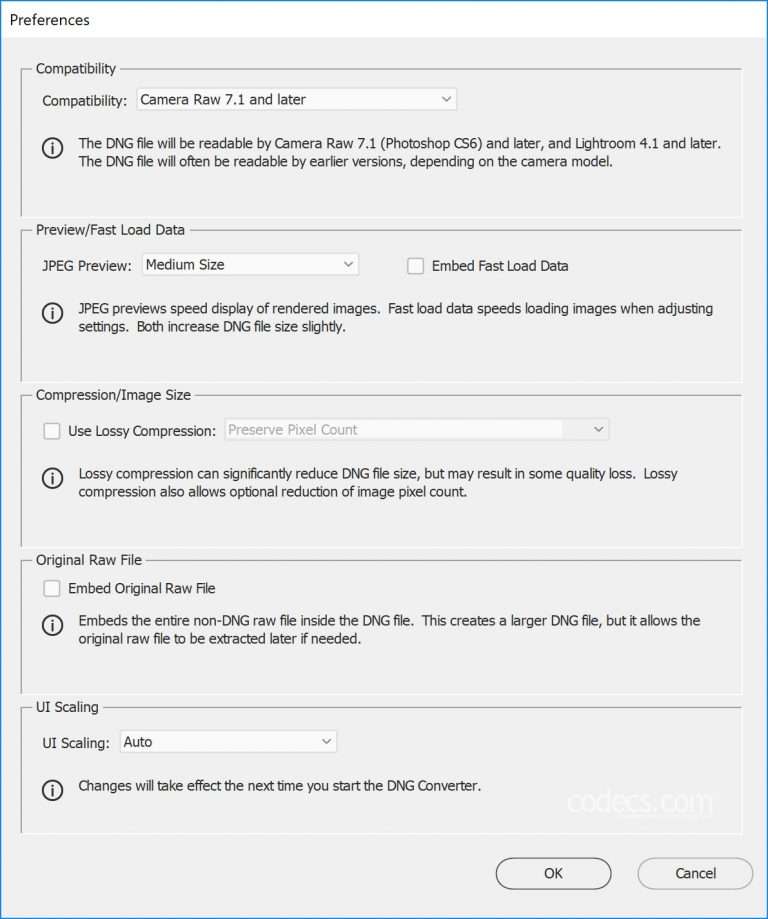
Adobe DNG Converter 10.2 Technical Setup Details
- Software Full Name: Adobe DNG Converter 10.2
- Setup File Name: DNGConverter_10_2.rar
- Full Setup Size: 365MB. 385 MB.
- Setup Type: Offline Installer / Full Standalone Setup
- Compatibility Architecture: 32 Bit (x86) / 64 Bit (x64)
- Developers: Adobe DNG Converter
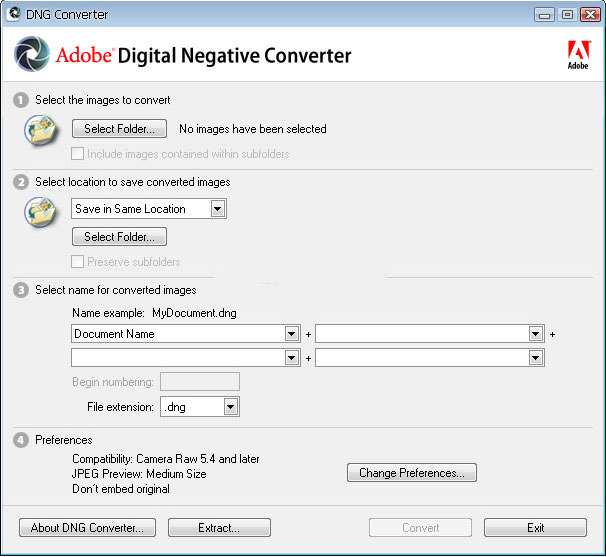
System Requirements For Adobe DNG Converter 10.2
Before you start Adobe DNG Converter 10.2 free download, make sure your PC meets minimum system requirements.
- Operating System: Windows XP/Vista/7/8/8.1/10
- Memory (RAM): 1 GB of RAM required.
- Hard Disk Space: 400 MB of free space required.
- Processor: Intel Pentium 4 or later.
Adobe DNG Converter 10.2 Free Download
Click on below button to start Adobe DNG Converter 10.2 Free Download. This is complete offline installer and standalone setup for Adobe DNG Converter 10.2. This would be compatible with both 32 bit and 64 bit windows.