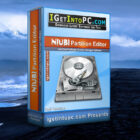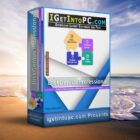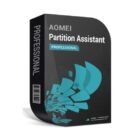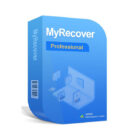Active Partition Recovery Ultimate 22 Free Download
Active Partition Recovery Ultimate 22 Latest Version for Windows. The program and all files are checked and installed manually before uploading, program is working perfectly fine without any problem. It is full offline installer standalone setup of Active Partition Recovery Ultimate 22 Free Download for latest version of Windows.
Active Partition Recovery Ultimate 22 Free Download Overview
Active Partition Recovery is a freeware toolkit that helps to recover deleted and damaged logical drives and partitions within Windows, WinPE (recovery boot disk) and Linux (recovery LiveCD) environments. Simple QuickScan easily detects and recovers recently deleted partitions, as long as they were not formatted / overwritten to after deletion. Advanced low-level SuperScan may detect partitions which were deleted a long time ago, even if you have created new ones and even formatted them. Last Chance recovery method detects and recovers files by their signatures on volumes having severely damaged file systems, where physical volume recovery isn’t possible! Recovers NTFS/ReFS, FAT/exFAT. You can also download Drive SnapShot.
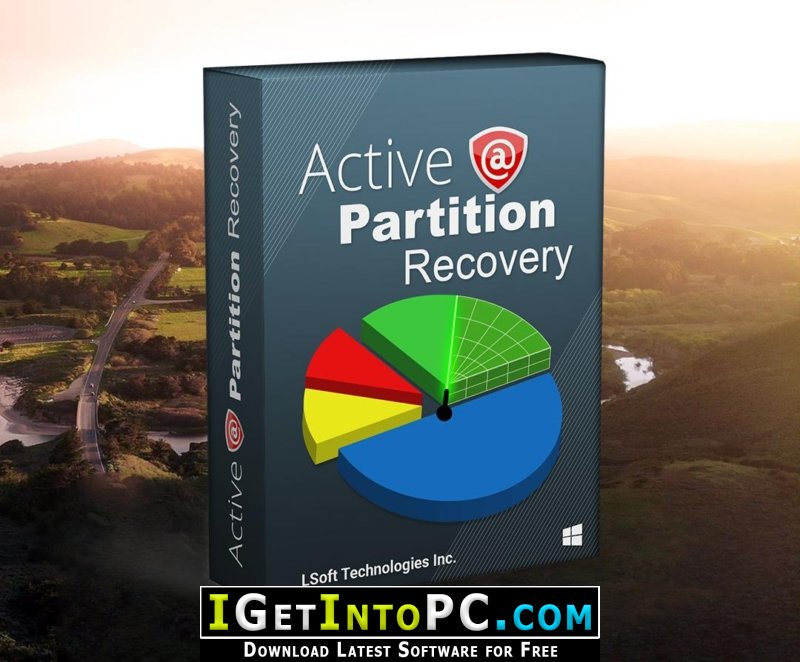
Helps you if a non-system partition is lost, i.e. you can boot Windows, install and run the software using Windows Operating System to recover deleted or damaged partitions located on data volumes, attached HDDs, as well as on external USB disks and Memory Cards (SunDisk, MemoryStick, CompactFlash, etc…). Boot system configurator (boot.ini) is corrected automatically to keep the system bootable. Also, damaged Volume Boot Sectors are corrected to maintain integrity of the partition. Software allows to fix a damaged MBR and GPT, and to delete invalid partitions. Supported creation and data recovery from Disk Images, including VMWare disks. You can also download TeraByte Drive Image Backup & Restore Suite 3.
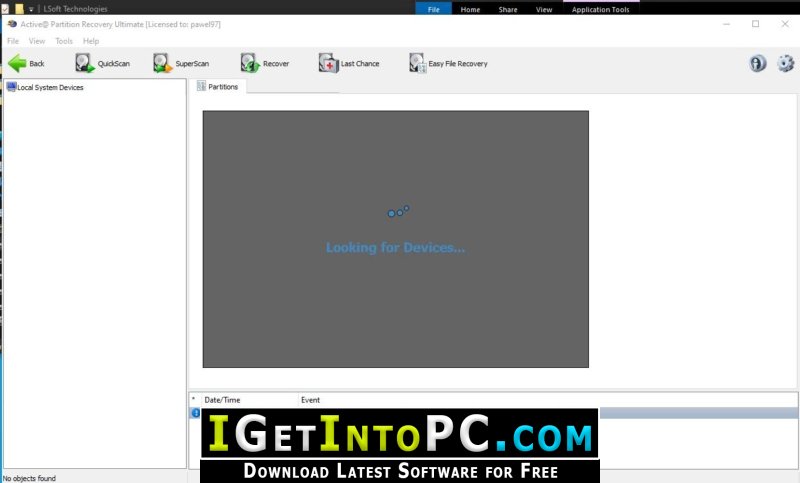
Features of Active Partition Recovery Ultimate 22 Free Download
Below are some amazing features you can experience after installation of Active Partition Recovery Ultimate 22 please keep in mind features may vary and totally depends if your system supports them.
- Runs under Windows XP/Server 2003/2008/Vista/Windows 7/8 (x64 editions as well)
- Displays complete physical disk partitioning and volume information
- Large disks and volumes are supported (larger than 2TB)
- Support for standard HDD sector size (512 bytes) and large sectors (4,096 bytes)
- Advanced extended scan algorithms detect damaged Microsoft FAT, exFAT, NTFS, Apple HFS+, ApFS, Linux Ext2/Ext3/Ext4, BtrFS and Unix UFS partitions
- Supports IDE/SATA/eSATA/SSD/SAS/SCSI disks and hardware RAIDs
- Supports FAT, exFAT, NTFS, Apple HFS+, ApFS, FreeBSD UFS, Linux ExtFS, BtrFS file systems
- Detects deleted or damaged primary and extended partitions and volumes
- Scans partitions damaged by virus or paritions having MBR / GPT damaged
- Ability to evaluate partition integrity by previewing files on detected volumes
- Displays complete partition info and recoverability status for detected volumes
- Ability to filter detected partitions by recoverability status and other attributes
- Supports multi-language characters (unicode) and long file names
- Creates Raw and Compressed Disk Images for physical disks and logical volumes
- Opens and displays the content of Raw, Compressed and VMWare Disk Images
- Creates backups for MBR, GPT, Partition Table and Volume Boot Sectors
- Detected partitions and live volumes visual representation within disk area
- Displays detailed recovery errors and suggestions to resolve recovery problems
- Restores MBR, GPT, Partition Table and Boot Sectors from the backup
- Restores detected partition information and saves it back to HDD
- Performs rollbacks to previous state in case the recovery was not successfull
- Option to delete invalid partitions after volume validity inspection
- Corrects BOOT.INI automatically to keep the system bootable after re-partitioning
- Corrects Volume Boot Sectors automatically to maintain the partitions’ integrity
- Manual mode for the correction Volume Boot Sectors provided for advanced users
- Allows to fix damaged or missing MBR (Hard Disk Drive Master Boot Record) and GPT
- Ability to recover all files and folders from Disk Images to another location
- Performs partition recovery on-the-fly (no machine reboot is needed)
- Option to recover volume in-place or to duplicate all volume data to a new disk
- Option to recover only files, or to copy all data (sector-by-sector) to a new disk
- LastChance recovery mode detects files by their signatures on severely damaged volumes
- Built-in Organizer allows to rename & organize files in folders (detected by signatures)
- Includes integrated Active@ Disk Editor (Hex Viewer) – low-level disk and file inspector
- Distributed via Windows Installer
- Includes Windows & Linux versions in one package. Windows Installer
- LastChance recovery mode detects files by their signatures on severely damaged volumes
- Built-in Organizer allows to rename & organize files in folders (detected by signatures)
- Includes integrated Active@ Disk Editor (Hex Viewer) – low-level disk and file inspector
- Includes Active@ File Recovery – recovery tool for restoring deleted files & damaged RAIDs
- Includes WinPE-based Active@ Boot Disk Lite (Windows Recovery Environment) for recovery of system partitions on unbootable systems
- Includes OpenSUSE-based Active@ LiveCD (Linux Recovery Environment) for unbootable systems recovery, being able to boot the latest x86 & x64 UEFI secure boot systems, and regular BIOS
- Bootable Disk Creator allows you to create bootable USB Flash disk, as well as CD/DVD/Blu-ray disks
- Bootable Disk customization – adding user files, changing network, security & language settings
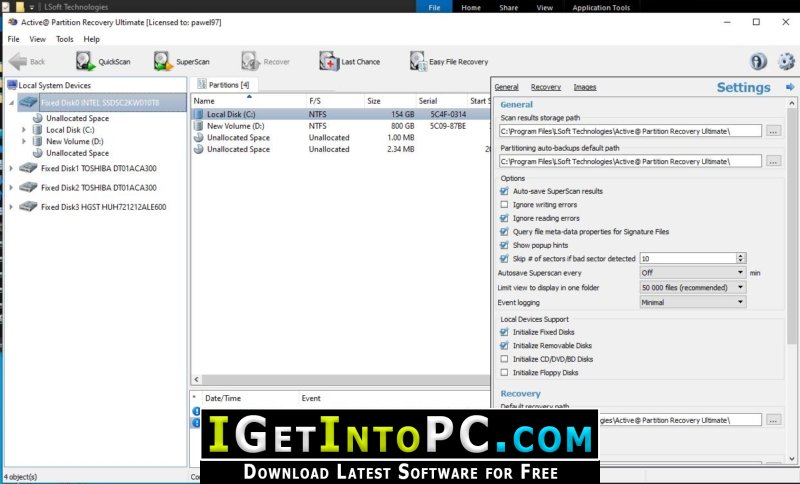
System Requirements for Active Partition Recovery Ultimate 22 Free Download
Before you install Active Partition Recovery Ultimate 22 Free Download you need to know if your system meets recommended or minimum system requirements
- Operating System: Windows 7/8/8.1/10/11
- Memory (RAM): 4 GB of RAM required.
- Hard Disk Space: 2 GB of free space required for full installation.
- Processor: Intel Pentium i3, Multi-core GHz or higher.
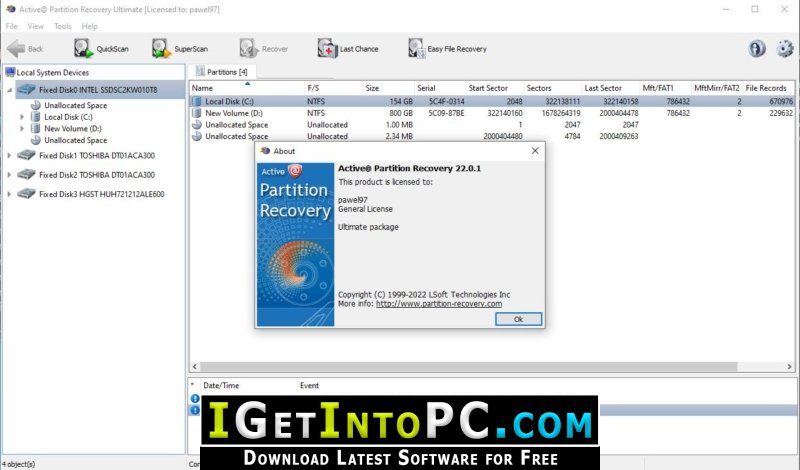
Active Partition Recovery Ultimate 22 Free Download Technical Setup Details
- Software Full Name: Active Partition Recovery Ultimate 22
- Download File Name: _igetintopc.com_Active_Partition_Recovery_Ultimate_22.rar
- Download File Size: 1.03 GB. (Because of constant update from back-end file size or name may vary)
- Application Type: Offline Installer / Full Standalone Setup
- Compatibility Architecture: 64Bit (x64) 32Bit (x86)
How to Install Active Partition Recovery Ultimate 22
- Extract the zip file using WinRAR or WinZip or by default Windows command.
- If needed password is always igetintopc.com
- Open Installer and accept the terms and then install program.
- Remember to check igetintopc.com_Fix folder and follow instructions in text file.
- If you are having trouble, please get help from our contact us page.
Active Partition Recovery Ultimate 22 Download Instructions
Click on below button to start downloading Active Partition Recovery Ultimate 22. This is complete offline installer and standalone setup of Active Partition Recovery Ultimate 22 for Windows. This would be working perfectly fine with compatible version of Windows.