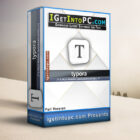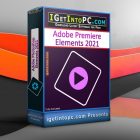MurGee Auto Clicker Free Download
MurGee Auto Clicker Free Download Latest Version for Windows. You Can Download MurGee Auto Clicker for 32 Bit And 64 Bit.
MurGee Auto Clicker Overview
MurGee Auto Clicker is a very useful software that can be used for automatically clicking on the desired location as well as for applying a time delay between clicks. The first thing which you will encounter after initiating this application is its cluttered interface which has got all of its options on a single window.
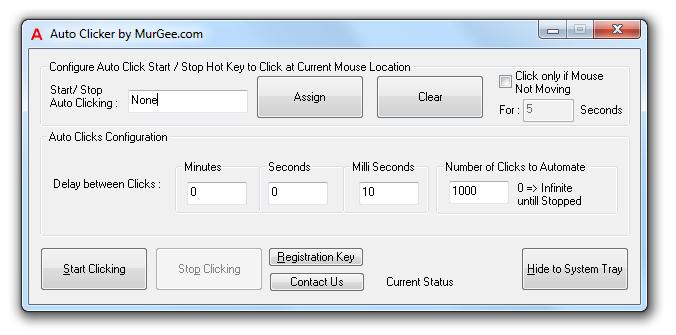
This one window will perform all of your desired tasks. Professional will pick up the way it works in just few seconds, newbies may find it a little bit challenging though at start. You can easily control the auto clicker with the help of configured hotkey. With this app you can easily set the delay between the clicks plus you can enable this app to click only if it will move on a defined speed. Picking up the point is a piece of cake as you got two different options one is that you can set it to click anywhere or you can select a specified position. This app comes very light on the system and it won’t affect your PC’s performance.
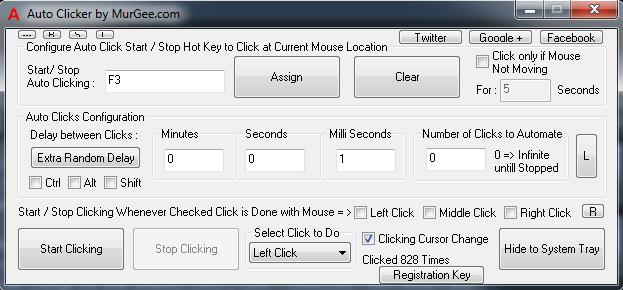
Features of MurGee Auto Clicker
Below are some noticeable features which you’ll experience after MurGee Auto Clicker free download.
- Handy application for automatic clicking.
- Got all the options on the single window of interface.
- Easy to use.
- Can easily set the delay between the clicks.
- Can enable to click only if moved at defined speed.
- Comes light on the system.
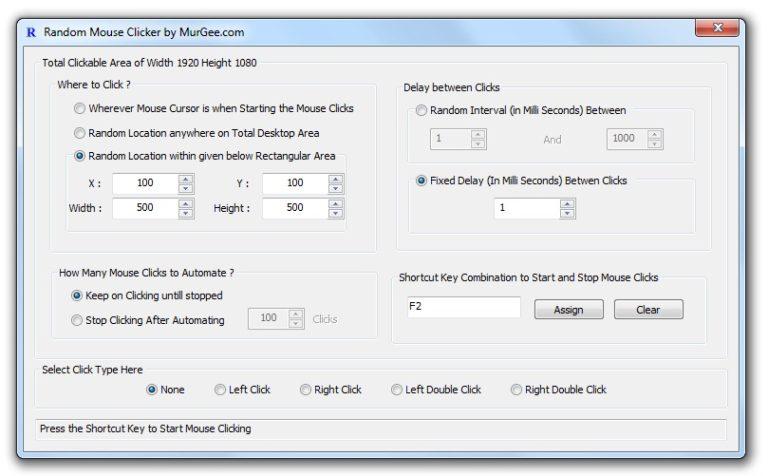
MurGee Auto Clicker Technical Setup Details
- Software Full Name: MurGee Auto Clicker
- Setup File Name: MurGee_Auto_Clicker_1.9.rar
- Full Setup Size: 800 KB
- Setup Type: Offline Installer / Full Standalone Setup
- Compatibility Architecture: 32 Bit (x86) / 64 Bit (x64)
- Latest Version Release Added On: 05th Aug 2016
- Developers: MurGee Auto Clicker Homepage
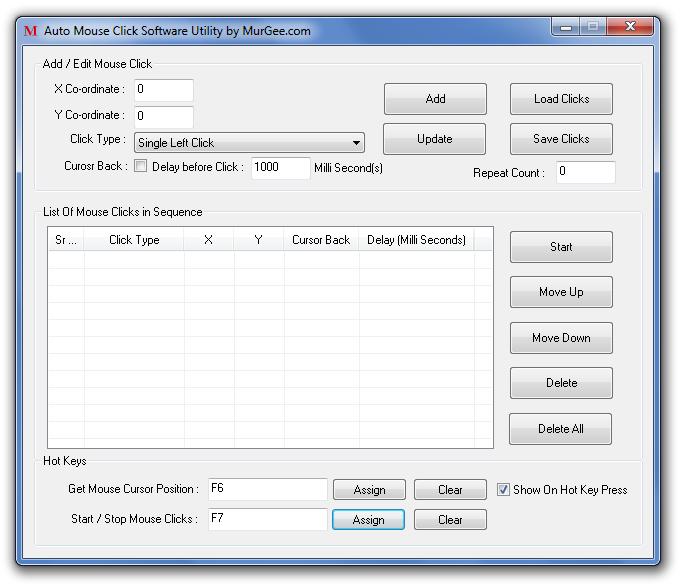
System Requirements For MurGee Auto Clicker
Before you start MurGee Auto Clicker free download, make sure your PC meets minimum system requirements.
- Operating System: Windows XP/Vista/7/8/10
- Memory (RAM): 128 MB of RAM required
- Hard Disk Space: 5 MB
- Processor: Intel 600 MHz or faster
MurGee Auto Clicker Free Download
Click on below button to start MurGee Auto Clicker Free Download. This is complete offline installer and standalone setup for MurGee Auto Clicker. This would be compatible with both 32 bit and 64 bit windows.