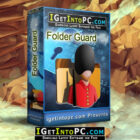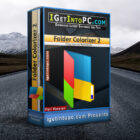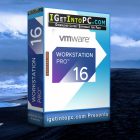Folder Guard 19 Free Download
Folder Guard 19 Free Download includes all the necessary files to run perfectly on your system, uploaded program contains all latest and updated files, it is full offline or standalone version of Folder Guard 19 Free Download for compatible versions of Windows, download link at the end of the post.
Folder Guard 19 Free Download Overview
Many users are still waiting to see a Windows version that comes equipped with a feature that offers the possibility to password protect files and folders. Until that happens, you can take for a spin Folder Guard, a stand-alone application that can do that quite easily. Especially designed to secure directories with passwords, this utility is all about safety from the get-go. The installer creates a restore point, trying to help the user stay on the safe side and offers a possibility of restoring everything to the initial state in case the password is forgotten or another type of accident happens and the stored data is affected. You can also download Folder Lock 7.
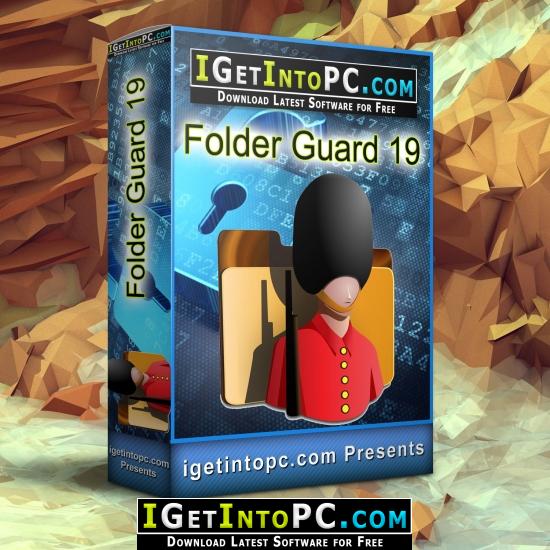
Configuring Folder Guard is a rather easy task. There’s a dedicated wizard to guide you through the whole process, allowing you to set up not only the password for the respective folder, but also one for protecting the application itself. There’s a second way to guard your files though. The program comes with a file explorer you will see right in the main window, so it’s enough to browse to your folder and right click it for instant protection. In addition, you can change its attributes and make it read-only, provide full access or restrict access altogether. In case there’s an accident and you lose your password, don’t worry. Folder Guard gives you the possibility to create an emergency recovery app that could be copied on a CD or on a USB flash drive so you’ll be able to reset the password in no time. You can also download Rohos Logon Key 3.

Features of Folder Guard 19 Free Download
Below are some amazing features you can experience after installation of Folder Guard 19 Free Download please keep in mind features may vary and totally depends if your system support them.
Folder Guard can hide your personal folders from other users:
- You can set up Folder Guard to hide your private folders (or make them appear empty). The folder would be hidden from virtually any program, including Windows Explorer, Office, MS-DOS programs, etc.
Folder Guard can password-protect and restrict access to file folders:
- You can password-protect any document folder to prevent access to your personal files without knowing the password. You can set up Folder Guard to allow only certain users to change the computer settings with Control Panel, while denying that to other users.
Folder Guard can control access to programs and files:
- You can prevent other users (even the administrators) from using the system tools that can mess up your Windows installation, while allow such use for yourself or someone who knows the Master password. You can also designate the backup programs as the trusted ones, allowing them to backup your protected files in the background without asking you for the password every time.
Folder Guard is suitable for a wide range of computer security tasks:
- You can stop other users of your computer from peeking into your personal files. You can protect the system files and folders from destruction by cyber-vandals. You can allow specific users to run a program while denying it to others. You can allow users to store their documents on removable drives, while preventing them from using unauthorized programs on those drives.
Folder Guard protects your files without encrypting them:
- There is no risk of losing your documents if you lose your encryption key: with Folder Guard all your files remain intact, without modification of any kind.
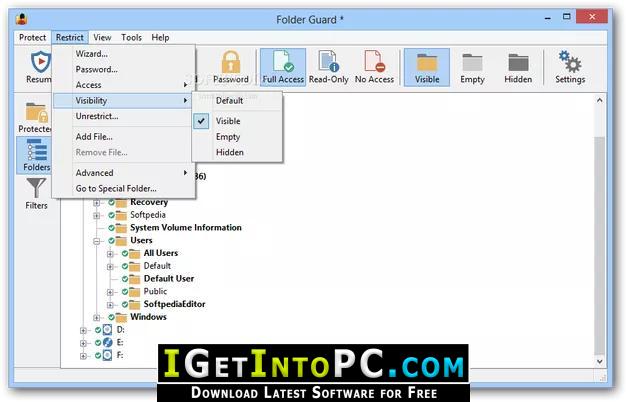
System Requirements for Folder Guard 19 Free Download
Before you install Folder Guard 19 Free Download you need to know if your pc meets recommended or minimum system requirements:
- Operating System: Windows XP/7/8.1/10
- Memory (RAM): 1 GB of RAM required.
- Hard Disk Space: 30 MB of free space required.
- Processor: Intel Core i5
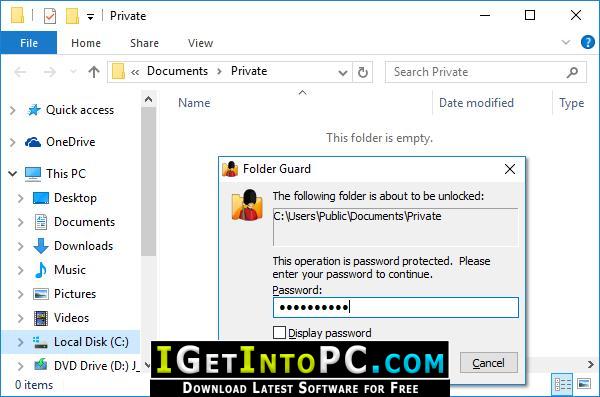
Folder Guard 19 Free Download Technical Setup Details
- Software Full Name: Folder Guard 19 Free Download
- Download File Name:_igetintopc.com_Folder_Guard_19.rar
- Download File Size: 7 MB. (because of constant update from back-end file size or name may vary)
- Application Type: Offline Installer / Full Standalone Setup
- Compatibility Architecture: 64Bit (x64) 32Bit (x86)
How to Install Folder Guard 19 Free Download
- Extract the zip file using WinRAR or WinZip or by default Windows command.
- Open Installer and accept the terms and then install program.
Folder Guard 19 Free Download
Click on below button to start Folder Guard 19 Free Download. This is complete offline installer and standalone setup for Folder Guard 19 Free. This would be working perfectly fine with compatible version of Windows.