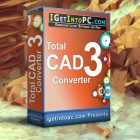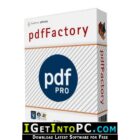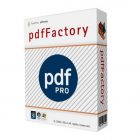CoolUtils PDF Combine 6.1.0.123 Free Download
CoolUtils PDF Combine 6.1.0.123 Free Download includes all the necessary files to run perfectly on your system, uploaded program contains all latest and updated files, it is full offline or standalone version of CoolUtils PDF Combine 6.1.0.123 Free Download for compatible versions of windows, download link at the end of the post.
CoolUtils PDF Combine 6.1.0.123 Overview
With PDF Combine from Coolutils you can combine PDF documents in any way you need. You won’t find a more versatile app. It copes easily with large jobs and most complicated PDF files. PDF Combine from Coolutils will automatically create bookmarks. Use file names, document titles or your own text file to create your clickable table of contents. It works via command line too. Combining PDF files by folders? Easy! For example, you have 10 folders with 5 PDFs in each. Our software will produce 10 multi-page PDFs in one go! Hundreds of folders? No problem. You can also download PDF To JPG Converter.
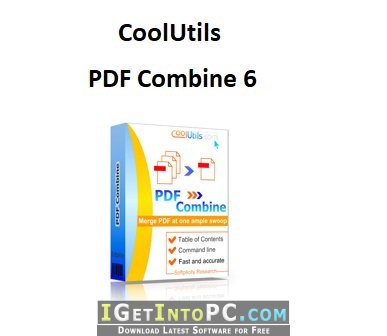
Add text watermarks to the header or the footer of the output PDF file to prevent unauthorized use (your copyright info or company name or QR codes). Combine PDF files by common name part. For example files ReportMay.pdf, ReportApril.pdf, ReportJune.pdf will be combined into Report.pdf. PDF Combine can analyze the whole file name or any range of characters you set. Use a duplex printer? PDF Combine solves the problem of printing PDF files double sided with an odd number of pages. It adds a blank page if the file has an odd number of pages. So the next file is not printed on the back side of the previous one. You also may like to download Epubor Ultimate Converter.
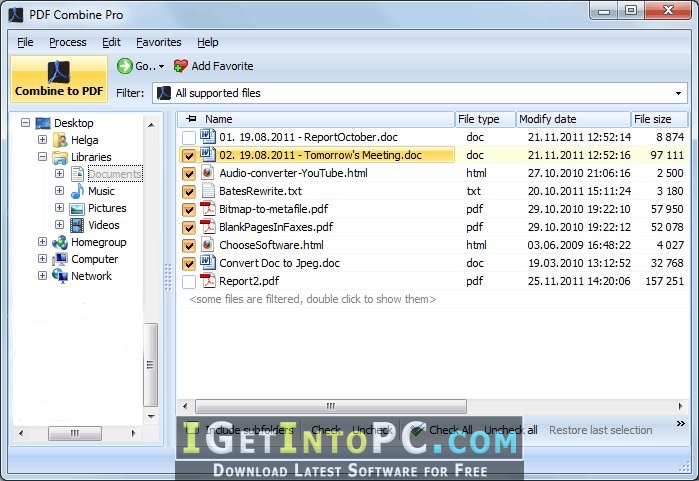
Features of CoolUtils PDF Combine 6.1.0.123
- Combines different pages of invoices, bank statements, contracts, or e-books
- Allows the selection of as many PDF files as you like
- Combines files by folders or common name part.
- Keeps your folder’s structure, if you combine subfolders within a folder.
- For e-books PDF Combine can create a Table of Contents. Each file name of the combined files becomes a bookmark. You can set your own bookmarks as well. So you get easy navigation within the combined PDF file.
- Sets document properties (key words, author, creator, etc.)
- Encrypts PDF (you can allow or forbid users to print/annotate/modify PDF file)
- Signs combined PDF with your digital signature
- The Pro version combines Word, XLS, RTF, TXT, TIFF, JPEG files into one PDF.
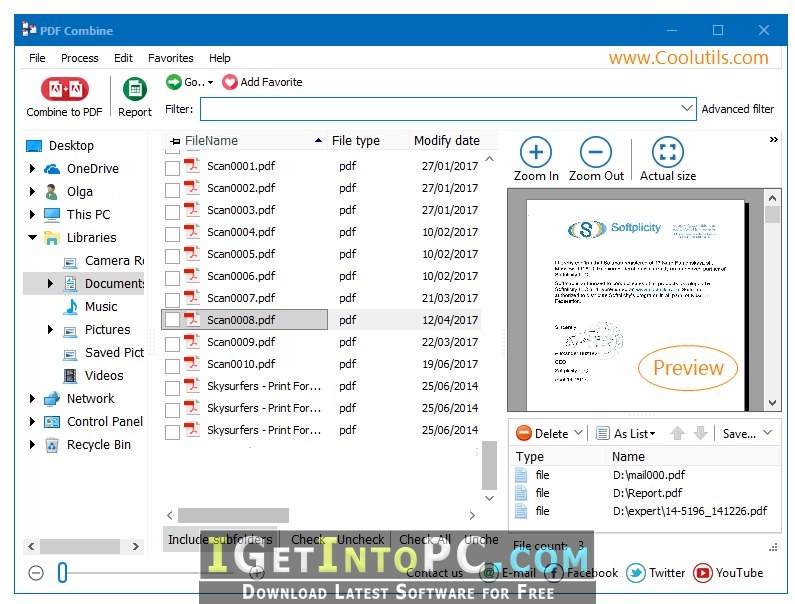
CoolUtils PDF Combine 6.1.0.123 Technical Setup Details
- Software Full Name: CoolUtils PDF Combine 6.1.0.123
- Setup File Name:_igetintopc.com_CoolUtils.PDF.Combine.6.1.0.123.rar
- Size: 16MB
- Setup Type: Offline Installer / Full Standalone Setup
- Compatibility Architecture: 64 Bit (x64) 32 Bit (x32)
- Latest Version Release Added On: 02 July 2018
- Developers: CoolUtils Development
System Requirements for CoolUtils PDF Combine 6.1.0.123
- Memory (RAM): 512MB of RAM required.
- Hard Disk Space: 200MB of free space required.
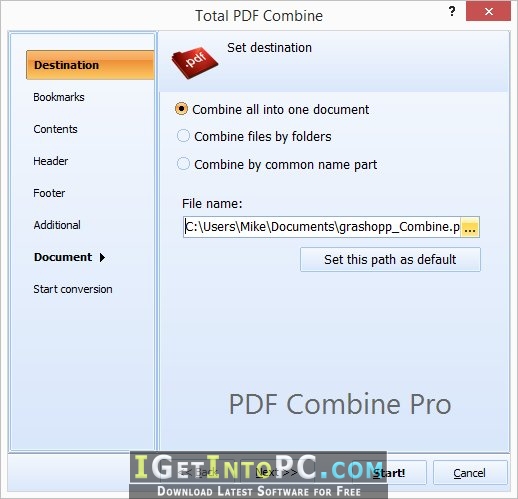
How to Install CoolUtils PDF Combine 6.1.0.123
- Extract the zip file using WinRAR or WinZip or by default Windows command.
- Open Installer and accept the terms and then install program.
CoolUtils PDF Combine 6.1.0.123 Free Download
Click on below button to start CoolUtils PDF Combine 6.1.0.123 Free Download. This is complete offline installer and standalone setup for CoolUtils PDF Combine 6.1.0.123. This would be compatible with 32bit and 64bit windows.