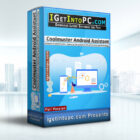Anvsoft SynciOS Data Transfer 1.7.2 Free Download
Anvsoft SynciOS Data Transfer 1.7.2 Free Download New and latest Version for Windows. It is full offline installer standalone setup of Anvsoft SynciOS Data Transfer 1.7.2 Free Download for 64 Bit version of windows. Program was checked and installed manually before uploading by our staff, it is fully working version without any problems.
Anvsoft SynciOS Data Transfer 1.7.2 Overview
Syncios Data Transfer – a powerful tool for data transfer, which synchronizes nearly all of the files between the two mobile phones, backs up and restores all important data on your computer and files stored on your smartphone or other device Android without losing quality. You can also download Reflector 3.1.1.383 x86 x64.

We know how painful it is to start all over once you lose a phone, put aside all fears! Backup data regularly with SynciOS Data Transfer. Backup all Android contents to computer in 1 Click, including contacts, sms, call logs, photos, videos, music and apps. Synchronize iDevice files to PC and restore any time.You also may like to download Glary Utilities Pro 5.100.0.122.
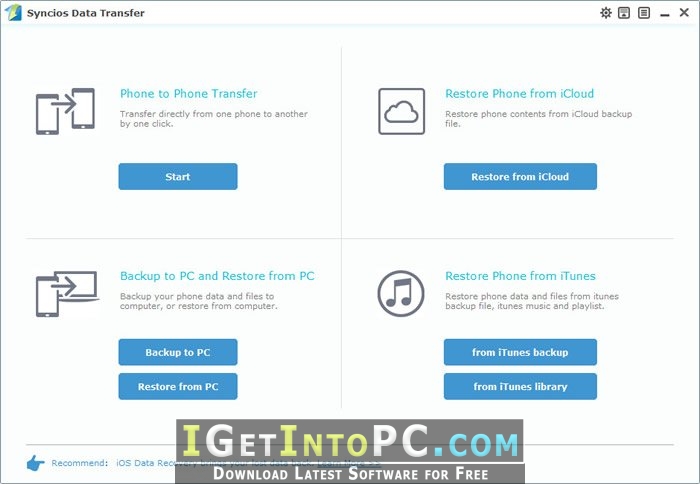
Features of Anvsoft SynciOS Data Transfer 1.7.2
- One Click Phone to Phone Transfer:
- Backup Phone Data to Computer:
- Retrieve Data to Phone from the Backup:
- Sync Contents from iTunes Library to Computer and iDevice:
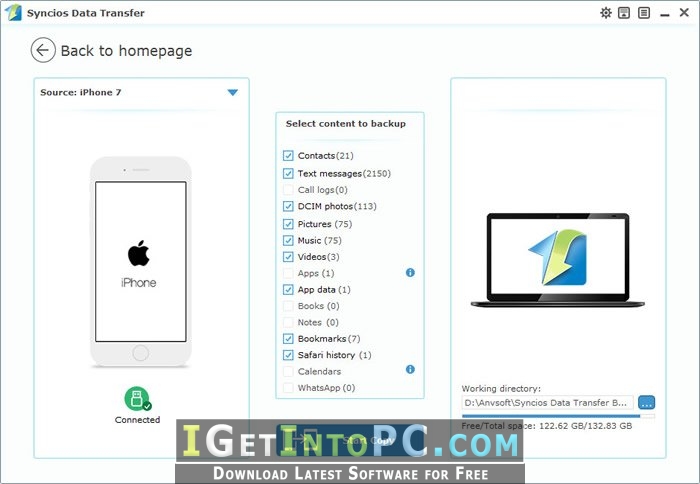
Anvsoft SynciOS Data Transfer 1.7.2 Technical Setup Details
- Software Full Name: Anvsoft SynciOS Data Transfer 1.7.2
- Setup File Name: _igetintopc.com_Anvsoft.SynciOS.Data.Transfer.1.7.2.rar
- Size: 64 MB
- Setup Type: Offline Installer / Full Standalone Setup
- Compatibility Architecture: 64 Bit (x64) 32 Bit (x86)
- Latest Version Release Added On: 02 July 2018
- Developers: Anvsoft Inc
System Requirements for Anvsoft SynciOS Data Transfer 1.7.2
- OS: Window 7/8.1/ 8/ 10/ Vista (32&64bits)
- CPU: 750MHz Intel or AMD CPU
- RAM: 256 MB or above.
- Disk Space: 200 MB or more
- Supported Devices OS:
Android: Android 3.0 to Android 8.0
iOS: iOS 5, iOS 6, iOS 7, iOS 8, iOS 9, iOS 10 & iOS 11
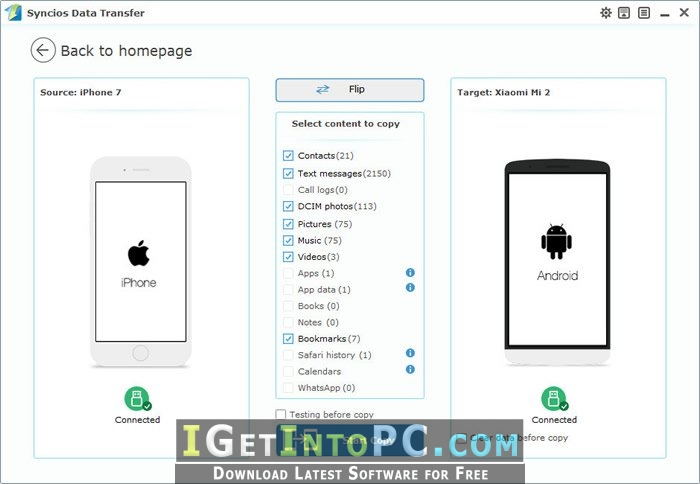
How to Install Anvsoft SynciOS Data Transfer 1.7.2
- Extract the zip file using WinRAR or WinZip or by default Windows command.
- Open Installer and accept the terms and then install program.
How to install this software without errors video tutorial guide
Having problems installing this software? You can always get help from our video tutorial guides.
Anvsoft SynciOS Data Transfer 1.7.2 Free Download
Click on below button to start Anvsoft SynciOS Data Transfer 1.7.2 Free Download. This is complete offline installer and standalone setup for Anvsoft SynciOS Data Transfer 1.7.2. This would be compatible with 32bit and 64bit windows.