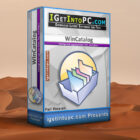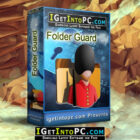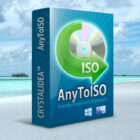Actual File Folders 1.13 Free Download
Actual File Folders 1.13 Free Download includes all the necessary files to run perfectly on your system, uploaded program contains all latest and updated files, it is full offline or standalone version of Actual File Folders 1.13 Free Download for compatible versions of windows, download link at the end of the post.
Actual File Folders 1.13 Overview
Actual File Folders adds two title buttons, called Favorite Folders and Recent Folders. These buttons extend through the entire Windows operating system. It means that you can use them in any common Windows Explorer window, file manager app, and any other software that use system file-related dialog windows, for example, Microsoft Word, Internet Explorer, or Total Commander. You can also download Actual Multiple Monitors 8.13.
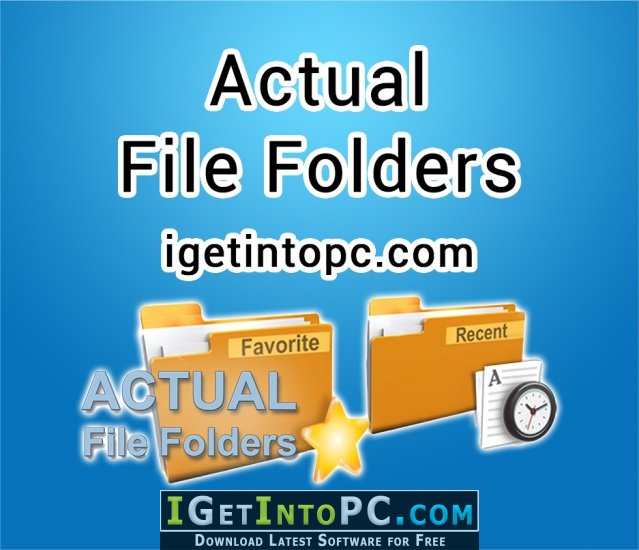
The Favorite Folders extension lets you create a list of shortcuts to the folders you use most often. Then, you can invoke this list in any file-related window of any program to access any of your favorite folders instantly with a single click. This resembles the list of bookmarks for your favorite websites in your web browser. The Recent Folders extension automatically tracks which folders you have visited recently and keeps a list of shortcuts to those folders so you can return to them instantly with a single click. This resembles the browsing history in your web browser, where you can quickly return to a web page visited some time ago if circumstances require. You also may like to download Actual Window Manager 8.13.
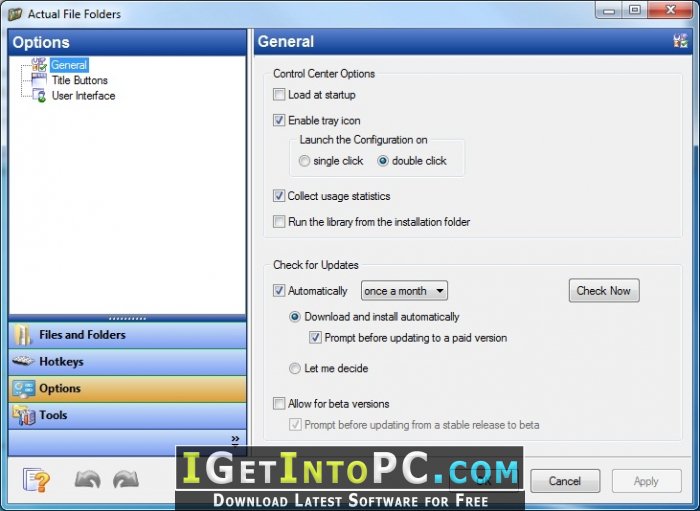
Features of Actual File Folders 1.13
Below are some amazing features you can experience after installation of Actual File Folders 1.13 Free Download please keep in mind features may vary and totally depends if your system support them.
Actual File Folders provides the following tools specially designed to speed up the navigation through folders:
- Favorite Folders – a list of shortcuts to the most frequently used folders
- Recent Foders – a list of shortcuts to the most frequently used folders.

System Requirements for Actual File Folders 1.13
Before you install Actual File Folders 1.13 Free Download you need to know if your pc meets recommended or minimum system requirements:
- Windows XP, 7 and later
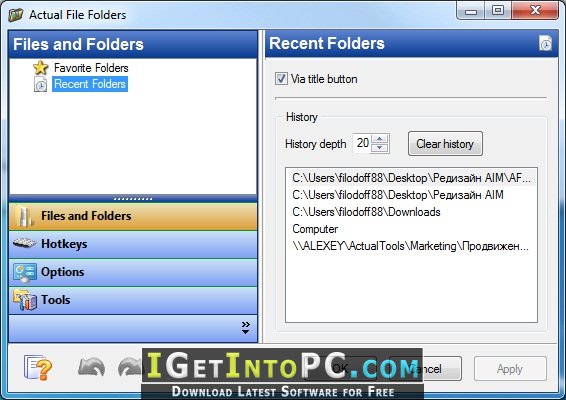
Actual File Folders 1.13 Technical Setup Details
- Software Full Name: Actual File Folders 1.13
- Setup File Name: _igetintopc.com_ Actual File Folders 1.13.rar
- Size: 9 MB
- Setup Type: Offline Installer / Full Standalone Setup
- Compatibility Architecture: 64Bit (x64) 32Bit (x86)
- Developers: Actual Tools
How to Install Actual File Folders 1.13
- Extract the zip file using WinRAR or WinZip or by default Windows command.
- Open Installer and accept the terms and then install program.
Actual File Folders 1.13 Free Download
Click on below button to start Actual File Folders 1.13 Free Download. This is complete offline installer and standalone setup for Actual File Folders 1.13. This would be working perfectly fine with compatible version of windows.